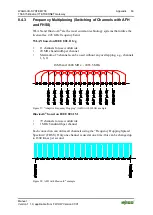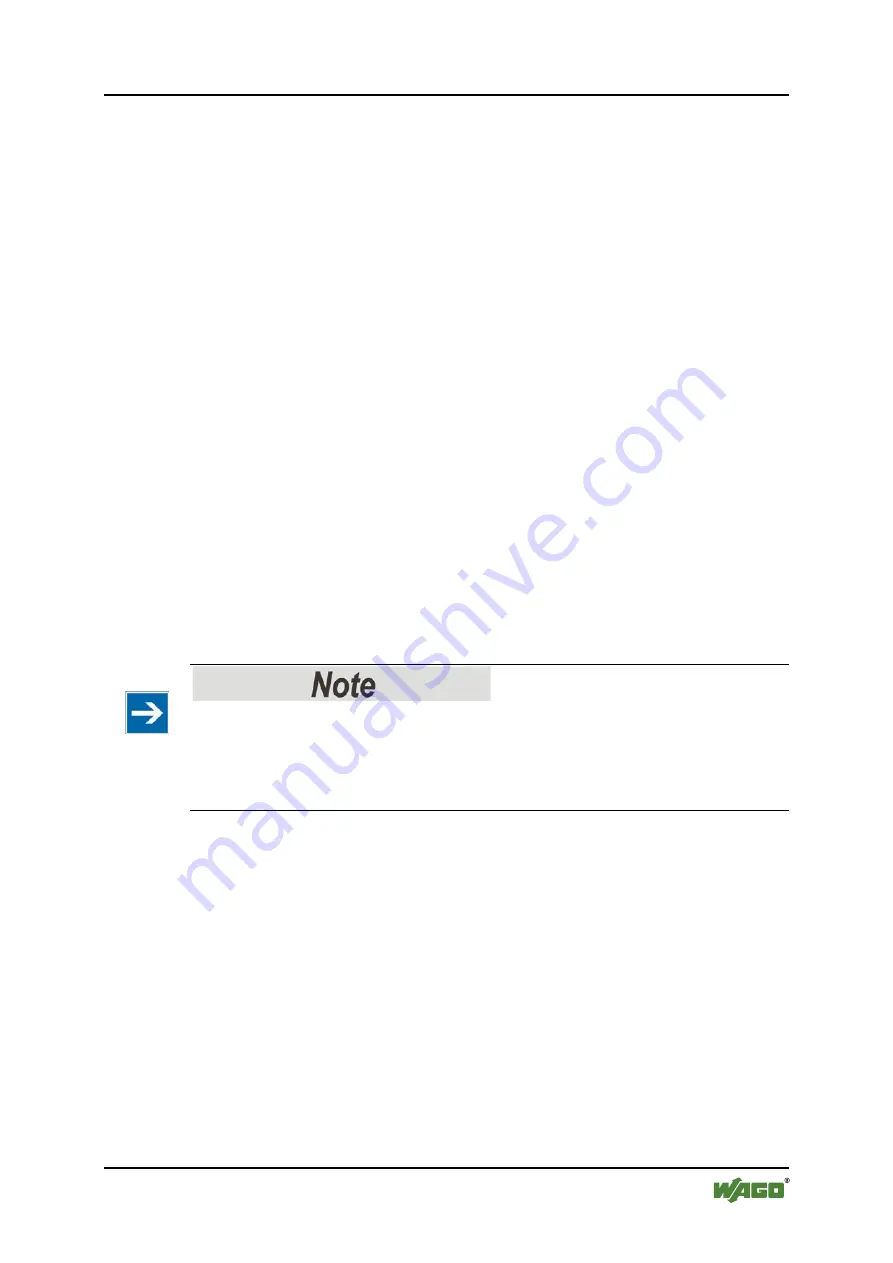
WAGO-I/O-SYSTEM 758
Appendix
69
758-915
Bluetooth
®
ETHERNET Gateway
Manual
Version 1.1.0, applicable from FW/HW Version 01/01
8.6
Data Security for Radio Transmission
It is often assumed that wireless communication systems are less secure than line-
connected systems. When used and operated correctly, wireless systems offer at
least an equivalent level of security.
The following conditions must apply before an unauthorized user can obtain
access to data exchanged via wireless communication:
1.
The attacker must be familiar with the communication system in use and be
within the operating range of the system.
2.
Radio transmission must take place without the use of any security
mechanisms offered by this technology or the attacker must have adequate
means to determine the security code.
A
Bluetooth
®
network whose devices are set such that they do not reply to search
requests by outside devices can only be detected using special instruments and
only within the short radius around the transmitting devices. This is primarily due
to the FHSS that is used which ensures that the frequency of the transmission
channel is changed up to 1600 times per second. This not only improves
coexistence, but also makes interception of the transmitted data extremely
difficult.
To enjoy the benefits of this security mechanism, go to “Bluetooth >
Security” and set the parameter “Visible for other devices” to “no”.
The security mechanism is activated automatically when conducting
configuration using the Mode membrane button!
If a link between WEGs is being configured using the Mode membrane button,
the devices automatically activate this security setting (“Bluetooth > Security” >
Parameter “Visible for other devices” = “no”).
Even when a
Bluetooth
®
network is located at a location with public access and a
potential attacker is aware of the network, data transfer can nevertheless only be
intercepted using special equipment either when transmission is conducted
without encryption, or when a non-secure code is used.
To achieve the best level of security go to “Bluetooth > Security > Passkey”
and select a secure code consisting of up to 16 characters that is neither
obvious, nor made up of a simple string of characters and, under “Bluetooth
> Security”, set the parameter “Security Mode” to “on”.