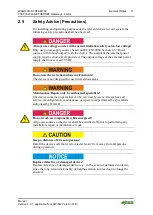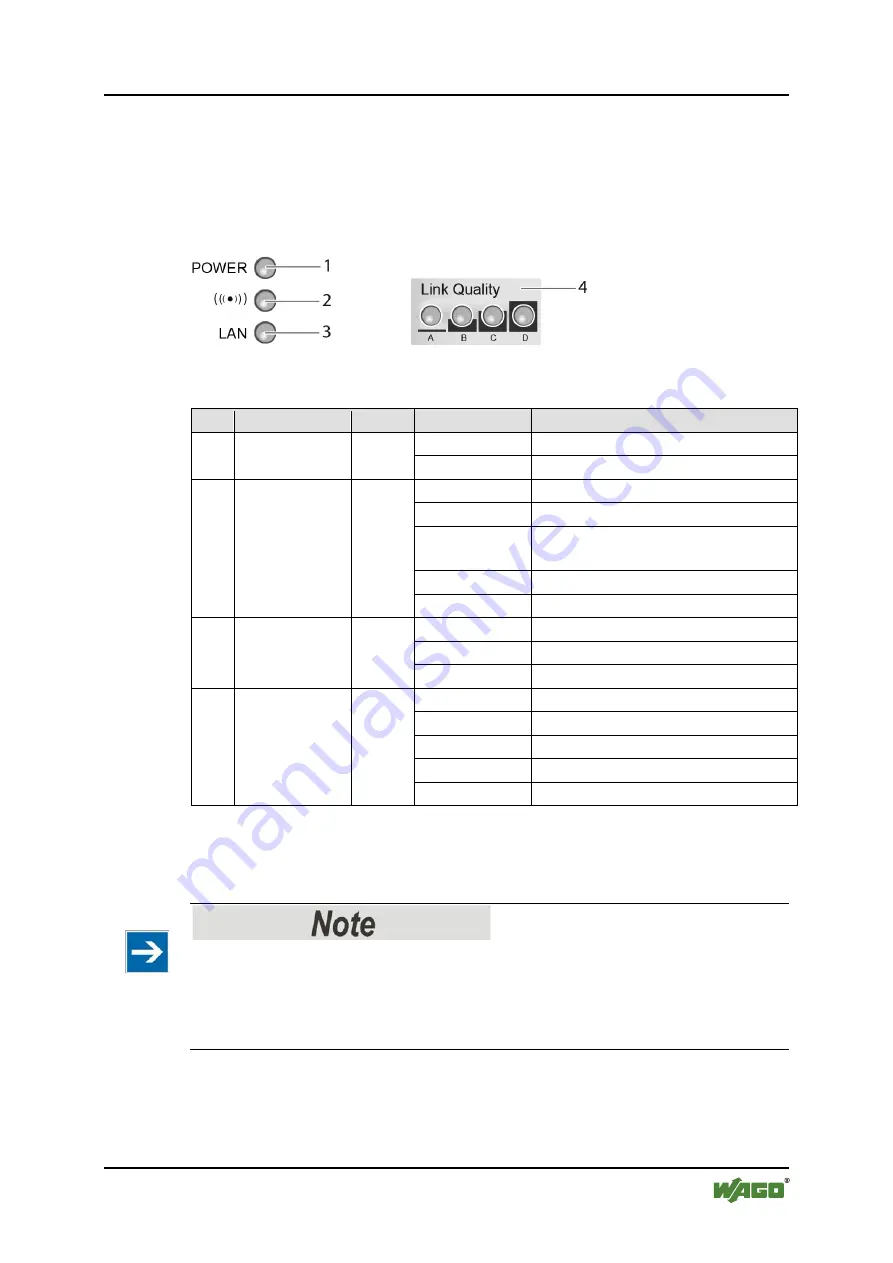
WAGO-I/O-SYSTEM 758
Device Description
21
758-916 WLAN ETHERNET Gateway 2.4 GHz
Manual
Version 1.0.1, applicable from HW/SW Version 01/01
3.5
Display Elements
The current device status is indicated by the three LEDs on the front of the WEG.
Four other LEDs at the bottom of the device indicate the link quality, or the
selected autoconfiguration procedure.
Figure 12: Display elements
Table 8: Legend for the “Display elements” figure
Nr. Designation Color Status
Meaning
1
Power
green
On
Device ready for operation
Off
Device not ready for operation
2
((( . )))
blue
purple
red
Blue
Wireless link active
Blue flashing Data transmission
Purple
Setting up link to other radio
device
Red
Error
Off
No wireless link available
3
LAN
yellow
On
ETHERNET link available
Blinking
ETHERNET communication active
Off
No ETHERNET link available
4
Link
Quality*
green
A on
Acceptable link quality
A+B on
Good link quality
A+B+C on
Optimal link quality
A on
Acceptable link quality
A+B on
Good link quality
*
Status signals are also indicated via LEDs A to D during configuration. In this case, the indicators
will differ from the status information given here, see Section “Configuration using the Mode
membrane button”.
Observe the operating mode!
The indicators for wireless and ETHERNET link are only valid when the power
LED signals “Device ready for operation”. In special modes, such as device
initialization or firmware update, the LEDs mentioned previously may respond
differently than described above.