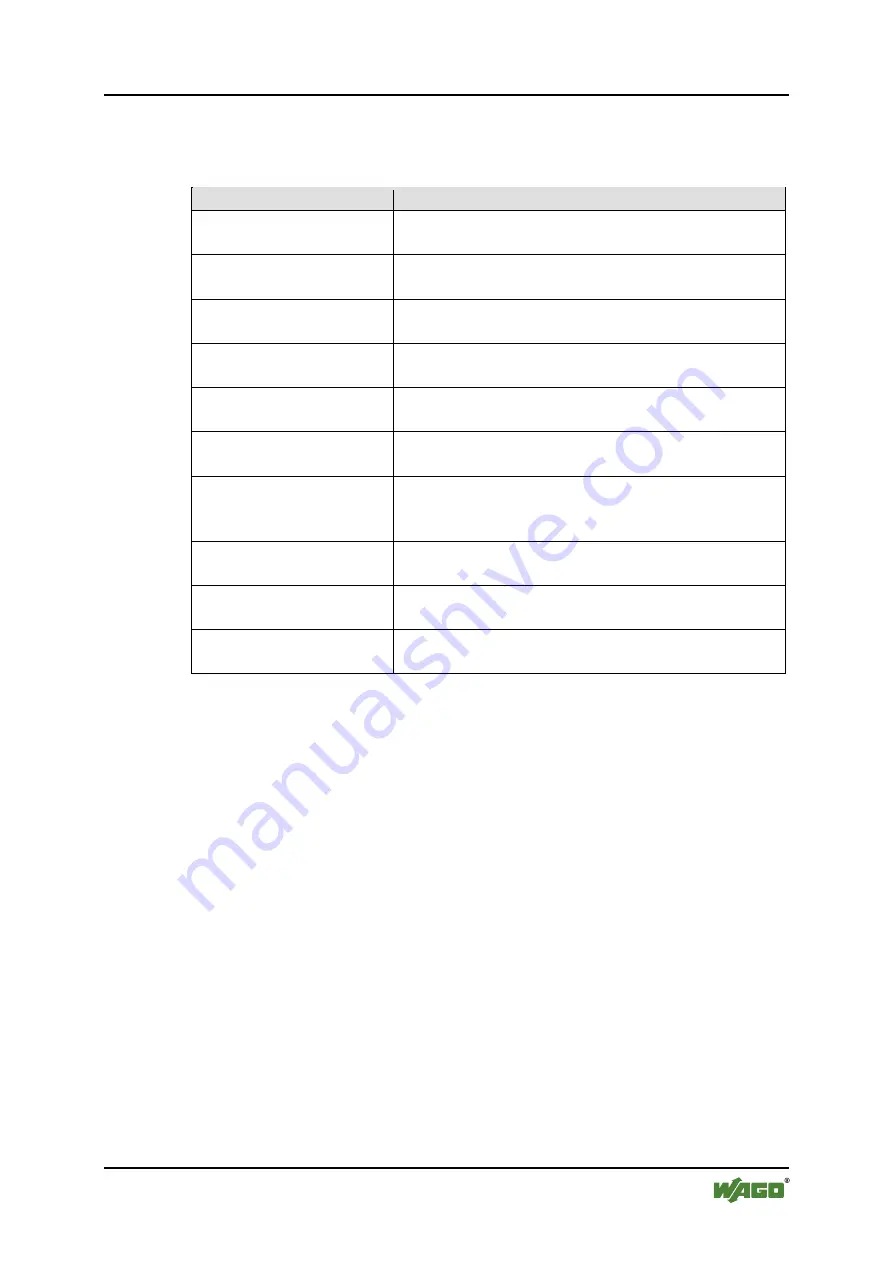
WAGO-I/O-SYSTEM 758
Appendix
59
758-916 WLAN ETHERNET Gateway 2.4 GHz
Manual
Version 1.0.1, applicable from HW/SW Version 01/01
Configure the other WEG by logging into the WBM and choosing your settings
according to the table below.
Table 29: Bridge connection, settings for the WEG without cable connection
Parameter
Value
Network Settings >
IP Address
Any unique IP address in the planned network, e.g.,
“192.168.1.111”
Network Settings >
Subnet Mask
Same as the setting for the 1st WEG
Network Settings >
IP Assignment
Same as the setting for the 1st WEG
Wireless LAN Settings >
Network Name (SSID)
SSID of the access point.
Wireless LAN Settings >
Operating Mode
“Infrastructure”
Wireless LAN Settings >
Channel
“0 = Auto (Default)”
Wireless LAN Settings >
Security
(multiple parameters)
Security settings of the access point
Wireless LAN Settings >
Mode
Same as the setting for the 1st WEG
Wireless LAN Settings >
IP Address
IP address of the 1st WEG
Wireless LAN Settings >
UDP Port
Same as the setting for the 1st WEG
















































