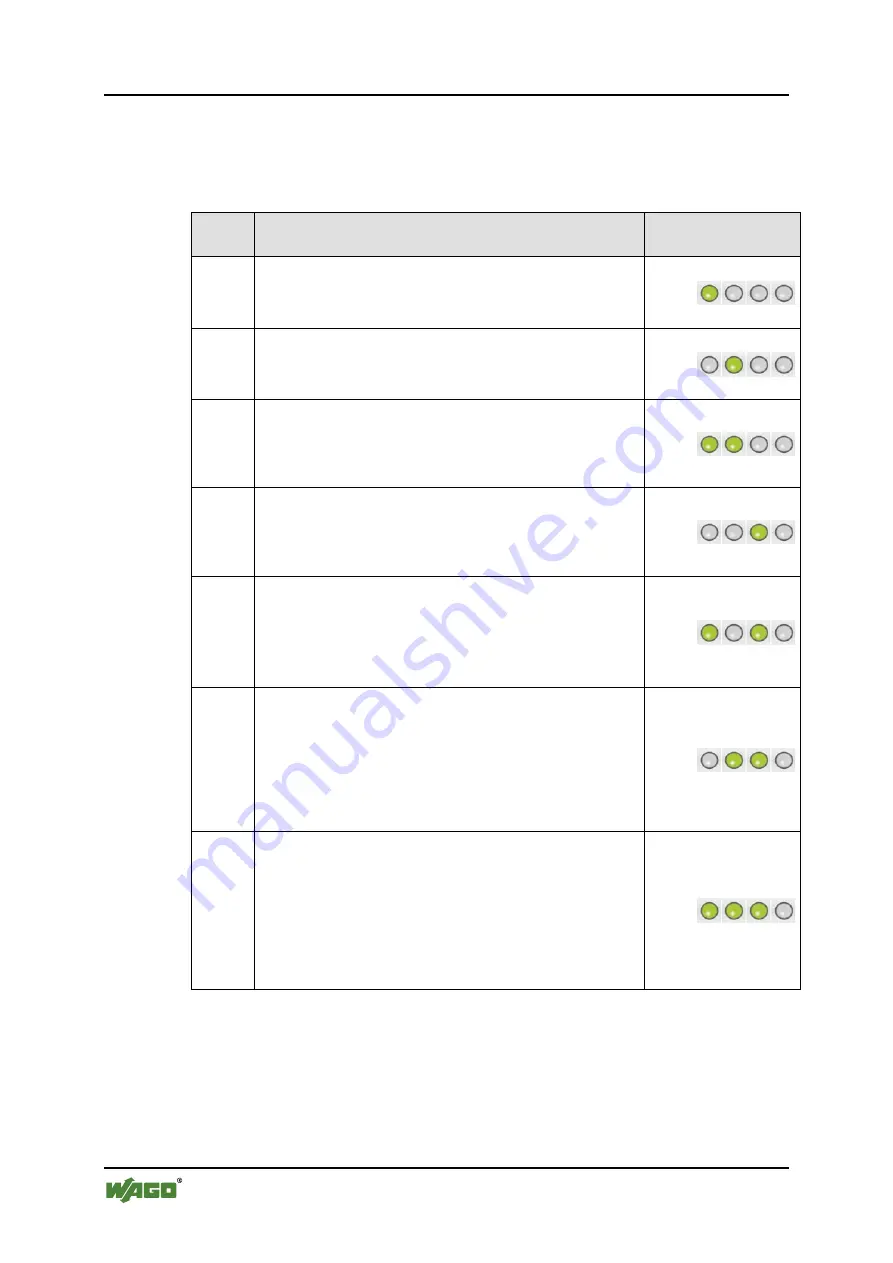
36
Configuration
WAGO-I/O-SYSTEM 758
758-916 WLAN ETHERNET Gateway 2.4 GHz
Manual
Version 1.0.1, applicable from HW/SW Version 01/01
7.2.2
Overview of Autoconfiguration Procedures
The following autoconfiguration procedures can be selected in the order given:
Table 15: Autoconfiguration Procedures
Press
button Autoconfiguration Procedures
LED A B C D
1 x
1 Automatically obtain temporary IP parameters
The device attempts to obtain temporary IP parameters
from a DHCP server. Parameters obtained in this manner
are only valid until the next reboot.
A
2 x
2 Reset device to factory default settings
Restore all settings to the factory default settings.
B
3 x
3 Reset IP parameters
Restore the IP parameters to the factory default settings.
All other settings are retained.
A+B
4 x
4 Wait for automatic configuration
The device will wait for configuration by a different WEG
that executes the Autoconfiguration procedure “Initiate
automatic configuration”. Although the device is
connectable, it will not initiate the setting up of a link.
C
5 x
5 Initiate automatic configuration
The
device automatically sets up a link to a different WEG
that executes the Autoconfiguration procedure “Wait for
automatic configuration”. When a connection has been
established, both WEGs are automatically configured for a
bridge connection.
A+C
6 x
6 Wait for automatic configuration, with PROFINET-
/PROFISAFE optimization
The device will wait for configuration by a different WEG
that executes the Autoconfiguration procedure “Initiate
automatic configuration, with PROFINET-/PROFISAFE
optimization”. Although the device is connectable, it will
not initiate the setting up of a link.
B+C
7 x
7 Initiate automatic configuration, with PROFINET-
/PROFISAFE optimization
The
device automatically sets up a link to a different WEG
that executes the Autoconfiguration procedure “Wait for
automatic configuration, with PROFINET-/PROFISAFE
optimization”. When a connection has been established,
both WEGs are automatically configured for a bridge
connection and PROFINET/PROFISAFE optimization
activated.
A+B+C
On configuration using the Mode membrane button, only those parameters
required for the particular autoconfiguration will be overwritten.
You can use the Web-based Management to make changes to the settings not
affected by the respective autoconfiguration. These changes also remain effective
after a configuration using the Mode membrane button.
















































