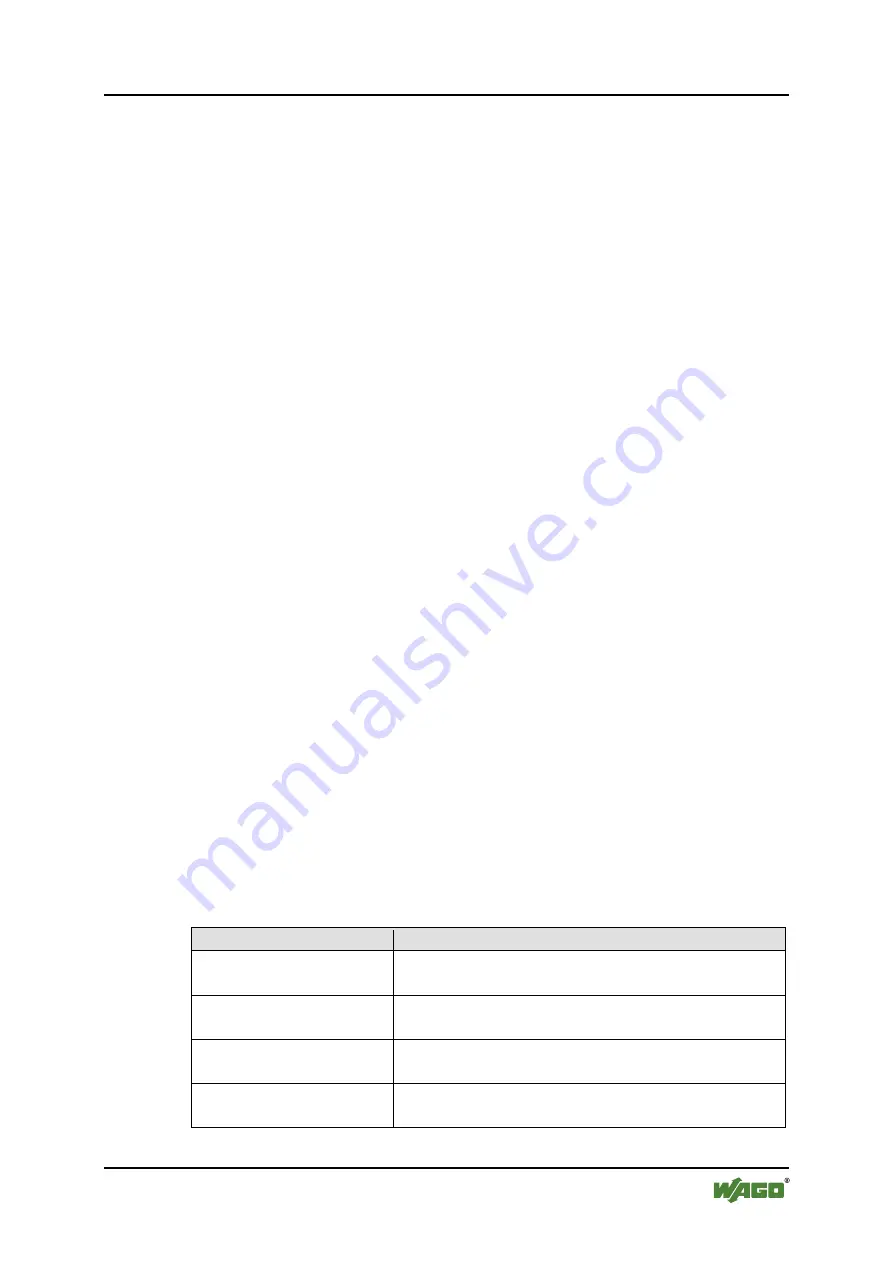
WAGO-I/O-SYSTEM 758
Appendix
53
758-916 WLAN ETHERNET Gateway 2.4 GHz
Manual
Version 1.0.1, applicable from HW/SW Version 01/01
3.
Press and hold the Mode membrane button for
at least 2 seconds
until
LED “C” begins flashing.
This WEG is now in the operating mode “Wait for automatic configuration”,
which remains active for about 5 minutes.
8.1.2.2 Configuration of the 2nd WEG Using the Mode Membrane Button
1.
Activate the Configuration mode by pressing the Mode membrane button
1 x
within
5 s after restarting
the device.
(If an extended period of time has passed since the last restart, disconnect
the power from the device, reconnect it and then press the Mode membrane
button.)
The “A” LED lights up and the Configuration mode is active.
2.
In the Configuration mode press the Mode membrane button
4 x
.
The “A” and “C” LEDs light up.
3.
Press and hold the Mode membrane button for
at least 2 seconds
until LED
“A” and “C” begin flashing.
The WEG now attempts to set up a link to the 1st WEG.
Once this link has been established successfully, the 2nd WEG will configure the
1st WEG.
Both devices then carry out a restart and re-establish a wireless link automatically.
Successful autoconfiguration and establishing of a wireless link is indicated by the
permanently lit blue link LED “
(((.)))
” on the top of both devices.
8.1.2.3 Configuration of the WEGs Using WBM
As an alternative to using the Mode membrane button, the WBM can also be used
to configure a bridge connection without access point. However, it typically takes
longer to adjust settings as required. For example, it may be necessary to select
the IP addresses of the WEG manually to avoid IP address conflicts.
Configure the 1st WEG by logging into the WBM and choosing your settings
according to the table below.
Table 24: Bridge connection, settings for 1st WEG
Parameter
Value
Network Settings >
IP Address
Any unique IP address in the planned network, e.g.,
“192.168.1.110”
Network Settings >
Subnet Mask
Any subnet mask, e.g., “255.255.255.0”
Network Settings >
IP Assignment
“Static”
Wireless LAN Settings >
Network Name (SSID)
Any SSID. This setting must be identical for both
WEGs.















































