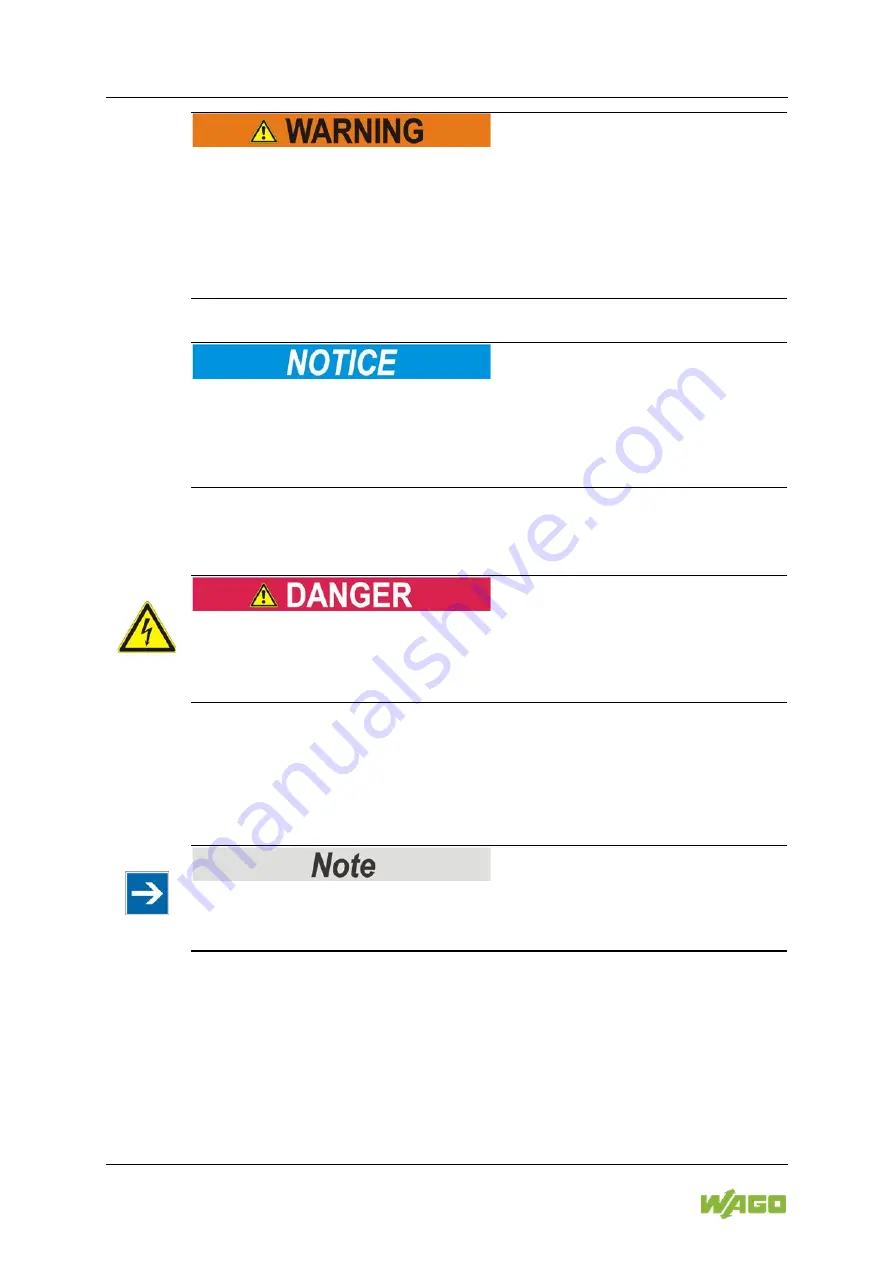
46 Connect Devices
Compact Power
787-1211 DC power supply, 12 V
Manual
Version 1.
1
.0
Do not insert the tool in the ventilation slots!
Components inside the device may be damaged if the blade of an operating tool
enters the ventilation slots. This may lead to serious damage with a risk of injury
caused by malfunction, overheating or electric shock!
When using a screwdriver or an actuation tool, ensure correct positioning
between the locking latch and the female connector!
Do not pull on the cables when using a screwdriver or operating tool!
When using a screwdriver or operating tool to remove the female connector
do
not
pull on the cables!
Grip underneath the protruding rim of the female connector to pull it out.
5.1.2.3 Plugging in the Female Connector
Make sure that the
picoMAX
®
Female Connectors are mated properly!
Mismating the input female connector into the output connector may lead to a
hazardous voltage of 230 V on the output side.
Make sure that the female connector is properly mated!
Proceed as follows to plug the female connector into the corresponding male
header:
1.
Insert the female connector into the corresponding male header.
Ensure the correct alignment!
Make sure that the female connector is inserted with the correct alignment:
The orange push-buttons must point outward from the device.
2.
Push in the female connector until the female connector snaps into position
with an audible click.
3.
When plugging in with wiring: Check that the female connector is seated
securely by gently pulling on the wires.
P o s : 5 1 /D o ku m e nt at io n allg e m e in /G lie d e ru n g se le m e nt e/ --- S eit e nw e c hs e l-- - @ 3 \m o d _1 2 21 1 08 0 4 50 7 8_ 0 .d oc x @ 21 8 10
@ @ 1













































