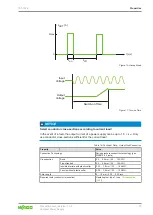787-1226
Properties
Product manual | Version: 1.0.0
15
Compact Power Supply
Figure 5: “DC OK” LED
Table 6: Legend for “LED, DC OK” Figure
LED
Description
State
Explanation
DC OK
Green
ON
Switch-on threshold; output voltage >
21 VDC
3.6 Control elements
This section describes the control elements.
Instructions for using these control elements can be found in the Section
8
3.6.1 Potentiometer
A potentiometer [Adj.] is provided on the front of the product for setting or adjusting the
output voltage.
Figure 6: Potentiometer
The potentiometer can be used to set the output voltage between 22 … 27 VDC:
3.6.2 Slide Switch
The 787-1226 product is also provided with a slide switch that enables the range for nom-
inal input voltage U
IN
to be set.
Figure 7: Slide Switch
Table 7: Legend for the “Slide Switch” Figure
Position Slide Switch
Input Voltage Range
110VAC
100 ... 120 VAC
230 VAC
200 … 240 VAC / 280 … 340 VDC