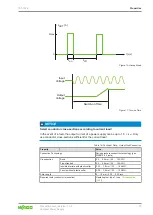787-1226
Operation
Product manual | Version: 1.0.0
33
Compact Power Supply
6
Operation
6.1 Setting the Output Voltage via Potentiometer
The potentiometer [Adj.] can be used on the front of the product to set the output voltage
between 22 … 27 VDC:
• Turning counterclockwise increases the output voltage.
• Turning clockwise decreases the output voltage.
6.2 Setting the Input Voltage via Slide Switch
You can use the slide switch on the front of the product to set the range for the nominal
input voltage U
IN
:
!
NOTICE
Set the correct voltage range!
An incorrectly set input voltage range can destroy the product.
Make sure that the slide switch is set to the correct input voltage range.
Table 30: Input Voltage Ranges via Slide Switch
Position Slide Switch
Explanation
110 VAC
100 ... 120 VAC
230 VAC
200 … 240 VAC / 280 … 340 VDC