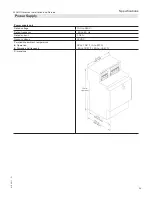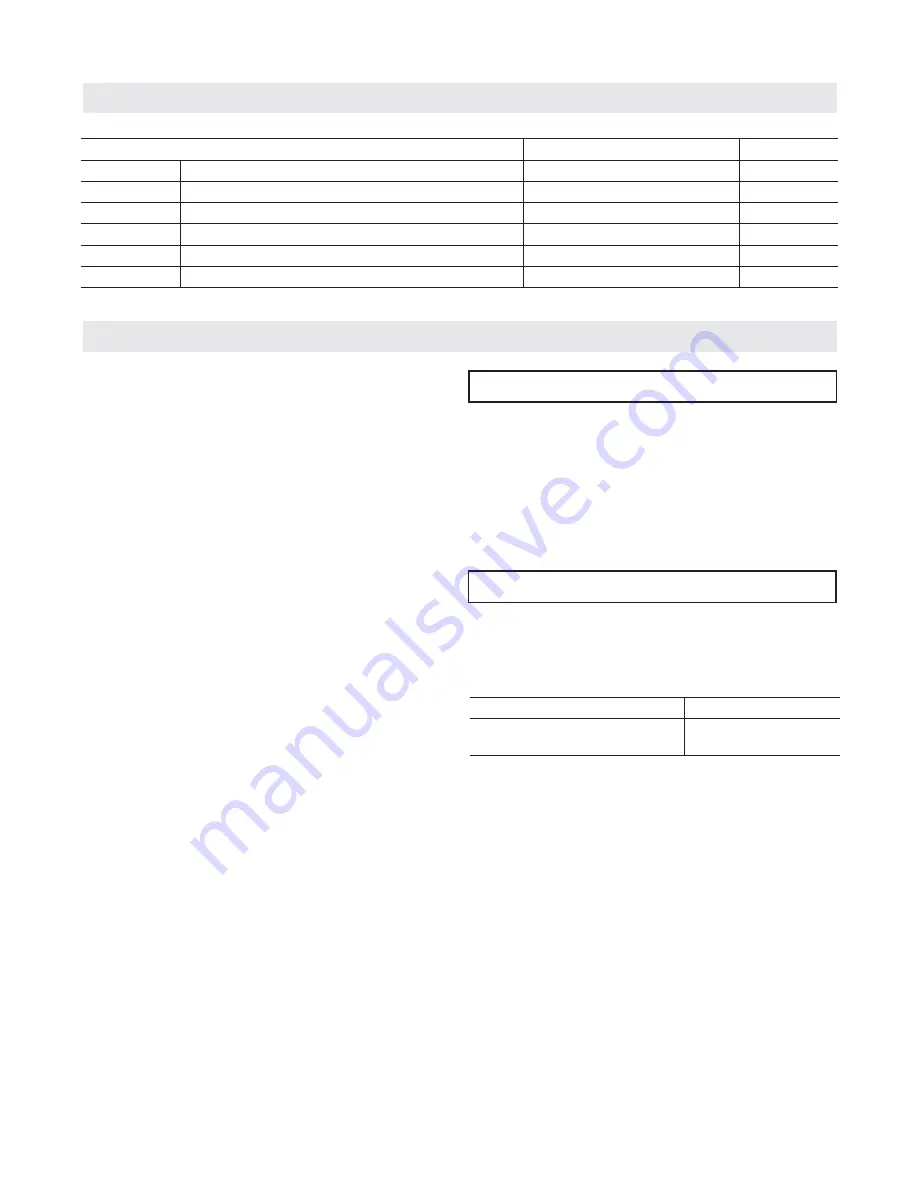
12
6196 911 - 01
WAGO Gateway Installation and Service
Installation
Process Overview
Installing the Module
Incorrect ambient conditions and installation locations may
impair data transfer and cause damage to the gateway.
Ambient conditions during operation
H
Permissible ambient temperature:
32 to 102°F (0 to 40°C)
H
Permissible relative humidity:
– 32 to 102°F (0 to 39°C):
≤
95%
–
≥
104°F (40°C):
≤
50%
H
No direct sunlight
Operation by unauthorized persons may result in damage
to the system. Access to the gateway must only be
possible for authorized specialists with a key or tool.
IMPORTANT
IMPORTANT
Step
Responsibility
Page
1
Install the module.
Contractor
6
2
Establish the CAN bus connection.
Contractor
12
3
Connect the plug-in attachment.
Contractor
14
4
Establish the connection to the BACnet.
IT expert/system integrator
15
5
Power supply
Electrician
17
6
Commission the gateway.
IT expert/system integrator
18
Overview of connecting cables
Connecting cables
Length
Accessories:
CAN bus cable
23 ft. (7 m)