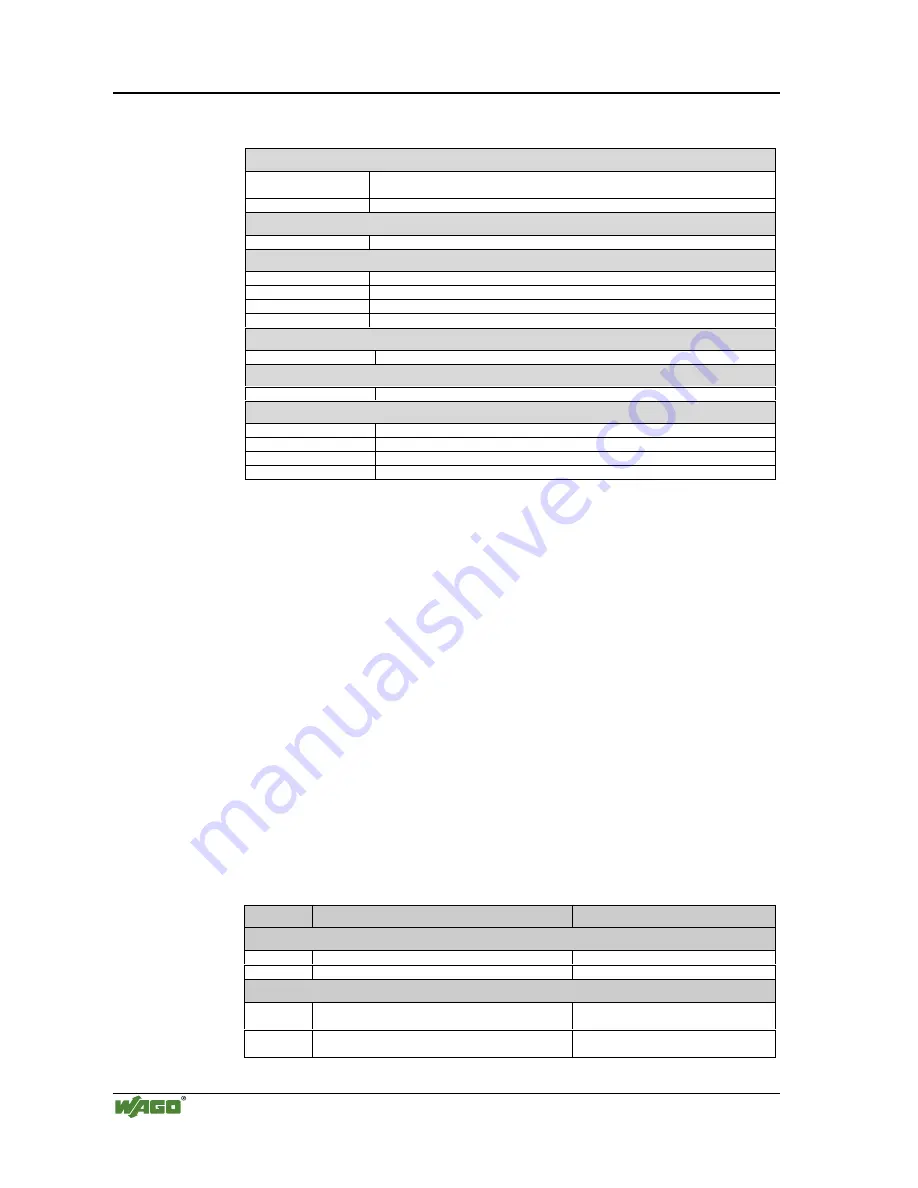
44
•
Fieldbus coupler 750-342
LED Display
Modular I/O System
ETHERNET TCP/IP
Fault code 4: Internal bus data fault
0
Data fault on internal bus or
Internal bus interruption on coupler
n* (n>0)
Internal bus interrupted after I/O module n
Fault code 5: Fault during register communication
n*
Internal bus fault during register communication after I/O module n
Fault code 6: Fieldbus specific error
1
No reply from the BootP server
2
ETHERNET controller not recognized
3
Invalid MACID
4
TCP/IP initialization error
Fault code 7: I/O module is not supported
n*
I/O module at position n is not supported
Fault code 8: not used
0
Fault code 8 is not used.
Fault code 9: CPU-TRAP error
1
Illegal Opcode
2
Stack overflow
3
Stack underflow
4
NMI
* The number of blink pulses (n) indicates the position of the I/O module. I/O modules
without data are not counted (i.e. supply modules without diagnostics).
Example for a fault message
Fault: The 13th I/O module has been removed.
1.
The "I/O" LED starts the fault display with the first blink sequence (approx.
10 Hz).
2.
The second blink phase (approx. 1 Hz) follows the first pause. The "I/O"
LED blinks four times and thus signals the fault code 4 (internal bus data
fault).
3.
The third blink sequence follows the second pause. The "I/O ERR" LED
blinks twelve times. The fault argument 12 means that the internal bus is
interrupted after the 12
th
I/O module. Supply voltage status
There are two green LED’s in the coupler supply section to display the supply
voltage. The left LED (A) indicates the 24 V supply for the coupler. The right
hand LED (C) signals the supply to the field side, i.e. the power jumper con-
tacts.
LED
Meaning
Trouble shooting
A
green
Operating voltage for the system exists.
OFF
No operating voltage for the system.
Check the supply voltage (24V and 0V).
C
green
Operating voltage for the power jumper contacts
exists.
OFF
No operating voltage for the the power jumper con-
tacts.
Check the supply voltage (24V and 0V).
















































