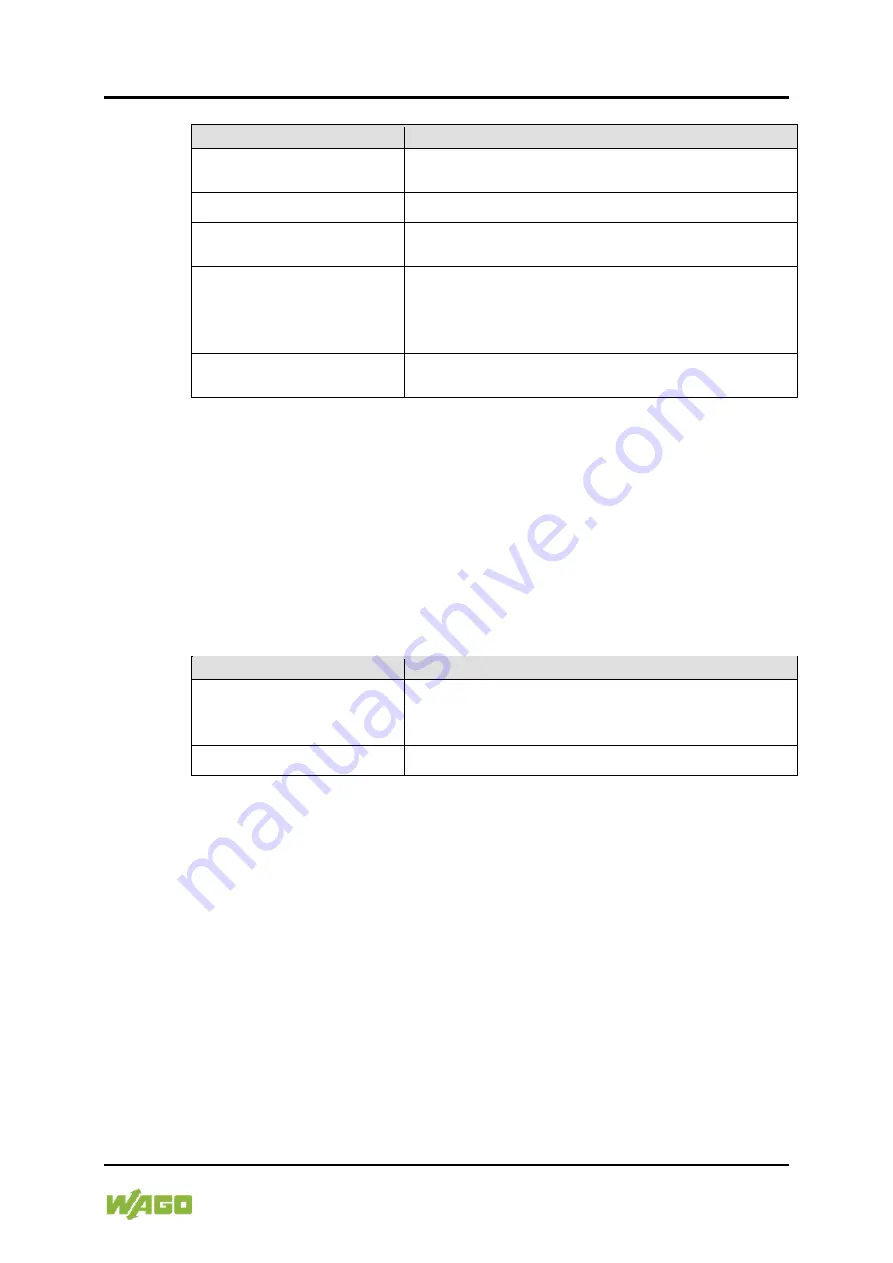
Touch Panel Marine Line
Commissioning 167
762-6xxx/8000-000x TP 600
Manual
Version 1.1.0
Table 151: WBM “Browser Settings > Favorites” Page – “Favorite n” Groups
Parameter
Explanation
Start page
Activate/deactivate this Favorite as the start page,
which is displayed when the panel is switched on.
Name
Enter any name for the controller.
URL
Enter the URL at which the controller’s Web
visualization is reached.
Virtual Keyboard
Specify whether the virtual panel keyboard is to be
used when displaying the URL of this controller. This
is useful if, e.g., you want to display a WebVisu that
requires its own virtual keyboard.
WebVisu
Specify whether the indicated URL is a WebVisu or
not.
Click the
[Submit]
button to apply a change. To reset all input fields of the entry,
click the
[Clear]
button. Click
[Submit]
to confirm the reset.
8.7.3.17.1 “Browser Settings > Monitoring” Page
Make settings here for monitoring the panel.
8.7.3.18 “Monitoring” Group
Table 152: WBM “Browser Settings > Monitoring” Page – “Monitoring” Group
Parameter
Explanation
Reconnect
Specify whether an attempt is made automatically to
restore a connection if the connection to the product
is interrupted.
Interval (s)
Specify an interval for the attempts.
8.7.3.18.1 “Browser Settings > Browser Security” Page
Specify the browser security level on the panel.
8.7.3.19 “Browser Security” Group
Select the required security level (Low or High).
















































