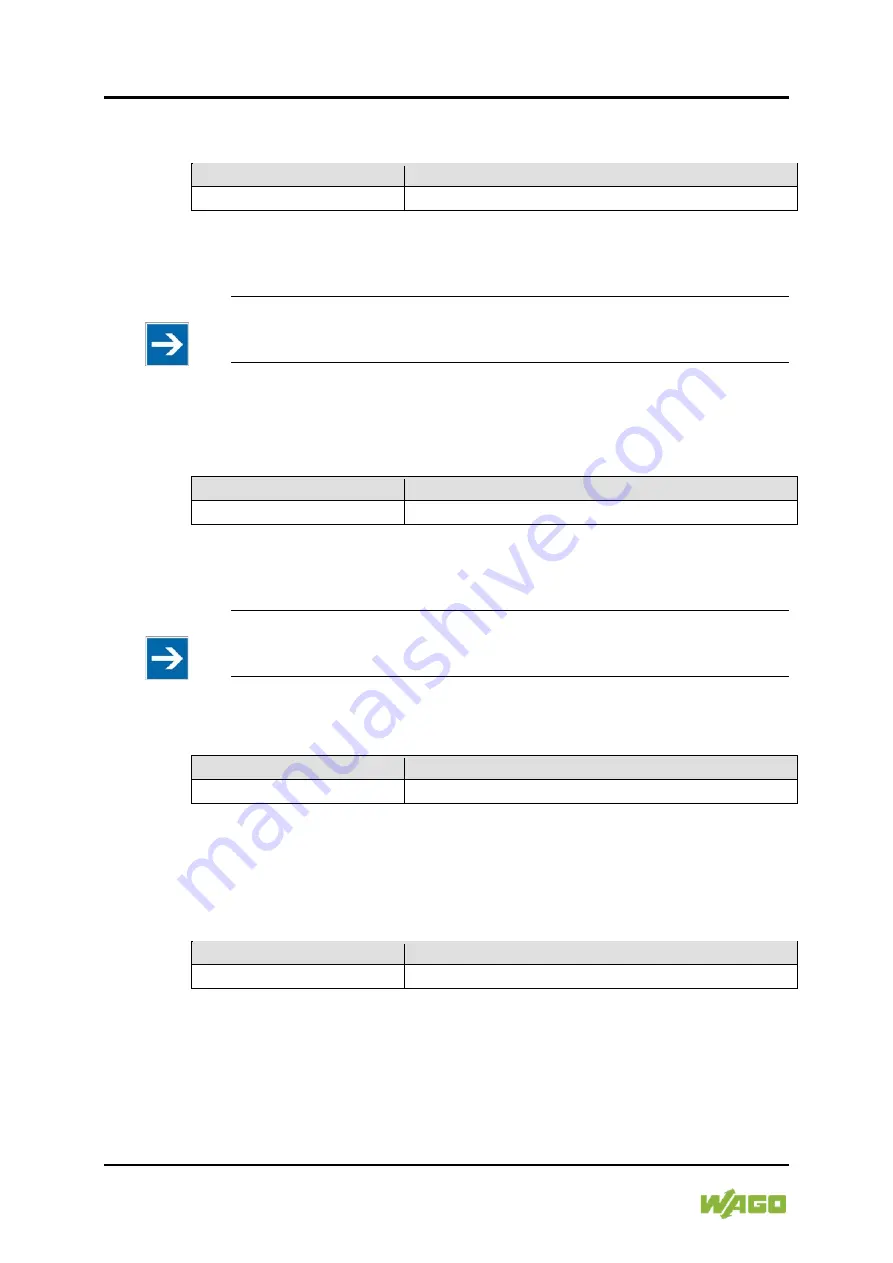
168 Commissioning
Touch Panel Standard Line
762-4xxx TP 600
Manual
Version 1.3.0
8.7.3.8.4 “HTTP” Group
Table 147: WBM “Network Services” Page – “HTTP” Group
Parameter
Explanation
HTTP
Enable/disable the HTTP service here.
Click the
[Submit]
button to apply a change. The change takes effect
immediately.
Note
Disconnection abort on disabling
If the HTTP service is disabled, the connection to the panel may be
interrupted. In that case, reopen the page.
8.7.3.8.5 “HTTPS” Group
Table 148: WBM “Network Services” Page – “HTTPS” Group
Parameter
Explanation
HTTPS
Enable/disable the HTTPS service here.
Click the
[Submit]
button to apply a change. The change takes effect
immediately.
Note
Disconnection abort on disabling
If the HTTPS service is disabled, the connection to the panel may be
interrupted. In that case, reopen the page.
8.7.3.8.6 “I/O-CHECK” Group
Table 149: WBM “Network Services” Page – “I/O-CHECK” Group
Parameter
Explanation
Service active
Enable/disable the WAGO-I/O CHECK service here.
Click the
[Submit]
button to apply a change. The change takes effect
immediately.
8.7.3.8.7 “OPC UA” Group
Table 150: WBM “Network Services” Page – “OPC UA” Group
Parameter
Explanation
Service active
Enable/disable the OPC UA service here.
Click the
[Submit]
button to apply a change. The change only takes effect once
the product restarts. For this purpose, use the WBM reboot function. Do not shut
down the product too early!
</dg_
8.7.3.9 “Configuration of NTP Client” Page
The settings for the NTP service are shown on this page.
















































