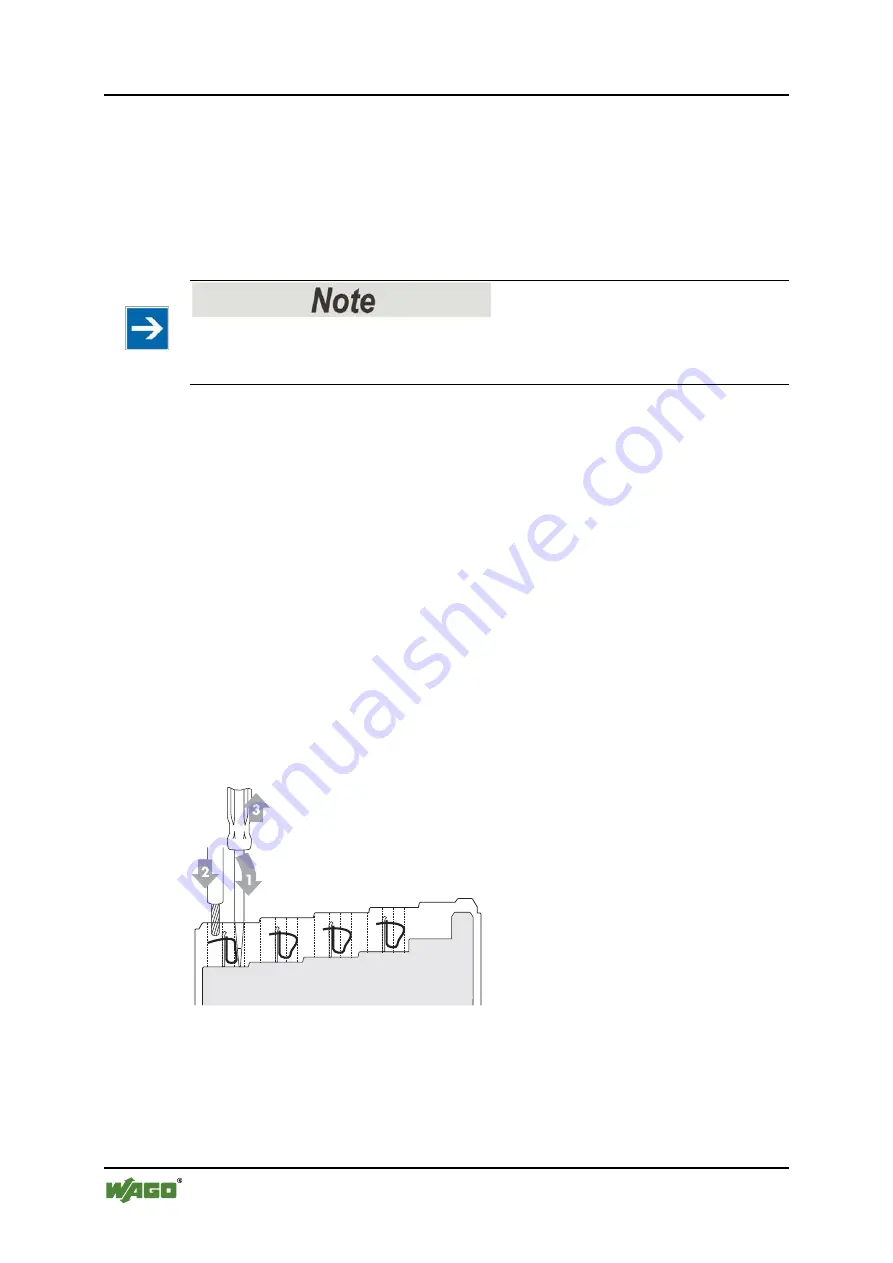
42
Connect Devices
WAGO-I/O-SYSTEM 750
750-657 IO-Link Master
Manual
Version 1.0.2, valid from FW/HW-Version 02/01
Pos: 73 /Alle Serien (Allgemeine Module)/Überschriften für alle Serien/Anschließen/Geräte anschließen - Überschrift 1 @ 3\mod_1234172889468_21.doc @ 27460 @ 1 @ 1
8 Connect
Devices
Pos: 74 /Serie 750 (WAGO-I/O-SYSTEM)/Anschließen/Leiter an CAGE CLAMP anschließen - Überschrift 2 und Text @ 3\mod_1225448660171_21.doc @ 24928 @ 2 @ 1
8.1
Connecting a Conductor to the CAGE CLAMP
®
The WAGO CAGE CLAMP
®
connection is appropriate for solid, stranded and
finely stranded conductors.
Only connect one conductor to each CAGE CLAMP
®
connection!
Only one conductor may be connected to each CAGE CLAMP
®
connection.
Do not connect more than one conductor at one single connection!
If more than one conductor must be routed to one connection, these must be
connected in an up-circuit wiring assembly, for example using WAGO feed-
through terminals.
Exception:
If it is unavoidable to jointly connect 2 conductors, then you must use a ferrule to
join the wires together. The following ferrules can be used:
Length
8
mm
Nominal cross section
max.
1
mm
2
for 2 conductors with 0.5 mm
2
each
WAGO
Product
216-103
or
products
with comparable properties.
1.
To open the CAGE CLAMP
®
insert the actuating tool into the opening
above the connection.
2.
Insert the conductor into the corresponding connection opening.
3.
To close the CAGE CLAMP
®
simply remove the tool - the conductor is
then clamped firmly in place.
Figure 15: Connecting a conductor to a CAGE CLAMP
®
Pos: 75 /Dokumentation allgemein/Gliederungselemente/---Seitenwechsel--- @ 3\mod_1221108045078_0.doc @ 21810 @ @ 1
















































