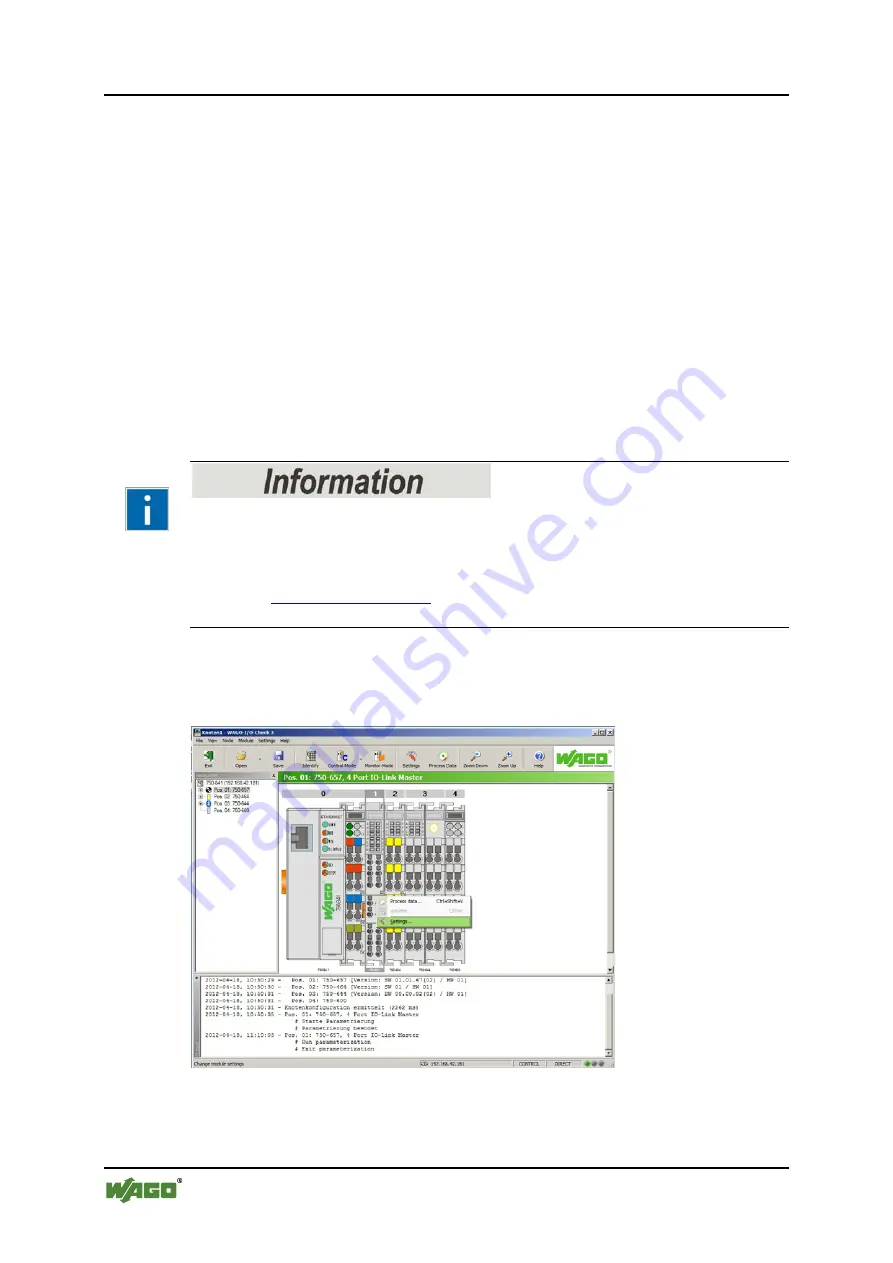
44
Configuration and Parameterization
WAGO-I/O-SYSTEM 750
750-657 IO-Link Master
Manual
Version 1.0.2, valid from FW/HW-Version 02/01
Pos: 78.1 /Alle Serien (Allgemeine Module)/Überschriften für alle Serien/Inbetriebnehmen - Konfigurieren - Parametrieren/Konfigurieren und Parametrieren mit WAGO-I/O-CHECK - Überschrift 2 @ 10\mod_1312356647294_21.doc @ 75660 @ 2 @ 1
9.1
Configuration and Parameterization with
WAGO-I/O-CHECK
Pos: 78.2 /Serie 750 (WAGO-I/O-SYSTEM)/In Betrieb nehmen/Parametrieren mit WAGO-I/O-CHECK/Konfigurieren und Parametrieren mit WAGO-I/O-CHECK 750-0657 (vor Mailbox-Events) @ 10\mod_1312356031025_21.doc @ 75640 @ 3445556 @ 1
The WAGO-I/O-
CHECK
software from WAGO Kontakttechnik GmbH & Co.
KG can be used to conveniently and completely configure and parameterize the
IO-Link master:
•
Configuration of node-internal transmission bus
•
Parameterization of the operating modes of the IO-Link master
•
Diagnosis of the IO-Link master
•
Importing of the IO-Link-specific device description fields (IODDs)
•
Display,
•
Configure
and
•
Parameterize IO-Link devices
•
Diagnosis of IO-Link devices
Additional Information
You receive the WAGO-I/O-
CHECK
on a CD-ROM under order ID 759-302.
The CD-ROM includes all program files for the application.
The documentation for the WAGO-I/O-
CHECK
software is available on the
Internet at
WAGO-Software 759
WAGO-I/O-
CHECK
.
To open the specific parameterization dialog for the IO-Link master, right-click
on the IO-Link master and select the
Settings
menu item (see the following
figure).
Figure 16: WAGO-I/O-
CHECK
user interface
The parameterization dialog appears, which forms the basis for the following
description.
















































