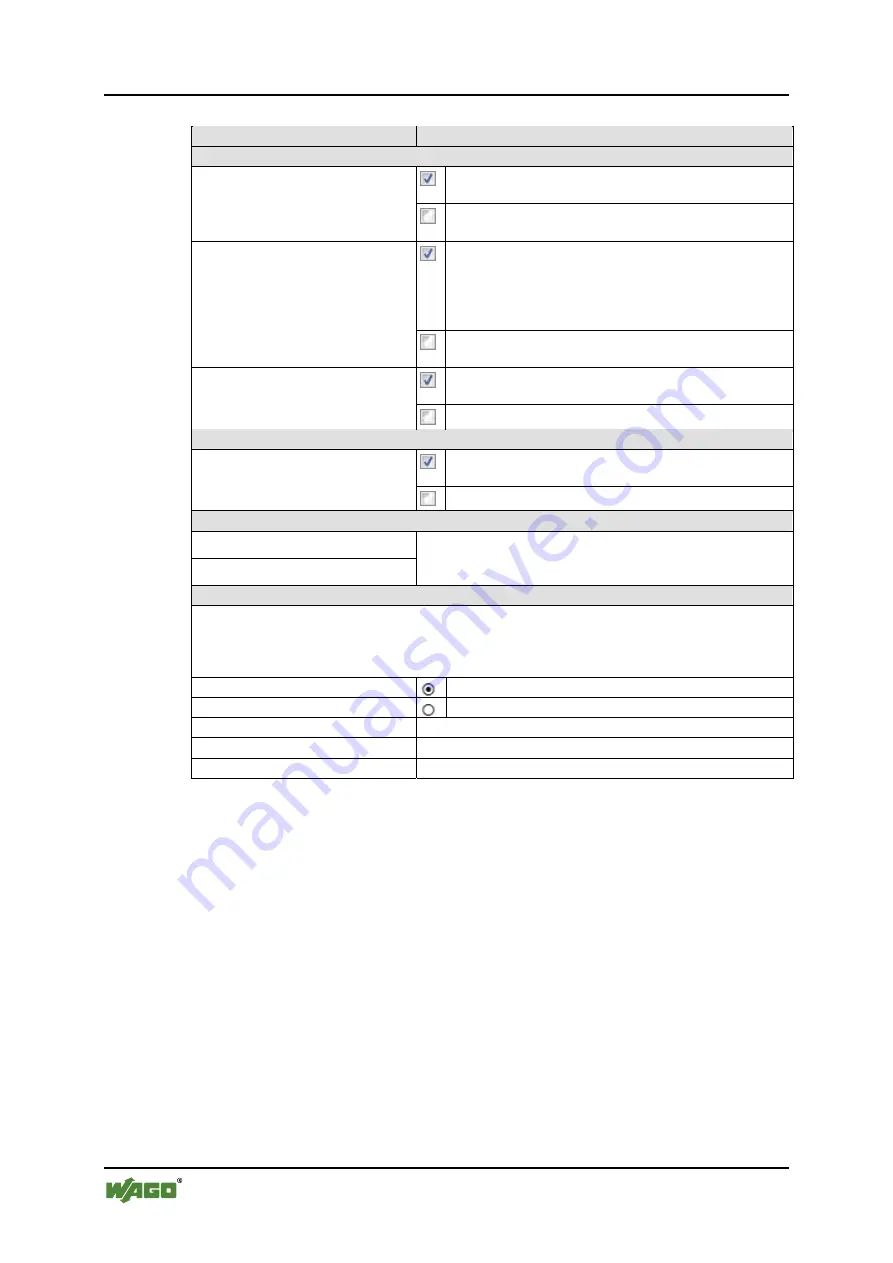
50
Configuration and Parameterization
WAGO-I/O-SYSTEM 750
750-657 IO-Link Master
Manual
Version 1.0.2, valid from FW/HW-Version 02/01
Table 19: Set options
Option
Description
Actions On Application Startup
A connection is established automatically on startup of
the configuration dialog.
Establish connection on startup
The connection is established only after clicking
[Connect]
.
Configurations are automatically read and displayed
after the first connection.
When a new connection is established, the
configuration is only read by clicking the
[Read]
button.
Read configuration from module
after first connect
Configurations are only read by clicking the
[Read]
button.
Load an existing configuration file created previously
by clicking the
[Save]
button.
Load configuration file on
startup
Do not load a configuration file.
Actions On Application Exit
Restart the fieldbus coupler/controller after closing the
configuration dialog.
Software reset on program exit
Do not restart after closing the configuration dialog.
Communication Timeouts
RS-232 ___ sec
TCP/IP ___ sec
Time during which a response is expected after sending the
command via RS-232 interface or TCP/IP before the next
command is sent.
Auto Control Mode
The "Auto Control Mode" is used to switch write access to the process image on or off.
Recommended:
Depending on the fieldbus coupler/controller used and corresponding firmware, performance can
be increased by switching the "Auto Control Mode" off when not needed.
switched on
Write access to process image ON
switched off
Write access to process image OFF
[Ok]
Save the settings made.
[Cancel]
Close window without saving
[Help]
Opens the WAGO-I/O-
CHECK
online help
















































