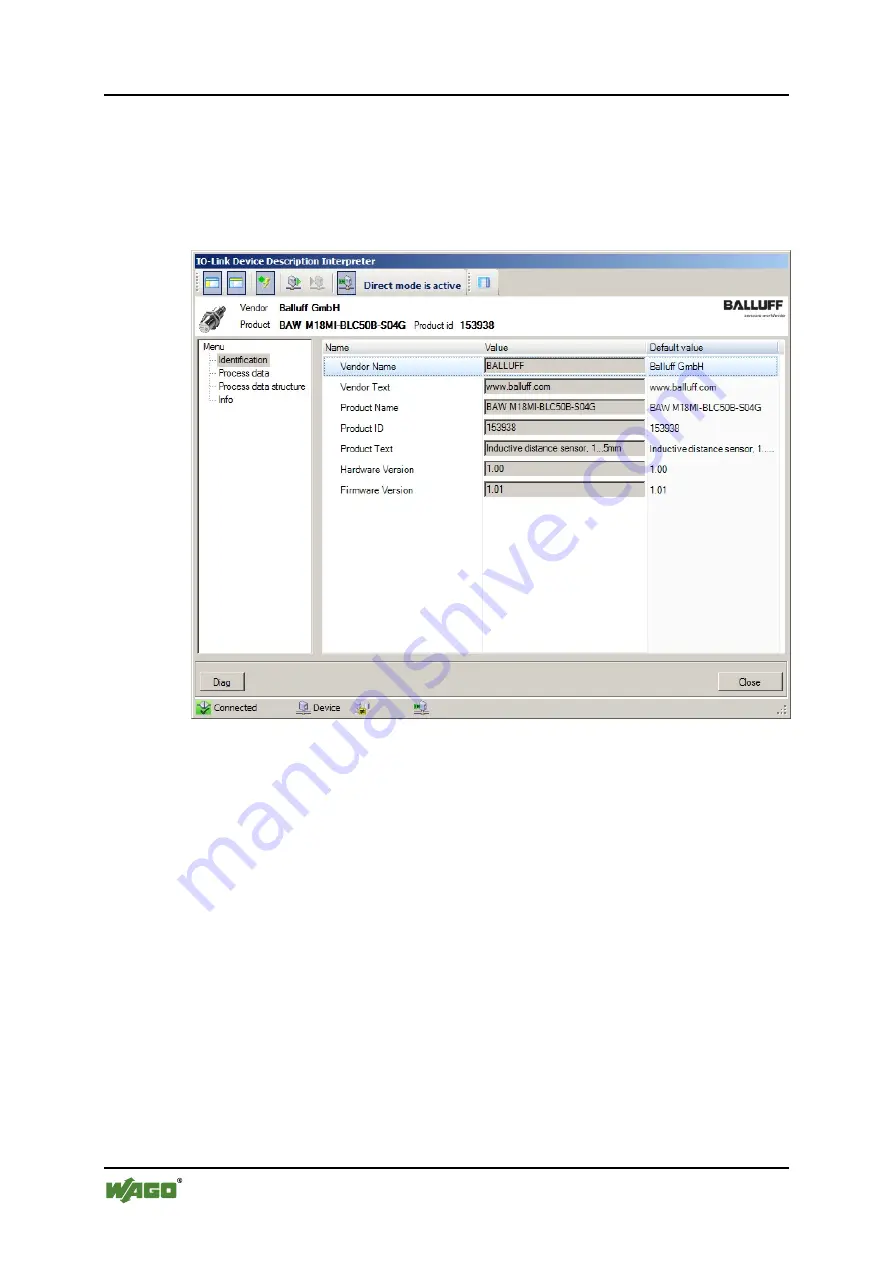
62
Configuration and Parameterization
WAGO-I/O-SYSTEM 750
750-657 IO-Link Master
Manual
Version 1.0.2, valid from FW/HW-Version 02/01
9.1.1.4.1 IODD View of Ports 1 to 4
The IODDs of the attached devices are displayed in a separate window, which is
opened by clicking
[Show Device…]
button.
Information from the respective IODD of the attached devices appears in this
window.
Figure 26: IODD data of the respective ports
The entries of the displayed menus on the left side and the displayed content are
IODD-specific and vary by each device.
The buttons above the product image are part of the IODD interpreter, which is
integrated in WAGO-I/O-
CHECK
. These buttons are identical for each IODD
displayed:
















































