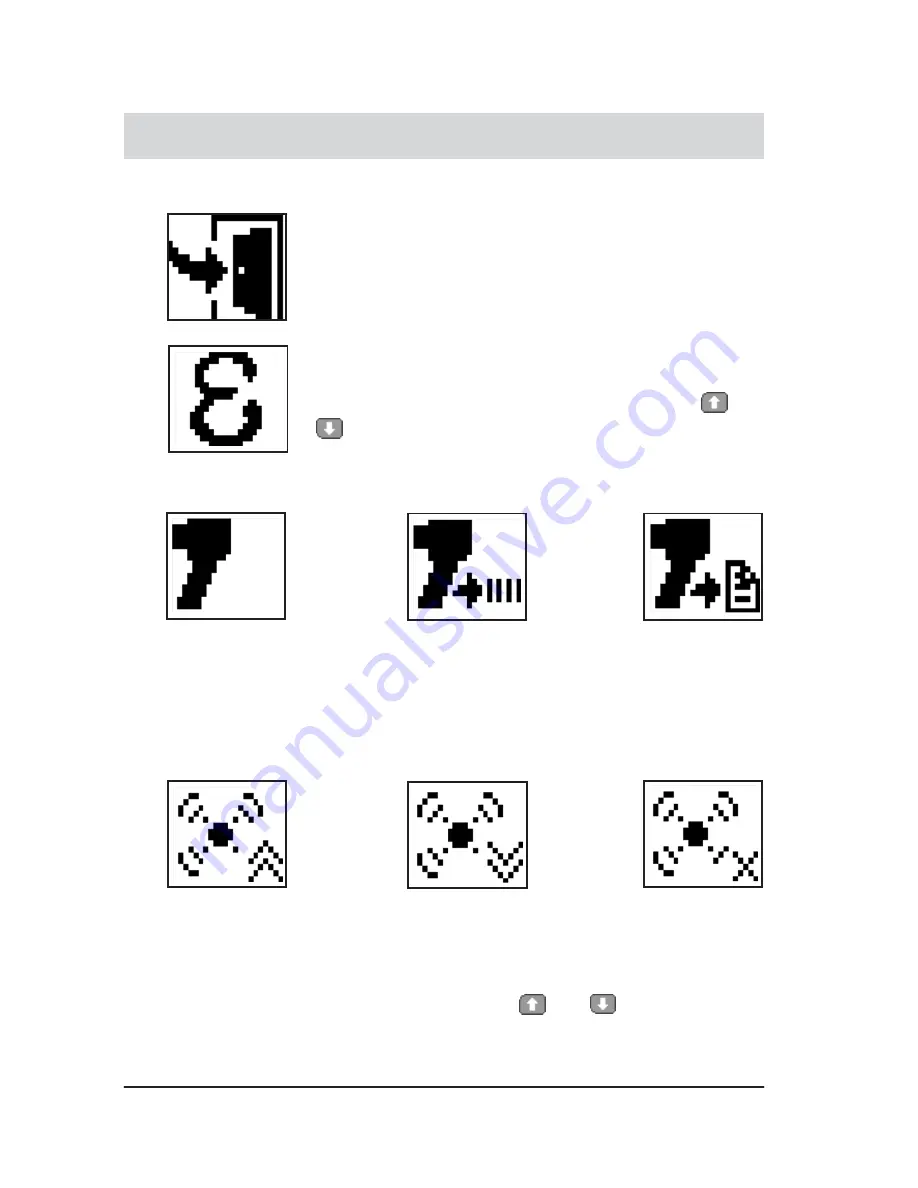
Page 19
User Manual
Wahl DHS520
7.4 Menu Mode - Icon Descriptions
The information in this chapter should be used in conjunction with the
navigational flow chart (see Fig. 22).
(a)
Exit
When in Menu Mode, clicking on the exit icon (a) will
return you to Measure Mode. The icon is also used in
History Mode setup, to return back to Trigger Mode.
(b)
Emissivity
Clicking on the emissivity icon (b) will open a screen in
which the emissivity value can be set. Use the
and
keys to enter the required value.
For a
comprehensive list of emissivity values, see Section
11.0 - Emissivity. The default value is 1.00.
(c)
(d)
(e)
Trigger Mode
The trigger mode determines the way in which the thermometer operates,
and what happens to the readings taken by the instrument. The are
three trigger modes:
Classic
(c),
Burst
(d) and
History
(e). See Section
8.0 - Operational (Trigger) Modes. The default trigger mode is
Classic
.
(f)
(g)
(h)
Alarms
The alarms function allows you to specify alarm values for the scene
under observation. The function has three sub-options:
High Alarm
(f),
Low Alarm
(g) and
Alarm Off
(h). When high or low alarms are selected,
a value setting screen appears. Use the
and
keys to enter the
alarm trigger temperature. The default setting for
High
and
Low
alarm is
the thermometer mid-range value.
Summary of Contents for Heat Spy DHS520
Page 2: ......
Page 3: ......
Page 9: ......
Page 12: ......
Page 14: ...Page 2 Wahl DHS520 User Manual Fig 1 Wahl DHS520 520B portable infrared thermometer ...
Page 21: ......
Page 35: ...User Manual Wahl DHS520 Page 22 Blank ...
Page 37: ......
Page 38: ...Wahl DHS520 Page 24 Blank UserGuide ...
Page 39: ...User Manual Wahl DHS520 ...
Page 40: ......
Page 45: ......
Page 51: ......
Page 59: ...Page 43 User Manual Wahl DHS520 ...
















































