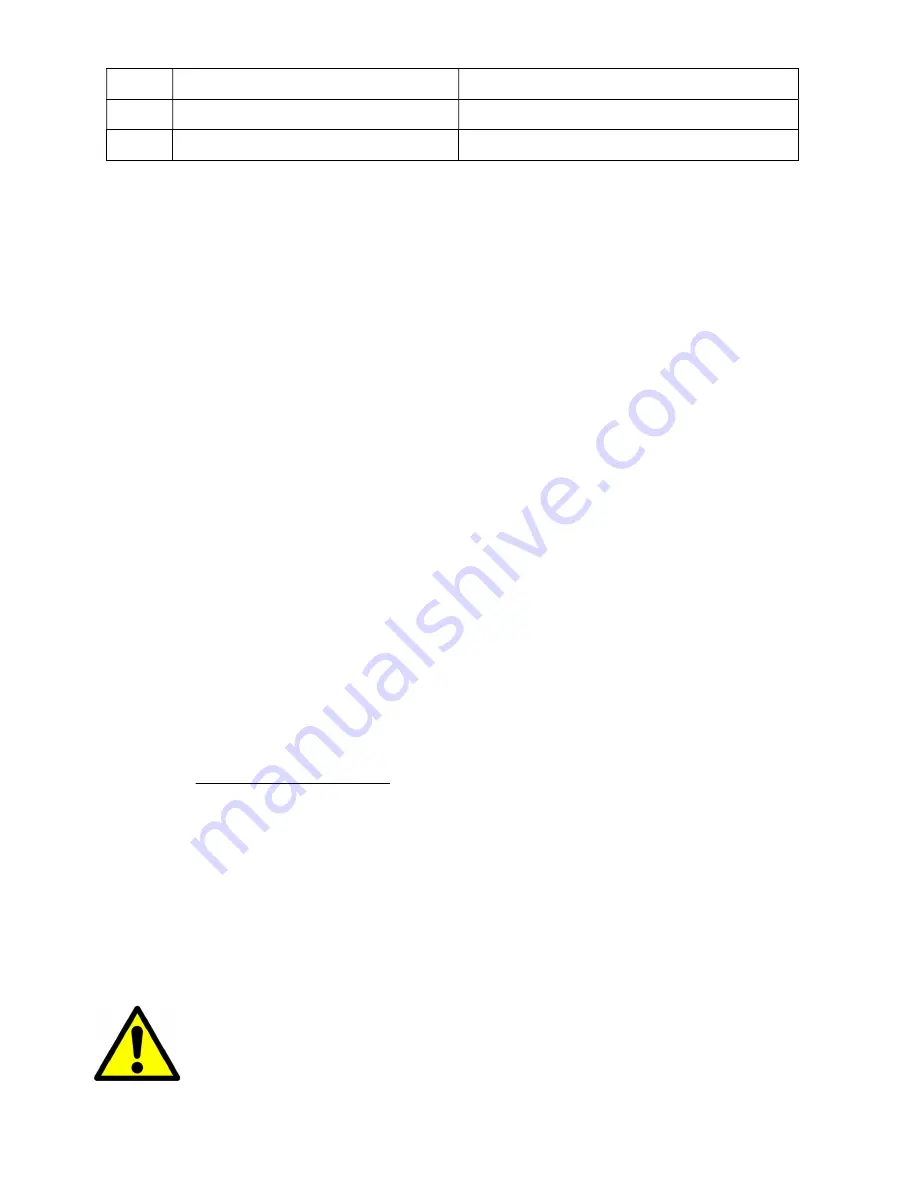
255.805.001
28
Date: 2021-03-12
8
Not used
Extended mode. Deacceleration or PID-I
9
Not used
Extended mode. PID-D parameter
10
Not used
Extended mode. PID-S parameter
Getting started with the AC Motor Controller
The Limit Switch and the Emergency Switch inputs, needs to be connected if activated, in order
to make the motor to run.
Setting up the motor parameters
The motor parameters can be found on the motor name plate.
It is very important to correctly setup the following parameters for the motor to run properly.
NOM SPEED = the nominal motor RPM, found on the motor name plate.
NOM FREQ = this is the frequency, at which the RPM is found on the motor name plate.
E.g. typed on a motor name plate is: 2800RPM at 50Hz.
Then set NOM SPEED = 2800, NOM FREQ = 50 and SPEED BOOST = 100%.
Setting up DMX values
Setup MAX SPEED to the maximum speed you want the motor to run.
E.g. In the example above, the MAX SPEED is set to 2800, but you only want the motor to run
2000 RPM, then you set MAX SPEED = 2000;
But if you want the same motor to run at maximum 3000 RPM, then set MAX SPEED to 3000.
Most, but not all, AC motors, will run up to 200% faster than the nominal speed; some even
faster.
Setting up feedback
There are some basic rules that should be followed, when choosing feedback and where to
mechanically mount this feedback.
Too fast changes in the regulation system will make it impossible for the motor regulation to
regulate the motor to stop at a specific position.
The maximum number of pulses per second should be less than 1000.
This can be calculated by the following equation:
onds
pulses
sec
/
1000
GEARING
60
RPM
IMPULSES
TACHO
E.g. Nominal motor RPM = 2800, 80 pulse/revolution tacho sensor on a 100:1 gearing gives us:
(2800 x 1024) / (100 x 60) = 37 pulses / seconds
This is okay for the regulation, but it may not be precise enough for your positioning, see the
Tacho input on page 13. It would be better to have 1024 pulses/revolution tacho, which gives
478 pulses/s.
Custom PID tuning
WARNING: Using the Extended Mode and tuning of the PID controller can lead to uncontrolled
behaviour.













































