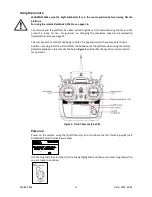320.805.004
17
Date: 2022-02-09
Fail-safe setting
WARNING: The Fail-safe must be activated and set correctly for safe operation!
When the trim has been adjusted so there is no movement when the right gimbal is in the centre
position, the fail-safe can be set by pressing the Link button [
A
] for about 6 seconds until the red
LED[
C
] goes off, see Figure 5.
When releasing the Link button [
A
] within the following 2 seconds
C
] will start flashing
red/blue for a few seconds, so make sure to keep the right gimbal in the centre position until the
Finally, the platform must be repowered in order to store the new fail-safe settings, and the safety
function should be tested by lifting the drive wheels from the surface, set any direction and speed,
then power off the remote and the drive wheels must come to a stop within a second or so. The
procedure must be repeated if this is not the situation.
Duty-cycle
When the unit is continually operated for more than 60 minutes at full load, speed and high
ambient temperatures, a duty-cycle (DC) limitation of 50% will need to be considered.
The duty-cycle (DC) is the fraction of a period where the motor is active. The duty-cycle is
commonly expressed as a percentage or ratio. Its described as the period it takes for a system to
complete an on-and-off cycle.
Thus, a 10% duty-cycle means the system is on 10% of the time and off 90% of the time
for a duty-cycle is normally related with a cycle length in time. E.g. a max duty-cycle of 50%
(30 min. ON / 30 min. OFF), means that the motor may not be active for more than 30 minutes
every hour, or after 5s ON the motor must be OFF for 5s if continually operated for more than 60
minutes.