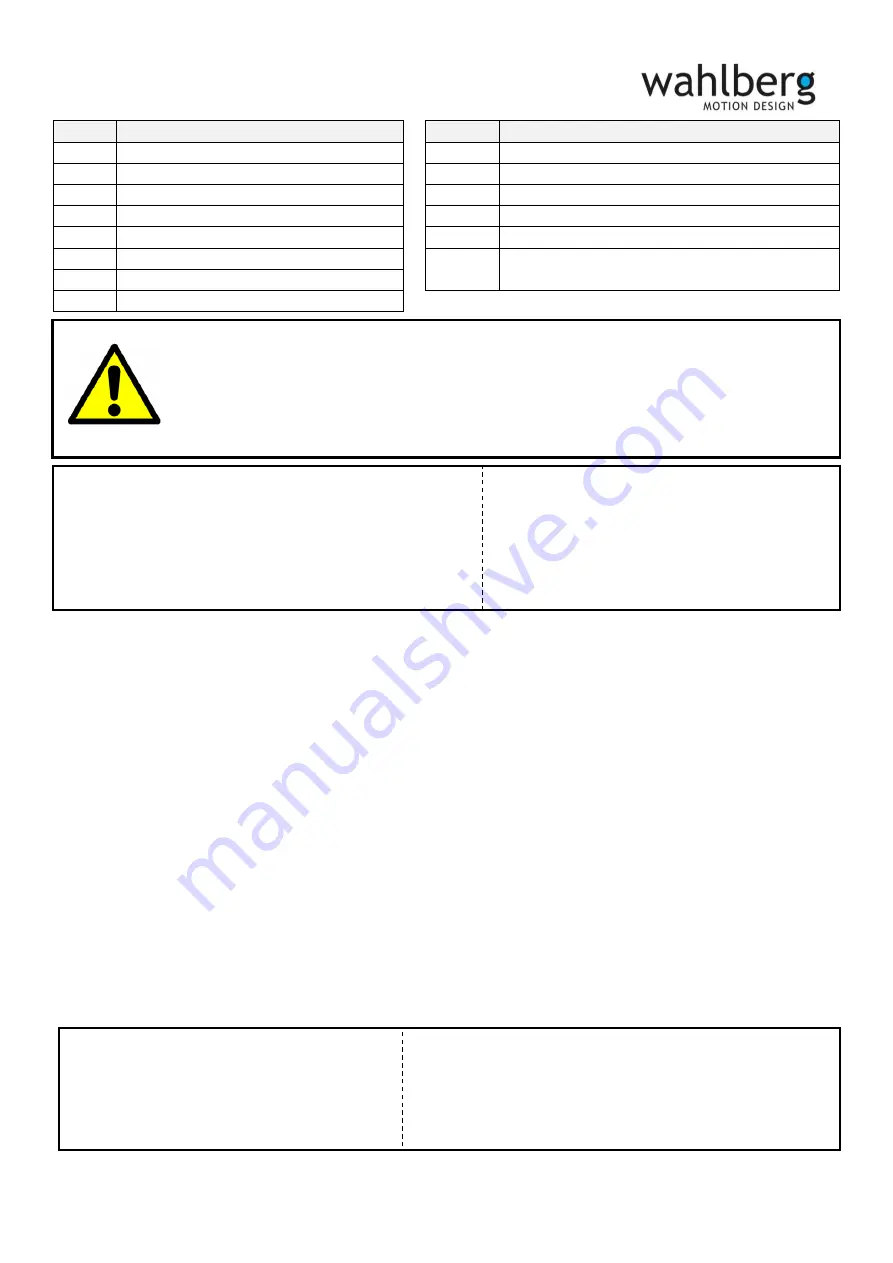
352-353.805.006
32
Date: 2019-07-02
Track Runner Series – Cheat Sheet
MODE
Function
DMX Ch.
Function
0, 1, 6
None, Track Runner is stopped
1
Position rough (Hi of a 16-bit DMX channel)
2
Manual REVERSE slow (no DMX needed)
2
Position fine (Lo of a 16-bit DMX channel)
3
Manual reverse fast (no DMX needed)
3
Set the maximum speed
4
Manual FORWARD slow (no DMX needed)
4
Set soft-limit
REVERSE
position, or move manually
5
Manual forward fast (no DMX needed)
5
Set soft-limit
FORWARD
position, or move manually
7
Positioning with slow ramp
6
51-54%
Save soft limit
Enabled
8
Positioning with medium ramp
Else
S
ave soft limit
Disabled
9
Positioning with fast ramp
How to get started
1.
Manually feed mains power to the unit and roll-on a secured track using mode 2 from the right side or mode 4
for from the left side (seen form the connections).
2.
Apply DMX from a Lighting desk, ideally a desk with manual faders.
3.
Make sure that your six channels are patched from DMX channel 1 to 6.
4.
Pull all channels on to 0%
5.
Apply power to the track and link the wireless DMX units by pressing (short push<½s) the LINK SW on both
transmitter and receiver within 10s
–
RF LINK, LINKED, STATUS(STAT) and DMX lamp should be lit when connected
after the 10s (timeout of wireless search function)
or use the hard wiring through a cable carrier.
6.
Set DMX channel 6 to 53% -
This enables the saving of soft-limit left and right position.
7.
Pull channel 4 to 20 % -- the unit starts moving reverse (left).
8.
Stop the unit (pull channel 4 to 0%) when the desired LEFT end position is reached.
9.
Pull channel 5 to 20 % -- the unit starts moving forward (right).
10.
Stop the unit (pull channel 5 to 0%) when the desired RIGHT end position is reached.
11.
Pull channel 1 (position) to 75 %
12.
Pull channel 3 (speed) to 50% -
The unit start to move reverse, with 50% speed, to a position that is 75%.
13.
Pull channel 1 (position) to 25% - T
he unit starts to move forward, with 50% speed, to a position that is 25%
Before each use
−
Inspect the
product
for
damage
, wear, corrosion or abuse.
−
Inspect the
moving portion
for
damage
, wear, corrosion or abuse and make sure everything
is
safely attached
and within the
maximum loads
.
−
Check that the unit
is securely mounted
according to the user manual.
WARNING! Do use the product if any damage is found
Tech specs:
General
Maximum speed
Slow
motor 23 cm/s (9.1 in/s)
Fast
motor 42 cm/s (16.5 in/s)
Load capacity
50 kg (110 lb)
Push capacity
500 kg (1102 lb)
Weight
10.8 kg (23.8 lb)
Wireless
2.4 GHz ISM Band / 100mW (CRMX inside)
LINK SW:
Short-push (<½s)
Link to transmitter/receiver
Long-push (>3s)
Unlink from transmitter (Change transmitter station)
Green LED indicators:
LED next to the DMX address selectors.
Glows constant:
DMX connection is correct.
Flashing:
DMX signal is missing.
LED next to the MODE selectors.
Fast flashing:
The motor needs to be reset, before it can be used.
Slow flashing:
The motor is moving towards the set position
Steady light:
The set position has been reached and the motor stopped.
Individual LED
’s
next to the antenna.
20-80%:
Indicates signal strength of linked transmitter.
RF Link:
Active radio link is available.
Linked:
Receiver linked to transmitter.
DMX:
DMX signal is present.
STAT:
Steady light indicates radio link and DMX
present.
Summary of Contents for Track Runner Series
Page 27: ...352 353 805 006 27 Date 2019 07 02 Appendix 3 Power Connectors...
Page 28: ...352 353 805 006 28 Date 2019 07 02...
Page 30: ...352 353 805 006 30 Date 2019 07 02 This page is intentionally left blank...
Page 31: ...352 353 805 006 31 Date 2019 07 02 This page is intentionally left blank...

































