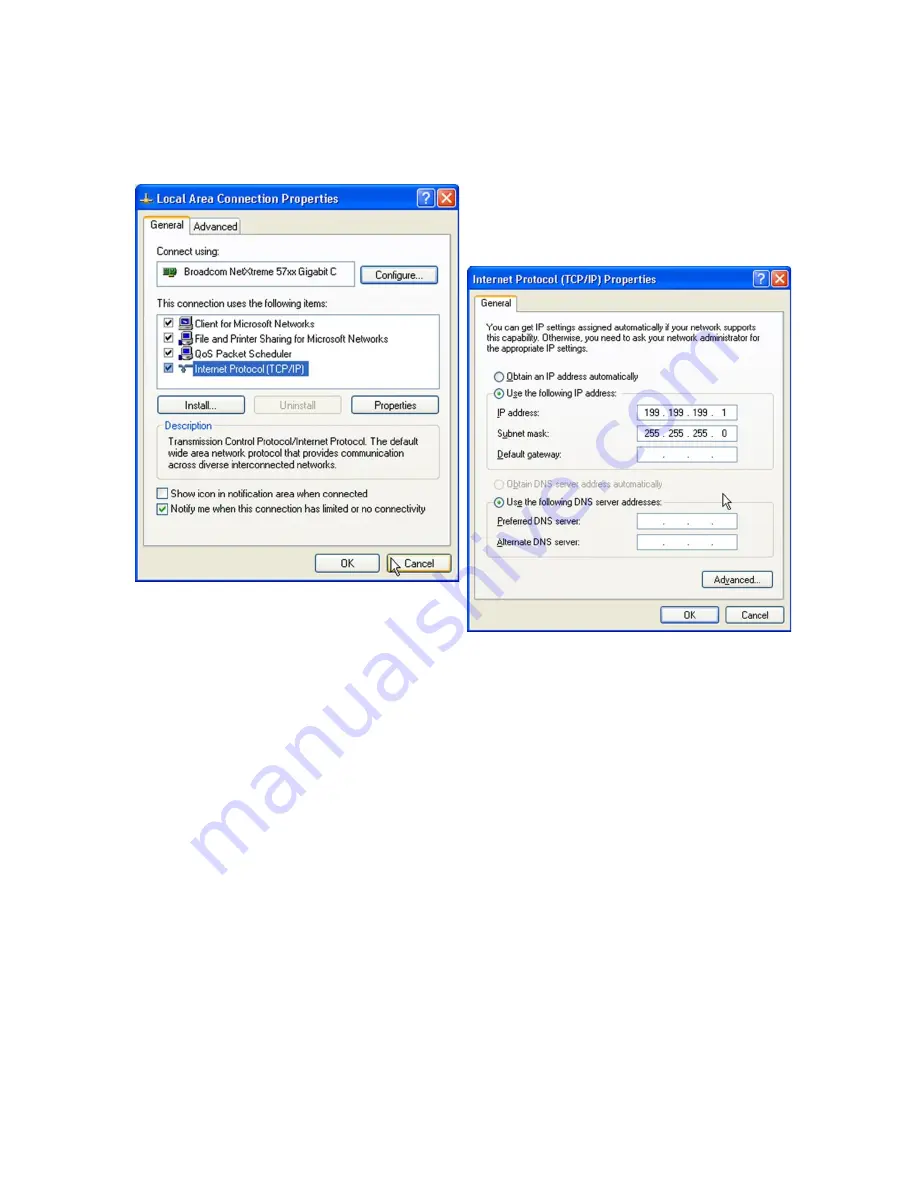
Quick Start Guide SECTION 6: WINDOWS XP
P/N 180273 Rev. N April 2017
60
Step
9
► Select ‘Internet Protocol (TCP/IP)’
► Click ‘Properties’
Step
10
► Click ‘Use the following IP address’
► In the IP address box, type:
199.199.199.1
► In the Subnet mask box, type:
255.255.255.0
► Click ‘OK’
Step
11
► Open Internet Explorer and type"
199.199.199.2 in the address bar
► This will give you direct access to the
login page of the controller.
► From this point on, you will only need
to connect the USB cable to the
controller and type in that address to
access the local connection to your
controller.














































