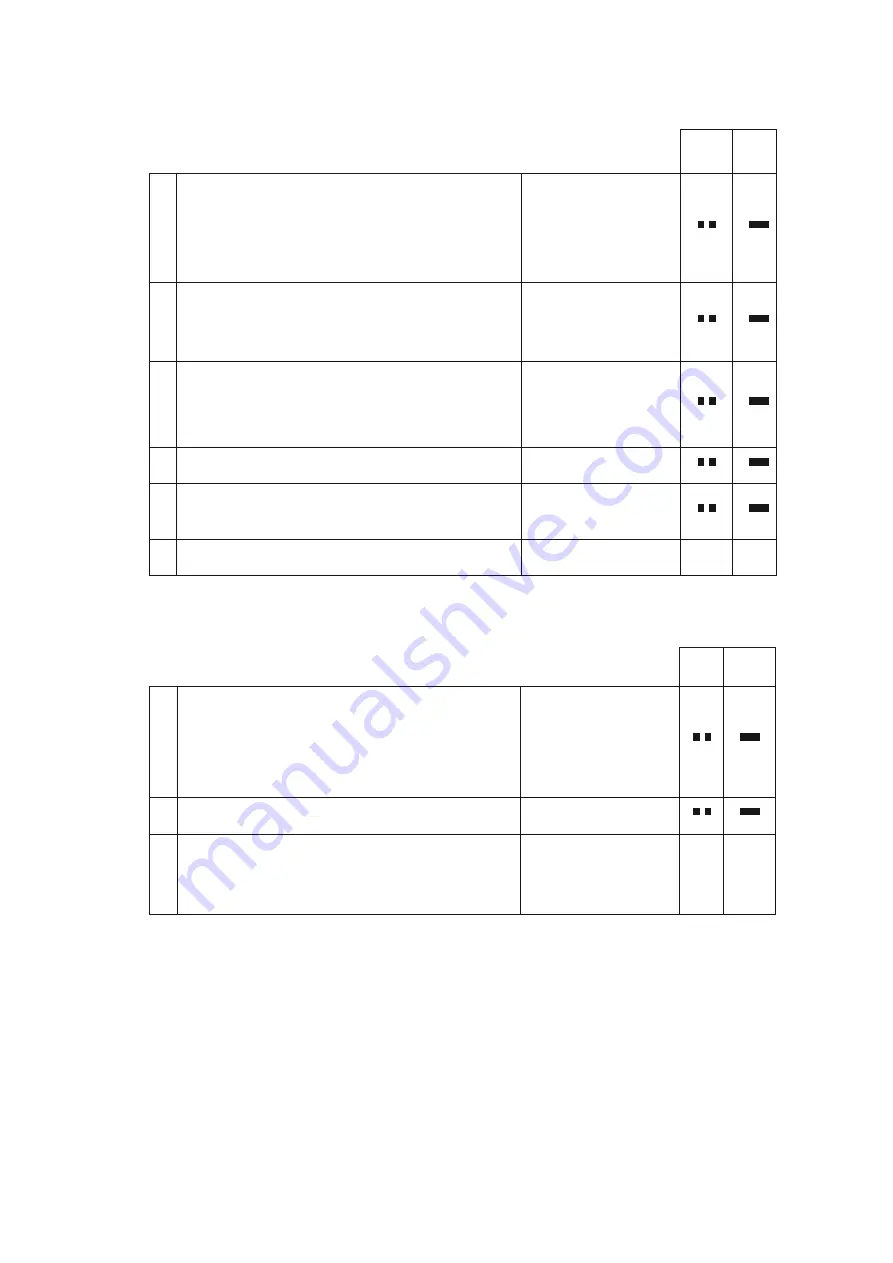
3
1.2.3. User code programming
1.
Press and hold the "0" key for approx. 3
seconds.
When the key is released, the green LED
lights up continuously.
0
2. Enter the following digit for the type of
change.
0
by the master
or
1
by the user
3.
Enter your 6-digit master code or
enter the existing 4-digit user code e.g.,
User.
1 2 3 4 5 6 or
1 1 1
4. Enter the
new
4-digit user code e.g.,
1 2 3 4
5. Enter the
new
4-digit user code again
e.g.,
1 2 3 4
6. The new user code is accepted.
1.2.4. Open with master code
1.
Press and hold the "8" key for approx. 3
seconds.
When the key is released, the green LED
lights up continuously.
8
2. Enter your 6-digit
master code
e.g.,
1 2 3 4 5 6
3.
Turn the rotary knob to the "Open"
position within 3 seconds. The lock
is open.



























