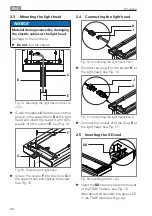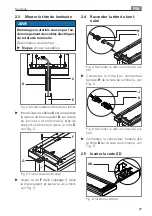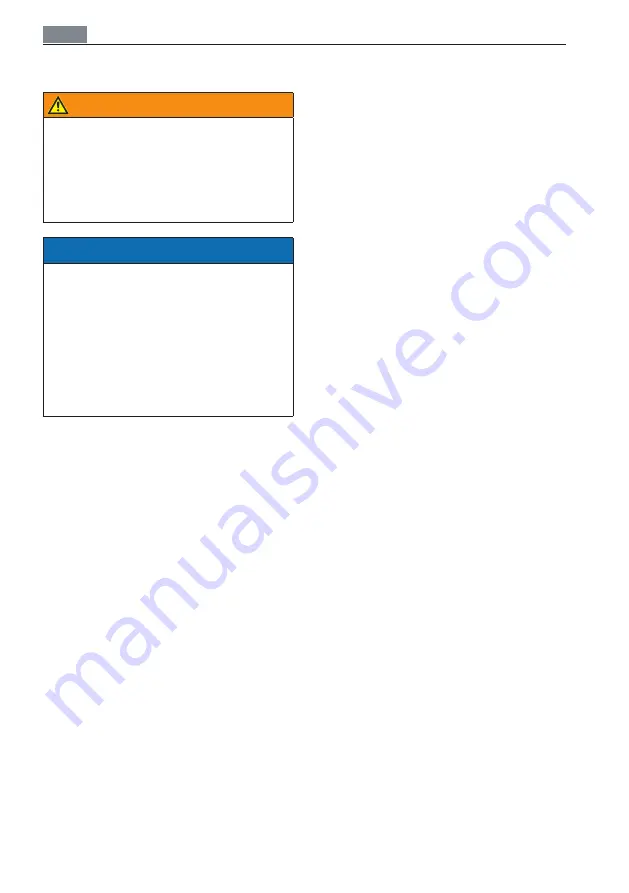
24
Connection
ENG
4. Connection
WARNING
Exposed electric parts.
Danger of death due to electric shock.
X
Connect the luminaire to the power
supply only when the luminaire has
been completely assembled.
NOTICE
Material damage caused by wrong
mains voltage.
Damage or destruction of the luminaire.
X
Compare the mains voltage with
the nominal voltage and the fre-
quency specified on the rating
plate and make sure that they are
identical.
4.1 Connecting the luminaire to
the power supply
X
Plug the mains plug into a socket.
5. Functions of the luminaire
5.1 Operating functions
Switchable
This function can be used to switch the
luminaire on and off.
Dimmable
This function can be used to change the
brightness of the luminaire.
Boost function
This function allows you to operate the indi-
rect light at the maximum power.
5.2 Light management
LUM CONNECT MANAGE light manage-
ment systems combine presence and day-
light sensors. The light is only switched on
when the sensors detect the presence of
a person in the room and the intensity of
the daylight is insufficient.
Mode of operation
If the sensors detect the presence of a per-
son in their detection range and the inten-
sity of the daylight is not sufficient, the light
is automatically switched on.
If the sensors detect no motion for 10 min-
utes in their detection range, the light is
switched off automatically.
If the brightness in the detection range of
the daylight sensor changes, LUM CON-
NECT MANAGE adjusts the brightness of
the luminaire such that the work area is illu-
minated homogeneously.
Manual inputs on the light, such as man-
ual switch-on and off, always take priority
over the automatic light management until
the detection range of the sensors is left
for ten minutes.