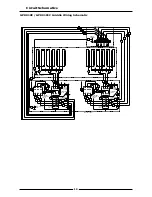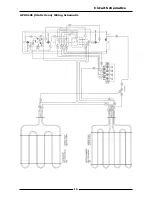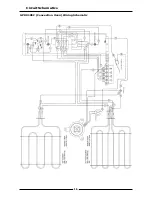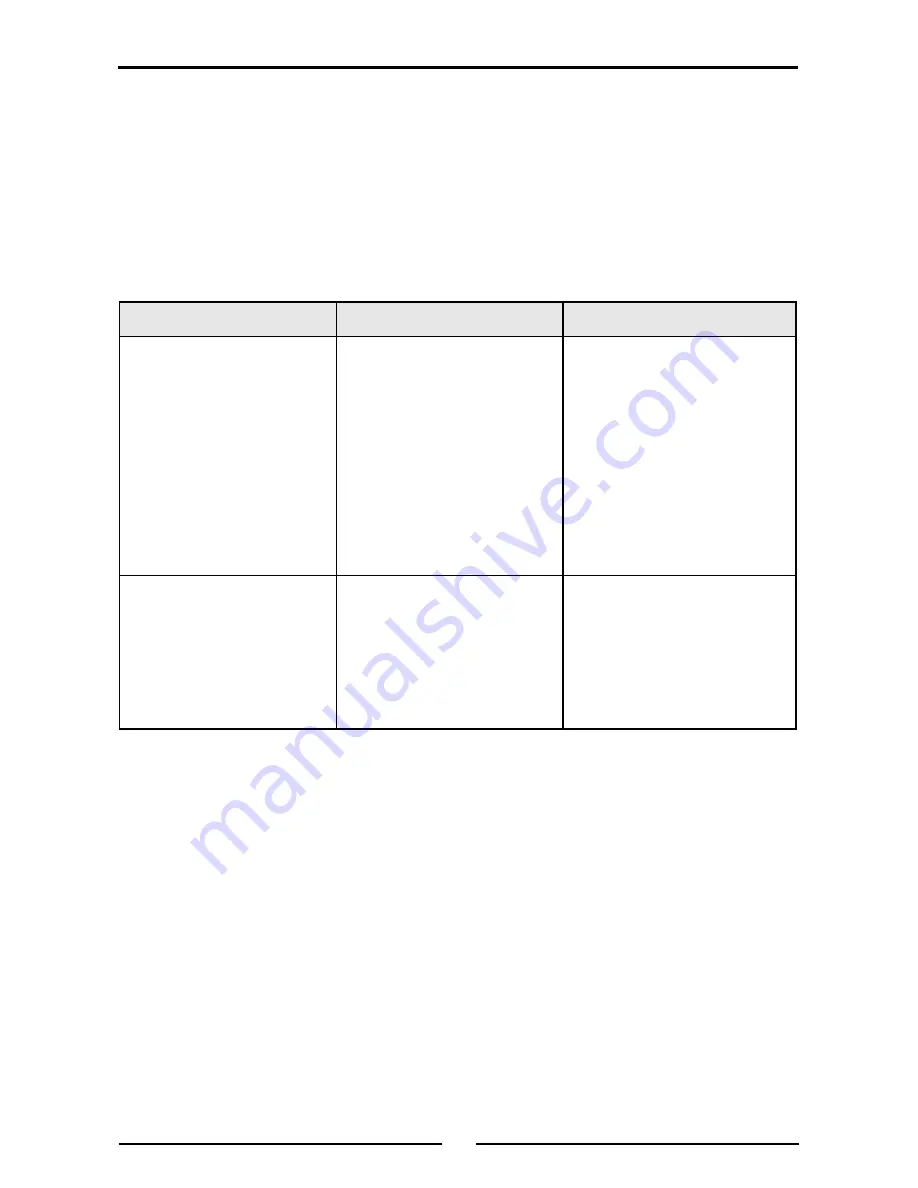
13
Fault Finding
NOTE: Components having adjustments protected (e.g. paint sealed) by the manufacturer, are only
to be adjusted by an authorised service agent. They are not to be adjusted by an
unauthorised service person.
This section provides an easy reference guide to the more common problems that may occur during the
operation of your equipment. The fault finding guide in this section is intended to help you correct, or at
least accurately diagnose problems with your equipment.
Although this section covers the most common problems reported, you may encounter a problem not
covered in this section. In such instances, please contact your local authorised service agent who will
make every effort to help you identify and resolve the problem. Please note that the service agent will
require the following information:-
The Model Trade Name and the Serial Number of the Appliance. (both can be found on the
Technical Data Plate located on the appliance. (Refer to the ‘Dimensions’ section).
Fault
Possible Cause
Remedy
Element does not work when
turned ‘ON’.
Check individual fuses located
behind the control panel.
Check for an electrical short by
checking that there is NO
continuity between any "phase
in" line and the metal appliance
body itself.
Check for the item failing
(element, control etc) by using a
multimeter as shown on following
pages.
Replace the blown fuse.
Call the service provider.
Complete power failure of the
appliance
Check fuse connection at the
mains supply.
Ensure that the fuse size is
correct to carry the load.
Check for an electrical short to
the appliance.
Replace the blown fuse.
Carry out a continuity and
resistance check on the appliance.
Call the service provider.