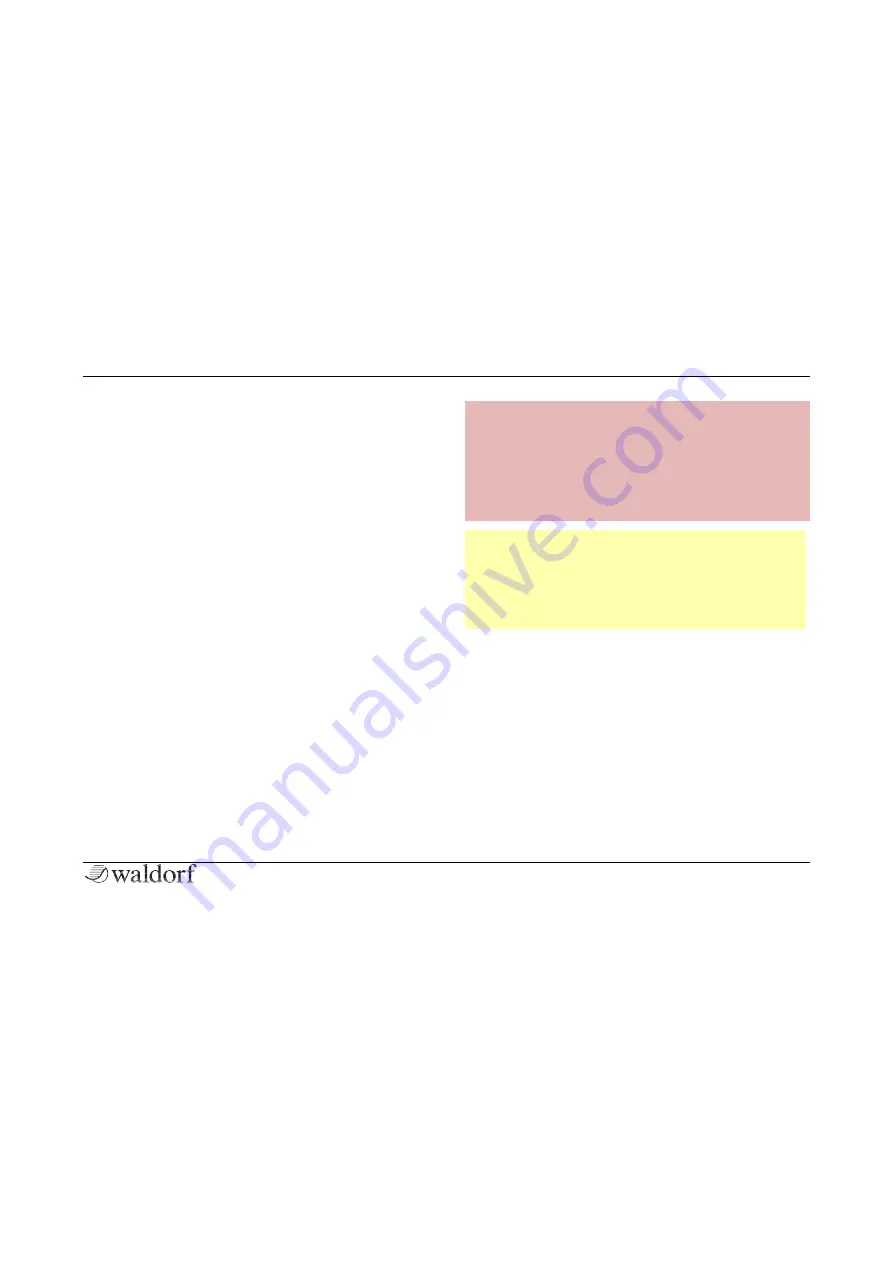
Basic Operation
19
M Manual
=
To save a sound program:
1.
Press the Store button to activate the Sound
Store display page (see display graphic above).
2.
Edit the
Name
(if desired). Use the first display
encoder (CURSOR) to position the cursor. A
sound name can have up to 23 characters. With
the second encoder (LETTER) you can determi-
ne the desired letter. Press on the encoder to
switch between capital and lower letters. The
third encoder (NUMBERS) lets you enter num-
bers or special character. Press on the encoder
to switch between both. With the fourth enco-
der (ACTIONS), you can set action characters.
3.
Use the
Single/Multi
encoder to select a desi-
red storing location. This is displayed below the
sound name. With the
Bank/Part
buttons, you
can determine a desired bank.
4.
Finally, press the
OK
button to store the sound
program at the selected location. After that,
press the
Cancel
button to leave the Sound
Store display page.
5.
Press the
Cancel
button to discard the storing
process at any time and return to the last selec-
ted display page.
s
Whenever you save a program, the selected memory
location is overwritten. Therefore, any previously
stored program at this location will be erased. So,
you should do backups of your sounds regularly by
using the corresponding option in the System Opera-
tions. All factory soundbanks can be downloaded
from our website, if necessary.
r
Use the
Store
function for copying sound programs.
There is no need to edit a program before storing it.
r
You can load/store a complete soundbank (128
patches) from/to SD Card. Please read more on page
71.
Summary of Contents for M
Page 1: ...User Manual ...







































