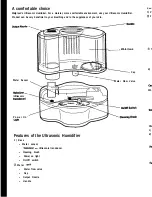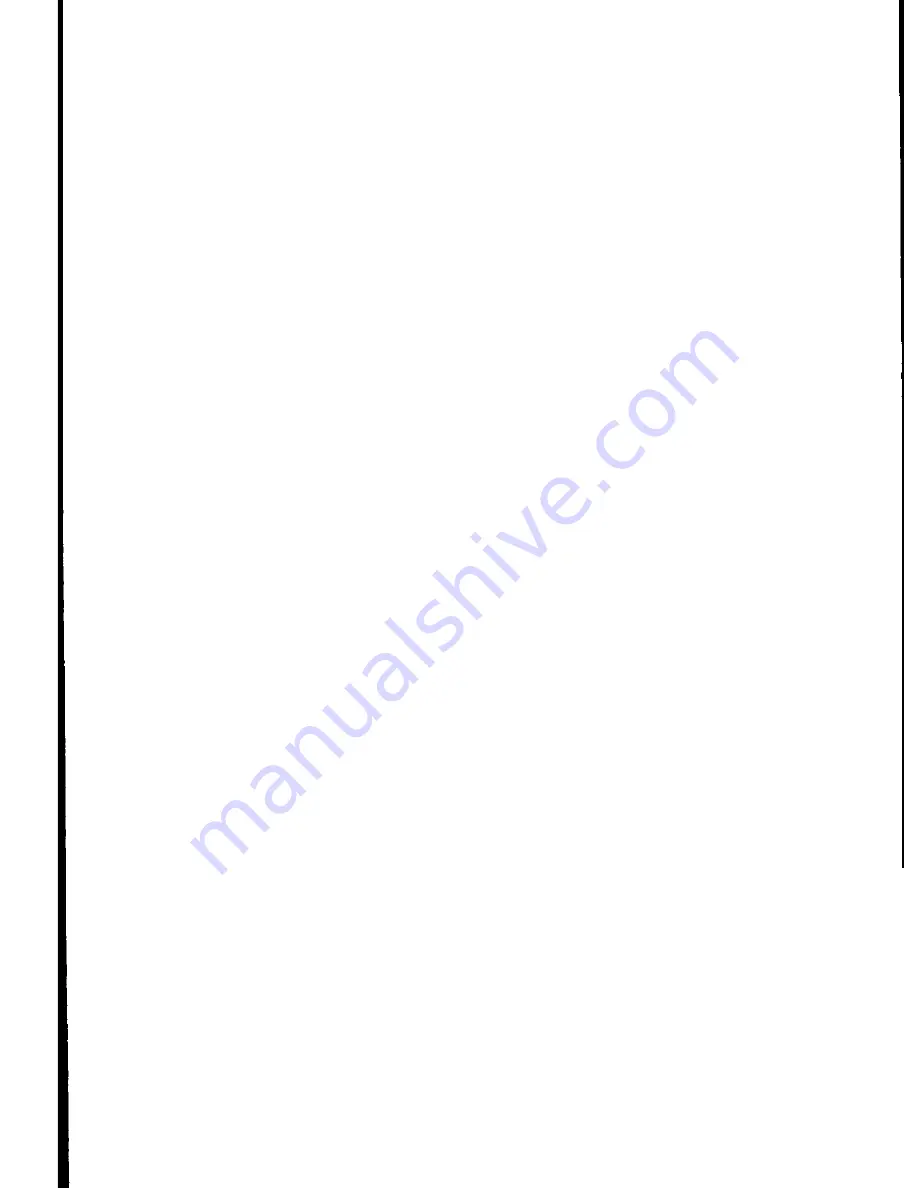
How to use your ultrasonic humidier
1) Place unit on level surface
2 ) Fill Water Tank.
a. Remove tank from base.
b. Turn upside down and unscrew filling cap.
c. Fill tank with clean, cool, distilled or tap water.
l
Distilled or softened water is highly preferred. Mineral in tap (hard) water may cause
a white dust to appear on your furniture, etc.
l
Extreme temperatures can damage unit Water temperature should NEVER be too hot or too cold.
d. Return tank to base and let sit for a few minutes.
3) Turn Unit On.
a. Plug power cord into a 120v AC wall outlet only.
b. Turn power switch to “on” position. Power light will illuminate.
c. Turn mist nozzle until the desired level is being released.
l
Aim nozzle away from furniture and walls.
4 ) Turn Off Unit When Finished.
l
Always turn off when water runs out Unit will continue to operate when tank is empty
l
Do not let water sit in tank for long. This can encourage bacterial growth.
Caring for your Ultrasonic Humidifier
When to Clean
l
Every third day during heating season
l
Before storing
l
After long periods of storage
Sanitizing Water Tank
l
Use a mild bleach and water solution.
l
Never use detergent
Cleaning Nebulizer and Water Sensor
1) Remove tank from base and empty reservoir.
2 ) Take brush stored in base and clean off mineral deposits and debris from nebulizer and water sensor.
l
Do not scrape or clean with tools that have metal parts.
Storing Unit
l
Make sure all parts are thoroughly dry.
l
Leave tilling door of tank loosened to keep door and gasket from sticking together.
Finding the Ideal Humidity level for Your Homo
l
Aim for 30 to 50% relative humidity.
l
Humidity will vary room to room. Adjust accordingly.
l
If windows and walls fog or frost, reduce mist intensity.
l
If room is too humid, ventilate by opening door or window, and adjust mist intensity. High levels of
humidity can allow moisture to collect and harm furniture, walls, especially wallpaper. It can also
encourage bacterial and fungal growth.
Summary of Contents for 693-12/809996
Page 6: ...Notes ...
Page 7: ...Notes ...