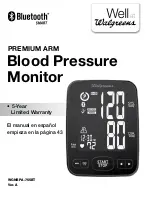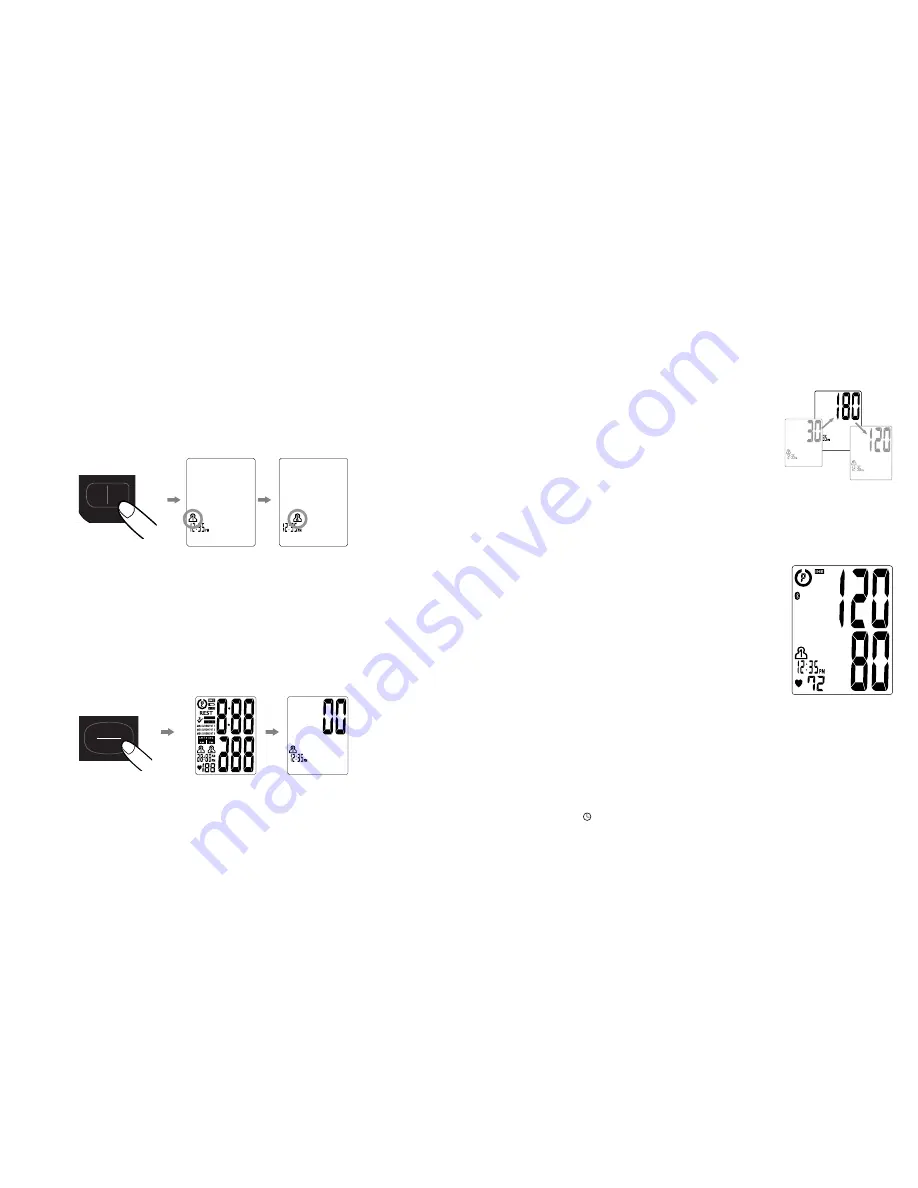
22
23
Using Single Measurement Mode:
1.
Please make sure the Triple Check measurement switch,
located on the back of the unit, is in the OFF position.
2.
Press the
USER-SELECT button
to choose User 1 or User 2.
After the user number is selected, press the
START/STOP
button
to confirm the chosen user.
3.
With the cuff wrapped around your arm, press the
START/
STOP button
.
Do not inflate the cuff unless it is wrapped
around your arm. All digits will light up to check the display
functions. The checking procedure will be completed after
about 3 seconds.
Note:
If the Rest Assure feature is
ON
,
the 5 minute countdown will begin
after the checking procedure is complete.
MEM
Pulse
/min.
DIA.
mmHg
USER
1/2
START
STOP
SYS.
mmHg
MEM
Pulse
/min.
DIA.
mmHg
USER
1/2
START
STOP
SYS.
mmHg
4.
After all symbols disappear, the display
will show “00”. The monitor is “Ready to
Measure”
and will
automatically
inflate
the cuff to begin measurement. The
cuff will start deflating as measurement
continues.
Note:
This monitor will re-inflate automatically if the system detects that
your body requires more pressure for measurement.
5.
When the measurement is completed, the
cuff will deflate entirely. Systolic pressure,
diastolic pressure and pulse will be shown
simultaneously on the LCD screen.
The
measurement is then automatically
stored into memory.
Note:
•
This monitor automatically returns to standby mode
approximately
60 seconds
after last operation. You may also
press the
START/STOP button to return to standby mode.
•
To interrupt the measurement, you may press the
START/
STOP (recommended)
,
MEM
,
USER-SELECT
or
DATE/
TIME SET
(
TALKING
MODE
LANGUAGE
TALKING
MODE
)
buttons
.
The cuff will deflate immediately
after a button is pressed.
SYS.
mmHg
DIA.
mmHg