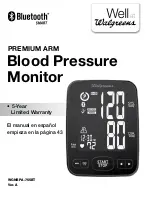14
15
DATE & TIME SET PROCEDURE
1.
To adjust the date and time, press the
DATE/TIME SET button
TALKING
MODE
LANGUAGE
TALKING
MODE
.
2.
The display will show a blinking number showing the YEAR.
Change the YEAR by pressing the button. Each press will
increase the number by one in a cycling manner. Pressing
the button will decrease the number by one in a cycling
manner. Press the DATE/TIME SET button
TALKING
MODE
LANGUAGE
TALKING
MODE
again to
confirm the entry, and the screen will show a blinking number
representing the MONTH.
3.
Change the MONTH, DAY, HOUR and MINUTE as described
in Step 2 above, using the button/ button to change the
numbers and the DATE/TIME SET button
TALKING
MODE
LANGUAGE
TALKING
MODE
to confirm the
entries.
Triple Check
Rest Assure
ON
ON
AM/PM
OFF
OFF
Press the
button
blinking YEAR
increasing YEAR
confirm the entry
repeat process to set MONTH, DAY,
HOUR and MINUTE
TALKING
MODE
LANGUAGE
TALKING
MODE
TALKING
MODE
LANGUAGE
TALKING
MODE
TALKING
MODE
LANGUAGE
TALKING
MODE
BLUETOOTH
®
OPERAT
ION
This monitor has Bluetooth
®
function ON for your convenience.
This will allow your readings to automatically transmit to
the HoMedics App. By turning this function OFF, the
measurements cannot be transmitted.
Turning Bluetooth
®
Function OFF:
While the screen is off (nothing is shown
on the screen), press and hold the Start/
Stop button for 3 seconds to turn
Bluetooth
®
OFF.
• When Bluetooth
®
is OFF, measurements cannot be
transmitted to the HoMedics App.
Turning Bluetooth
®
Function ON:
While the screen is off (nothing is shown
on the screen), press and hold the Start/
Stop button for 3 seconds to turn
Bluetooth
®
ON.
• When Bluetooth
®
is ON, readings can automatically and
manually be trasnmistted to the App.
• The HoMedics App must be open on your mobile device in
order to establish a connection with the monitor.
START
STOP
Bluetooth Function OFF
START
STOP
Bluetooth Function ON
Bluetooth QDID Profile Information:
45008, 51582, 52727