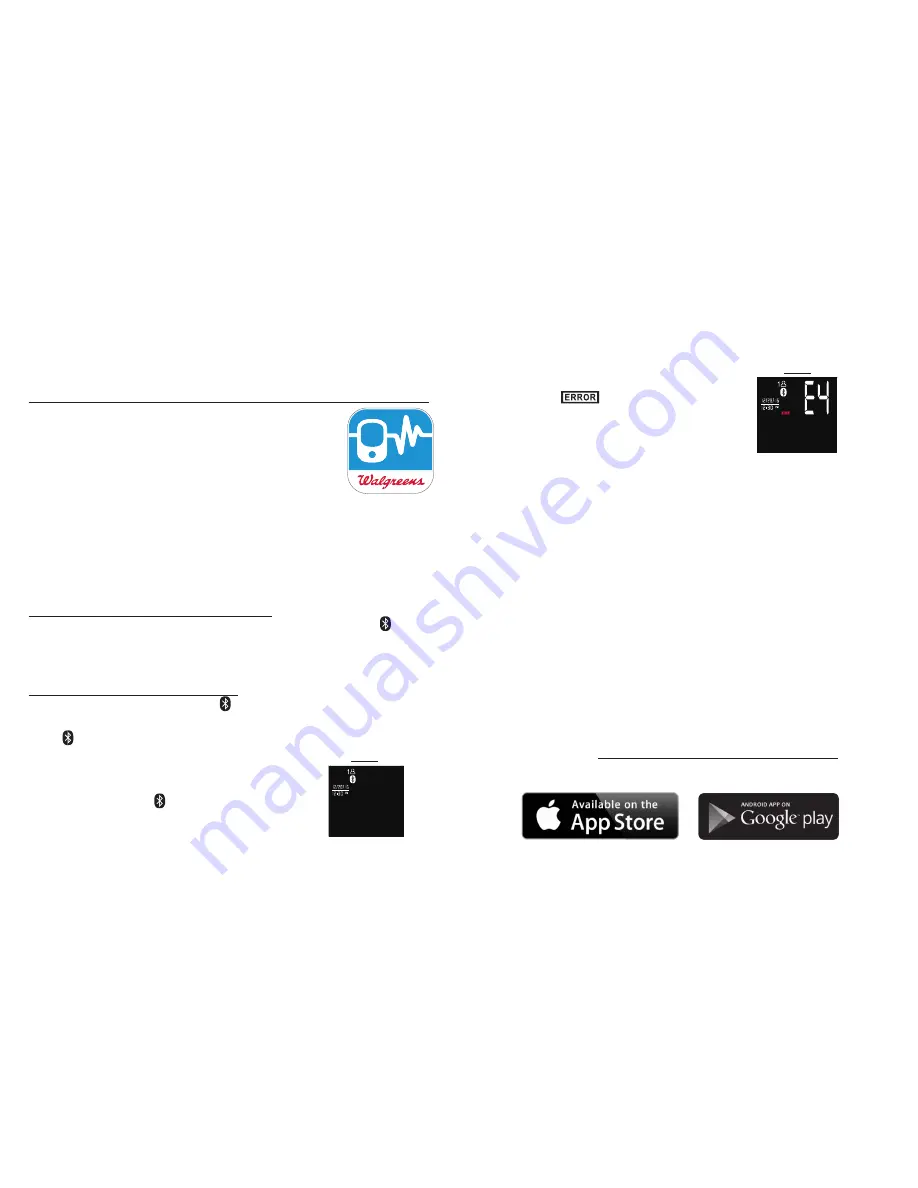
27
28
TRANSMIT READINGS TO YOUR
MOBILE DEVICE
This monitor syncs your blood pressure
readings to the
Walgreens Connect App
that is free to download on the App Store
SM
and on Google Play
™.
Make sure you have
the
Walgreens Connect App downloaded,
and open on your mobile device before trying
to transmit your blood pressure measurements.
Before attempting to sync the blood pressure monitor
with your mobile device, make sure Bluetooth is turned
ON, on both your mobile device and the monitor.
Automatically transmit readings:
After a measurement is taken, the Bluetooth icon will
appear on the screen as the monitor automatically
transmits your blood pressure readings to the App.
Manually transmit readings:
Press the
Bluetooth button . The readings will
automatically be transmitted to the App. The Bluetooth
icon will appear on the screen as the monitor transmits
your blood pressure readings to the App.
If the transmission(s) were successful,
the Bluetooth icon will be displayed
on the screen. See Fig. 1.
Fig. 1
Note:
• The measurement is stored in the monitor’s
memory even if the reading is not transmitted to
your mobile device.
• The Walgreens Connect App must be open
on your mobile device in order to transmit your
measurements.
• Only new readings will be accepted by the App.
• The blood pressure monitor can only be assigned
to one Walgreens user account.
• To ensure readings transmitted to the App have
the correct date and time, it is important that the
correct date and time is set on the blood pressure
monitor before taking measurements.
• Measurements transmitted to the App cannot be
edited.
• For a complete list of compatible mobile devices
please visit www.walgreens.com/connectapp.
If the transmission(s) were unsuccessful,
E4 and the symbol will be
displayed.
Fig. 2
Summary of Contents for WGNBPW-930BT
Page 49: ...95 IB WGNBPW930BT ...
















































