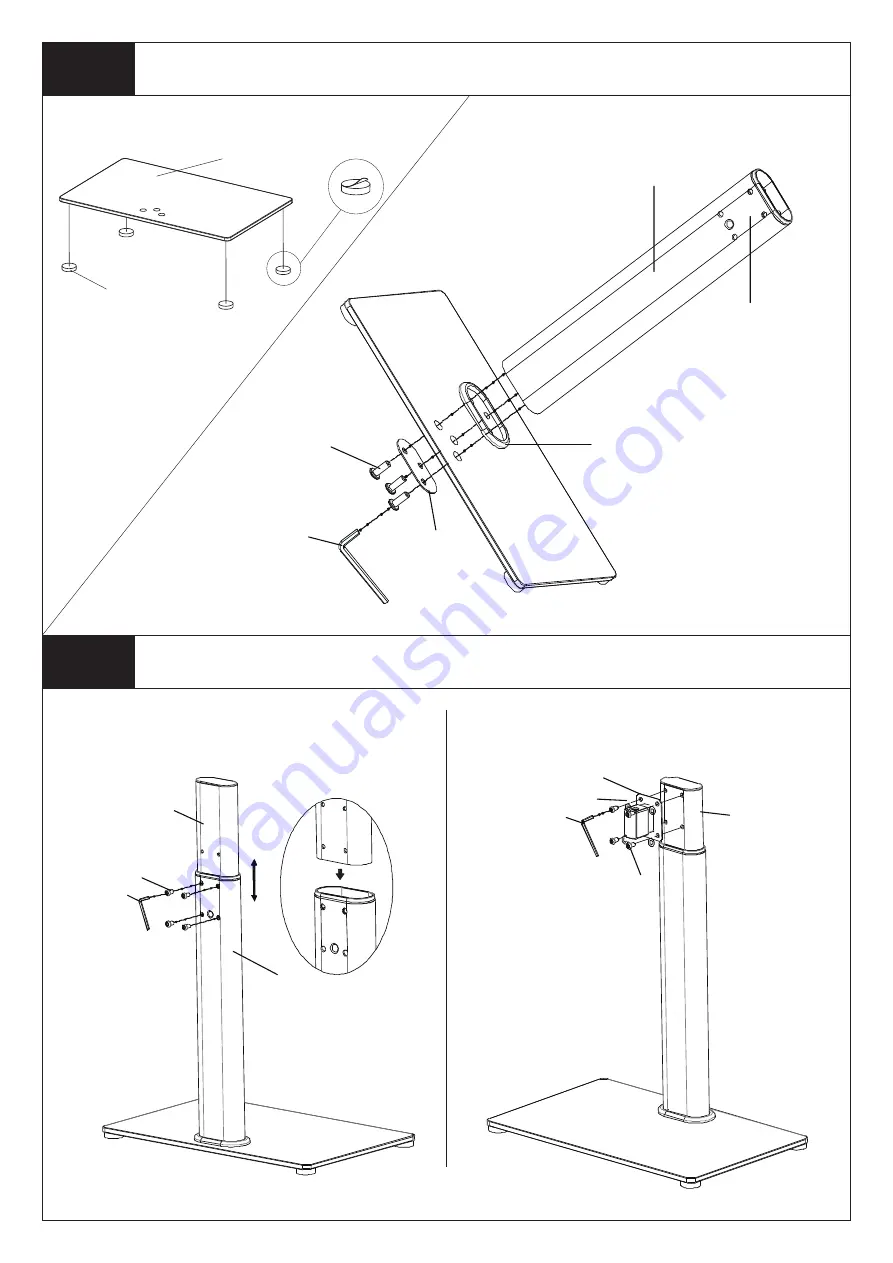
3
c
k
Connecting the Support Column to Tempered Glass
Assembling support column
Step 2
Step 1
Four holes toward back side
d1
f
e
i
x
d2
g
x
1.1. Tear off the protect paper from the four piece of
Rubber Foot-
k
, and then attach them to each corner of
the Tempered Glass-
c
.
1.2. Bolt Support Column-
d1
through the tempered glass
using provide parts (
e
,
f
,
i
) accessories, tighten them up with
Allen Key-
x
.
x
d3
d1
g
d2
2.1. Insert Support Column-
d2
into Support Column-
d1
and
select the suitable position hole you want by up and down
adjusting, bolt Support Column-
d1
and Support Column-
d2
with
M6x10 Bolt-
g
from the back side to tighten them up by using
Allen Key-
x
.
2.2. Place Headstock Connector-
d3
to the front top of
Support Column-
d2
, bolt them up using M6x10 Bolt-
g
and
M6 Washer-
t
tighten them up using Allen Key-
x
.
t
Summary of Contents for TVDVD-04
Page 1: ...TVDVD 04 ...
























