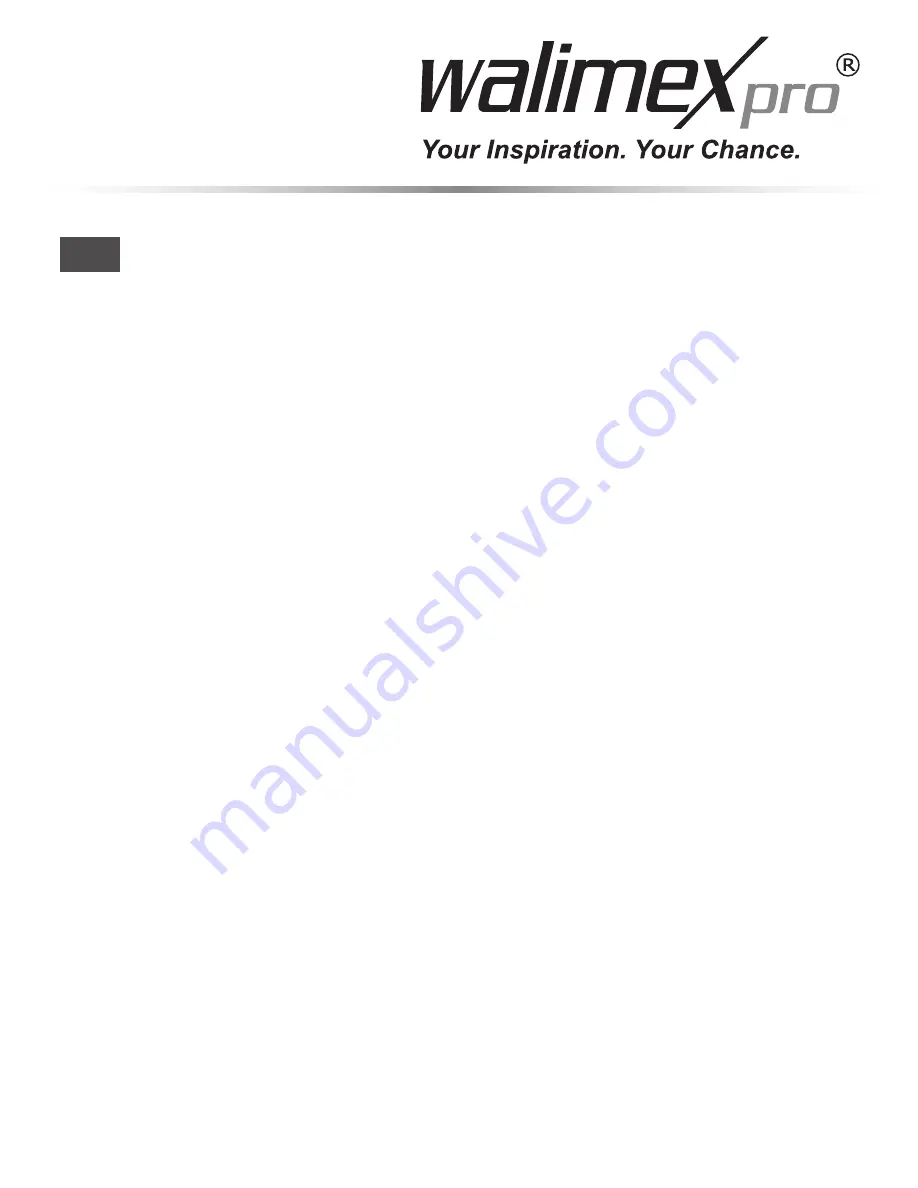
2
D
Inhalt
1.
So verstehen Sie diese Gebrauchsanleitung richtig.. 4
1.1 Kennzeichnungen am Gerät............................................ 4
1.2 Kennzeichnungen in dieser Gebrauchsanleitung............ 5
2.
Wichtige Sicherheitsinformation................................. 6
3.
Gerät auspacken und prüfen........................................ 8
4.
Übersicht über Bestandteile und Bedienelemente..... 9
5.
Gerät für den Einsatz vorbereiten.............................. 10
5.1 Einlegen der Akkus /Batterien....................................... 10
5.2 Leuchte an der Kamera befestigen............................... 10
5.3 Leuchte auf ein Stativ befestigen.................................. 10
6.
Gerät bedienen............................................................ 10
7.
Probleme beheben....................................................... 11
8.
Gerät instand halten.................................................... 11
9.
Entsorgung und Umweltschutz.................................. 12
10. Technische Daten........................................................ 12
EN
Contents
1.
Understanding these instructions for use correctly ...14
1.1 Markings on the device ..................................................14
1.2 Identifications in these instructions for use ....................15
2.
Important safety information ......................................16
3.
Unpacking and checking the device ..........................18
4.
Overview of components and control elements .......19
5.
Preparing the devices for use ....................................20
5.1 Inserting powerpacks /batteries .....................................20
5.2 Mounting lamp on camera .............................................20
5.3 Mounting lamp on tripod ................................................20
6.
Using the video light ...................................................20
7.
Troubleshooting ..........................................................21
8.
Maintaining the device ................................................21
9.
Disposal and environmental protection ....................22
10. Technical specifications .............................................23
18884man.indd 2
06.10.2014 14:40:34



































