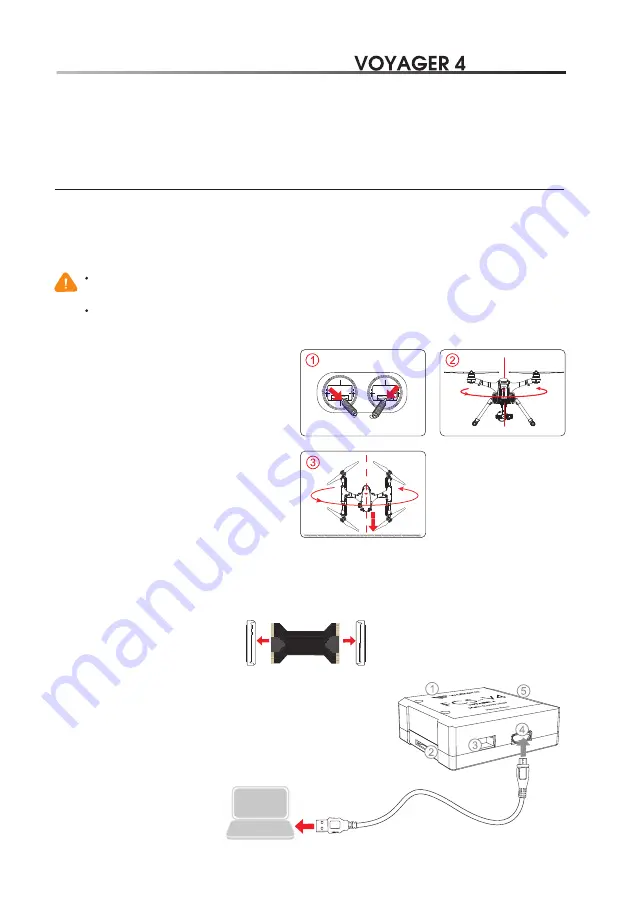
13.0 End flight
1. Manual landing or return to home function landing.
2. First, Power off the aircraft, then turn off the Remote Controller.
3. Finally, remove the battery from the aircraft.
14.1 Compass Calibration
The compass calibration steps are as follows:
14.0 Additional remarks
14.2 Introduction for FCS-V4 Main Flight Controller
Flexible flat cable connection
The metal surface of flexible flat cable
plug should be inserted upward to main
controller port properly.
The metal surface of flexible flat cable
plug should be inserted downward to
power board port properly.
1. GPS Port: connect GPS module
2. Micro SD card slot: Place the Micro SD card position
3. UART Port: not used
4. USB port: used for upgrading
5. Connection port: used to connect flexible flat cable
Port introduction
Upgrading
Please upgrade online via
Walkera official website
USB Cable
USB
port
Quick Start Guide
www.walkera.com
If there is circles or drift in flying, please calibrate the compass.
(the motor must be locked and the red LED light turn off )
Please calibration outdoors and far away from strong electromagnetic interference.
1. Place right/left sticks at lowest location, toggle them
inward and keep for 5 seconds until the aircraft’s
red LED light flash quickly .
2. Horizontal 360°rotation of aircraft until red LED
light turn off and blue LED light flash quickly.
3. Vertical 360° rotation of aircraft (heading down)
until blue LED light turn off, indicating successful
calibration, and place aircraft at a horizontal location
In case of failure to calibrate, please follow above
procedure to repeat calibration.
Keep for 5 seconds
Tail toward operator
Ground
heading
17




























