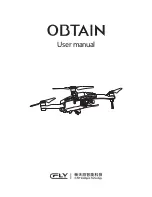5
4
3 m
15
14
N / A
T
W
2X
Connected
GPS
03:58:45
AUTO Mode
18
2.4G
98%
51.98V
GPS Ready
15 m
D
H
H.S
V.S
17.1 m
0.0 m/s
0.0 m/s
P
0.0°
R
0.0°
Y
0.0°
Center Down
Warning
Confirm
Make sure the GPS antenna
position is correct first!
1)Tap the “V1100Pro” icon
on the touch screen.
2)Tap “Select Device”, select “V1100Pro-30 Zoom”
and tap “Go to Connect".
3)After entering the main interface, first check
the aircraft to confirm that the GPS antenna
has been turned on, and then click "Confirm"
Before fly the aircraft, please cache the map (turn off the aircraft and tap the “Map Thumbnail” as
connected to the Internet to cache the map). Please place the aircraft in an open outdoor area with
the operator facing the tail of the aircraft.
Place the aircraft in a horizontal position, and the indicator light of
the aircraft will change from fast flashing to slow flashing to indicate
successful code matching. (Check connection status with APP)
10.1 Activate the aircraft
10.2 Get binding of your aircraft
10.3 Run V1100Pro software
Turn on the remote control.
Open the battery compartment door to
load two batteries and connect the two
batteries in series.
Connect the battery power cord to the
aircraft power cord (red to red, black to
black), then close and lock the battery
compartment door.
Make sure to use two identical batteries to power the aircraft.
Before installing the batteries, ensure that the batteries is fully charged.
Connect the aircraft power: first connect the negative pole (the black wire connects to the black wire),
and then connect the positive pole (the red wire connects to the red wire).
Power off the aircraft: first disconnect the positive pole (red wire) and then the negative pole (black wire).
It is forbidden to short-circuit the positive and negative terminals of the battery.
Fig.10.2
15
Walkera All Rights Reserved
V1100 PRO
Quick Start Guide
10.0 Prepare for Flight
WKRC-H15
Z1
Common
GPS
Manual
Take off
Landing
C
Power
RTH
D
2
3
3
1
Summary of Contents for V1100 PRO
Page 1: ...www walkera com January 20th 2021 QUICK START GUIDE V1 2...
Page 2: ......