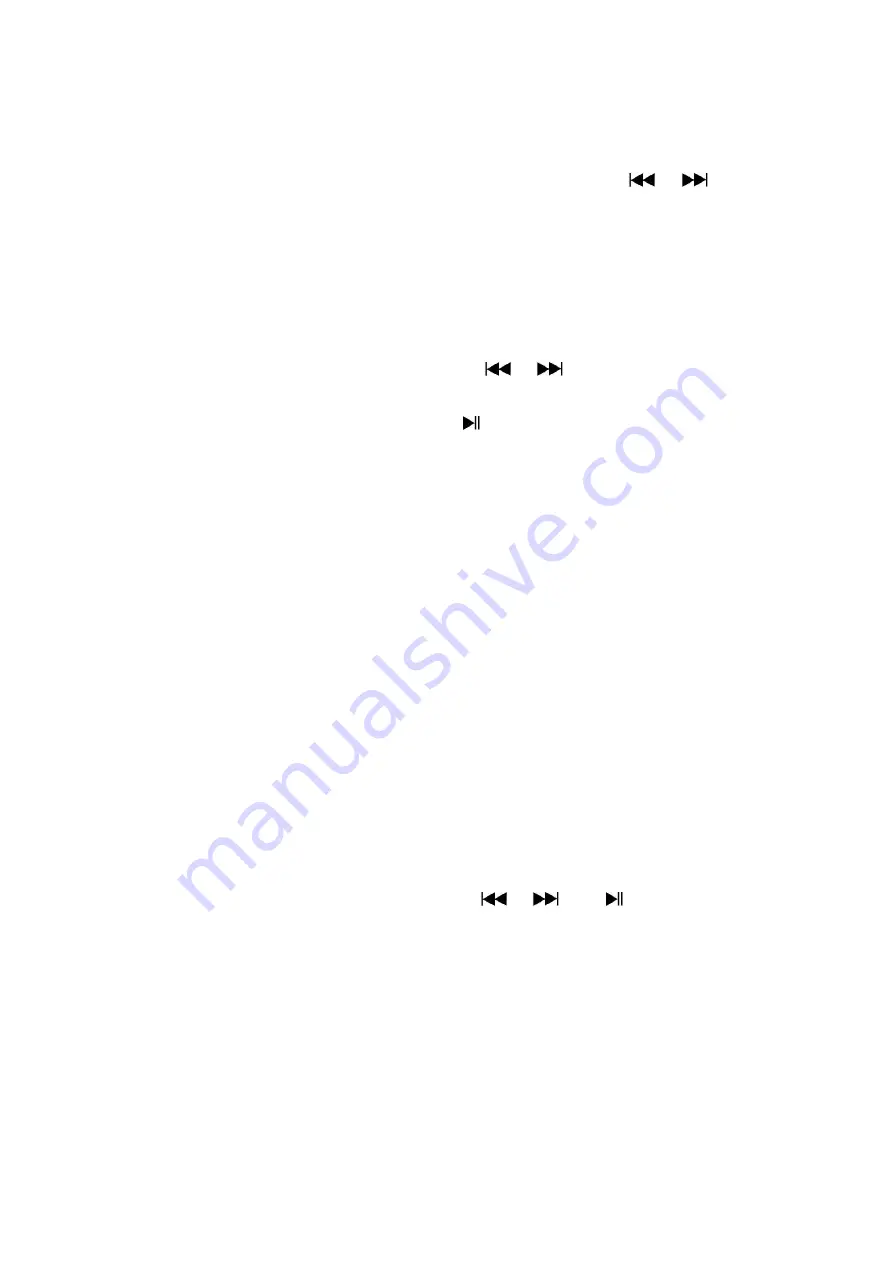
d.
To View
“
Memory info
”
You can view about the memory status of player, such as the numbers of remaining memory
space available and the percentage of memory have used.
◼
To view the status, choose
“
Memory info
”
by using
M
and
/
buttons. An
information screen, remaining memory space available and percentage of memory used,
appear for view.
◼
To return to setup menu or main menu press VOL button or press and hold
M
button
e.
To View
“
Firmware Version
”
You might need to view the details about firmware information inside the Player.
◼
Choose
“
Firmware version
”
by using
M
and
/
buttons, an information screen
appear for view.
◼
To return to setup menu or main menu, press
button or press and hold
M
button.
f.
To
“
Exit
”
◼
Select Exit to back to main menu. Or, press and hold the
M
button to go back main menu.
Use Music Menu
2
You can use music player to playback with supported music file format of audio coding; W MA
and MP3 are supported by the player. To open the music player in Main Menu:
◼
From main menu, choose
“
Music
”
by using
/
and
button, a
“
Music Now
Playing
”
screen appears to use.
“
Music Now Playing
”
Screen
Summary of Contents for M6
Page 1: ...USER MANUAL M6 Audio Player...
Page 23: ......








































