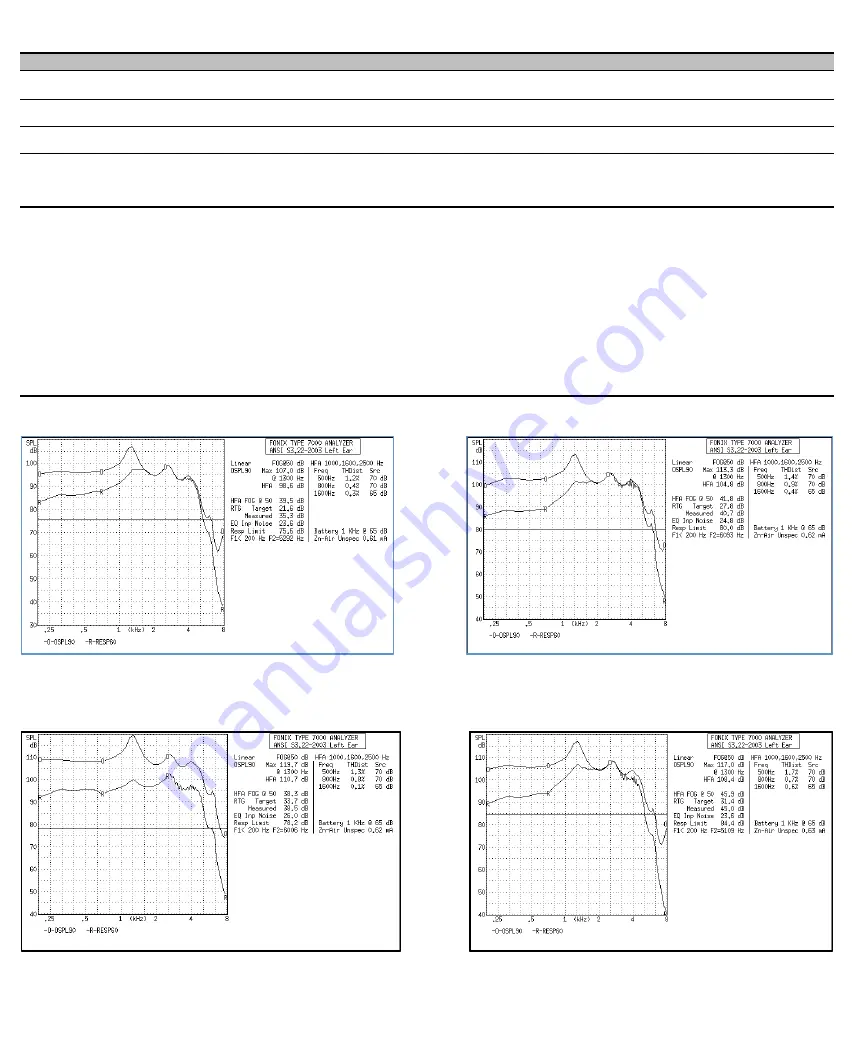
Toll-‐Free Customer Support 1-‐877-‐269-‐8490
www.WalkersGameEar.com
If You Have a Problem
Symptoms
Cause
Possible Cure
Symptoms
Cause
Possible Cure
Dead
Battery dead
Replace battery
Hissing Sound
Circuit noise
Lower volume
Blocked earplug
Clear earplug blockage
Loosen earplug
Re-‐position earplug
Not Loud Enough
Battery low
Replace battery
Whistling/Squealing
Amplified sound
Lower volume
Earplug blocked
Remove and clean earplug
Leaking from earplug
Re-‐position earplug
Intermittent
Battery defective
Replace battery
Humming, Buzzing
Low battery
Replace battery
(goes in and out)
Not Clear, Distorted
Low battery
Replace battery
Caring For Your HD Power Elite
Physical Data
Remember that your HD Pro Elite is a quality instrument and should be treated in the same careful manner
Size:
1 3/10” x 1/3” x 2/3”
as any other precision-‐engineered device.
(32mm x 11 x 9mm)
Weight:
.16 oz. (4 gm) w/o battery
1.
Never allow any liquid to enter the HD Power Elite as this may damage the components
within the device.
2.
Do not store your device in any location that would expose it to excessive heat (e.g. direct
sunlight, heaters or radiators.)
3.
Be careful not to drop the device as this may damage its components.
4.
Never insert any foreign objects into your device; this could result in serious damage to the
instrument.
5.
Never permit solvents to come into contact with your device as this can damage the unit.
6.
Clean your device by wiping with a damp cloth moistened with an antiseptic mouthwash.
Acoustical Data
HD Power Elite ANSI graph P1 Max VC
HD Power Elite ANSI graph P2 Max VC
HD Power Elite ANSI graph P3 Max VC
HD Power Elite ANSI graph P4 Max VC


















