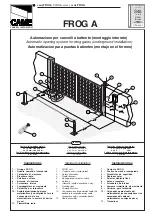FoldSmart™ Installation and Maintenance Manual
Revision 1 - MAY 2023
103
PRIMARY AND SECONDARY MENU SETUP
Primary and Secondary Menu Setup
Determine which unit will be set up as the Primary. The other unit will be set up as the Secondary. It
doesn’t matter which unit is which, but you must identify the Primary and Secondary operators by taking
the following steps.
Start by configuring the PRIMARY unit:
1�
At a gate status display, press the MENU button twice. This accesses the User Menu and the CLOSE
TIMER display appears.
2�
Simultaneously, press the OPEN and RESET buttons to enter the Installer Menu. Release the buttons
and the USAGE CLASS display appears which is the first item in the Installer Menu.
3. Press NEXT until the DUAL GATE display appears. The factory default setting is 0.
4�
Use the SELECT and NEXT buttons to navigate and change the setting to 2 PRIMARY.
5�
To exit the Installer Menu, press the MENU button. A gate status appears in the display indicating
you have returned to Run Mode.
For proper operation, you must set the other gate operator as SECONDARY
.
6�
Move to the other FoldSmart operator.
7�
Using the buttons on the SmartDC Controller, access the DUAL GATE display through the Installer
Menu.
8�
Perform the same steps, 1 through 5, but address the operator as SECONDARY, setting 1.
When the FoldSmart operator has been designated as the primary and the other as secondary, the dual-
gate operators will be in constant communication, most often, in a peer-to-peer relationship. For example,
•
Any control input that is attached to the secondary unit will be recognized by the primary once the
Installer Menu is properly configured in both units.
•
A diagnostics log is maintained in each unit, but both units run and store the errors codes and
diagnostics pertinent to each other.
•
The primary unit controls the close timer even if the timer is set in the secondary unit. If a close
timer is set in both units, the primary unit overrides the secondary setting.
Summary of Contents for FOLDSMART
Page 36: ...36 wallaceperimetersecurity com Phone 866 300 1110 FOLDSMART GATE INSTALLATION ...
Page 38: ...38 wallaceperimetersecurity com Phone 866 300 1110 FOLDSMART GATE INSTALLATION ...
Page 146: ......
Page 147: ...FoldSmart XT Drawings Generic Site Layout and Options ...
Page 148: ......
Page 149: ......
Page 150: ......
Page 151: ......
Page 152: ......
Page 153: ......
Page 154: ......
Page 155: ......
Page 156: ......
Page 157: ......
Page 158: ......
Page 160: ......