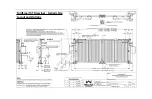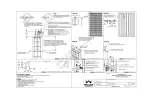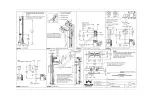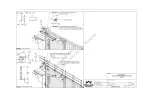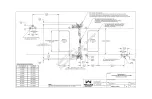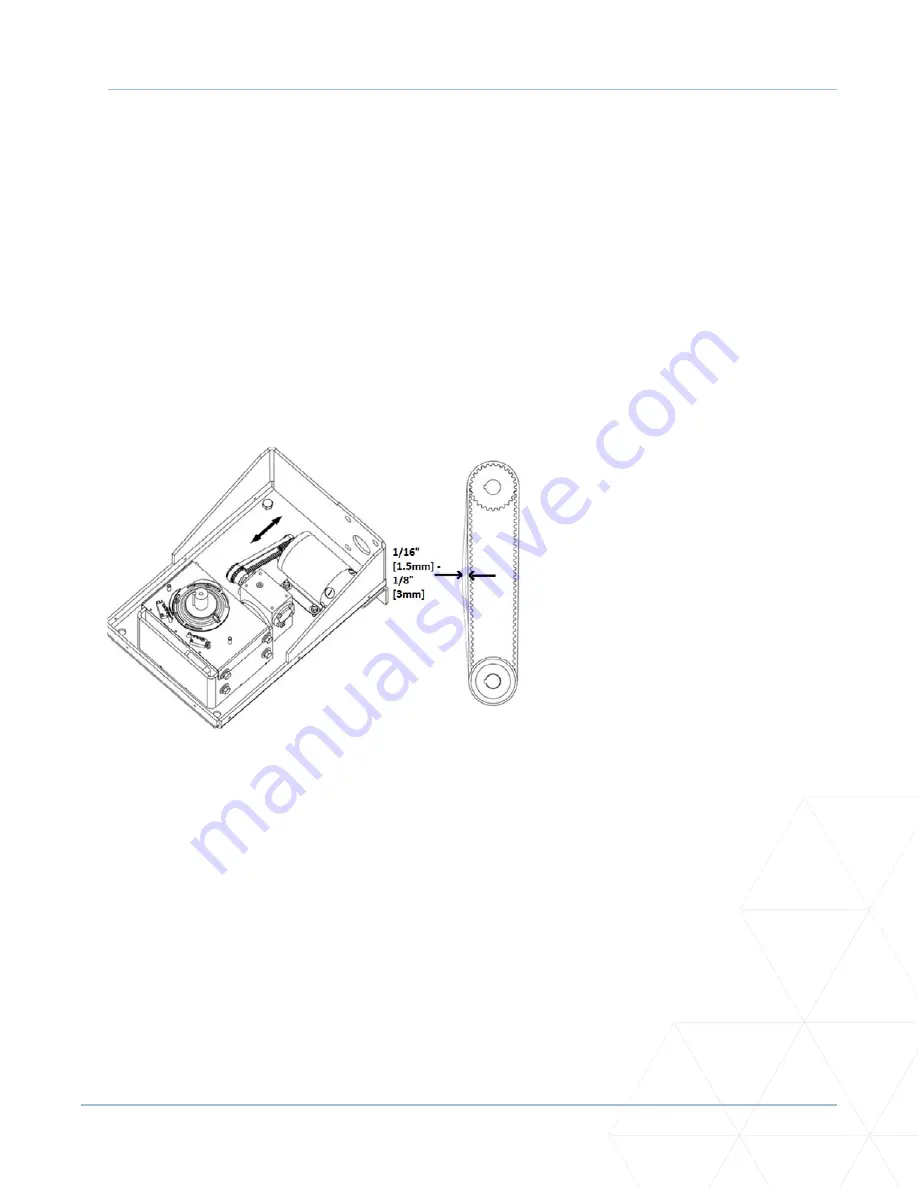
FoldSmart™ Installation and Maintenance Manual
Revision 1 - MAY 2023
141
SOFTWARE MAINTENANCE
Software Maintenance
The software on the SDC board is constantly being enhanced with new features that create an easier install
and improve the on board diagnostic tools. Be sure to check the Nice | HySecurity website for the latest
version of software before heading out for field maintenance.
Use S.T.A.R.T. software to download the latest software version to a PC laptop and upload it to the FoldSmart
gate system in the field.
If the site includes a bi-parting gate system, make sure the software version used in the Primary and
Secondary operators is identical.
Drive Belt Tension and Alignment
Figure 30. Drive Belt
Proper drive belt tension is important for prolonging the life of the drive belt and maintaining the superior
performance of the operator. To check the drive belt tension, take the following steps:
Remove the FoldSmart covers.
1�
Turn off the DC and AC power switches.
2�
Check to make sure the pulley is aligned vertically.
3. With your finger, apply light outward pressure to the drive belt. If it is properly tensioned, it should
only move about 1/16-inch to 1/8-inch (1.6 to 3.2mm). See Figure 30.
4�
To replace or re-tension the drive belt, loosen the two motor bracket bolts and move the bracket
accordingly.
Summary of Contents for FOLDSMART
Page 36: ...36 wallaceperimetersecurity com Phone 866 300 1110 FOLDSMART GATE INSTALLATION ...
Page 38: ...38 wallaceperimetersecurity com Phone 866 300 1110 FOLDSMART GATE INSTALLATION ...
Page 146: ......
Page 147: ...FoldSmart XT Drawings Generic Site Layout and Options ...
Page 148: ......
Page 149: ......
Page 150: ......
Page 151: ......
Page 152: ......
Page 153: ......
Page 154: ......
Page 155: ......
Page 156: ......
Page 157: ......
Page 158: ......
Page 160: ......