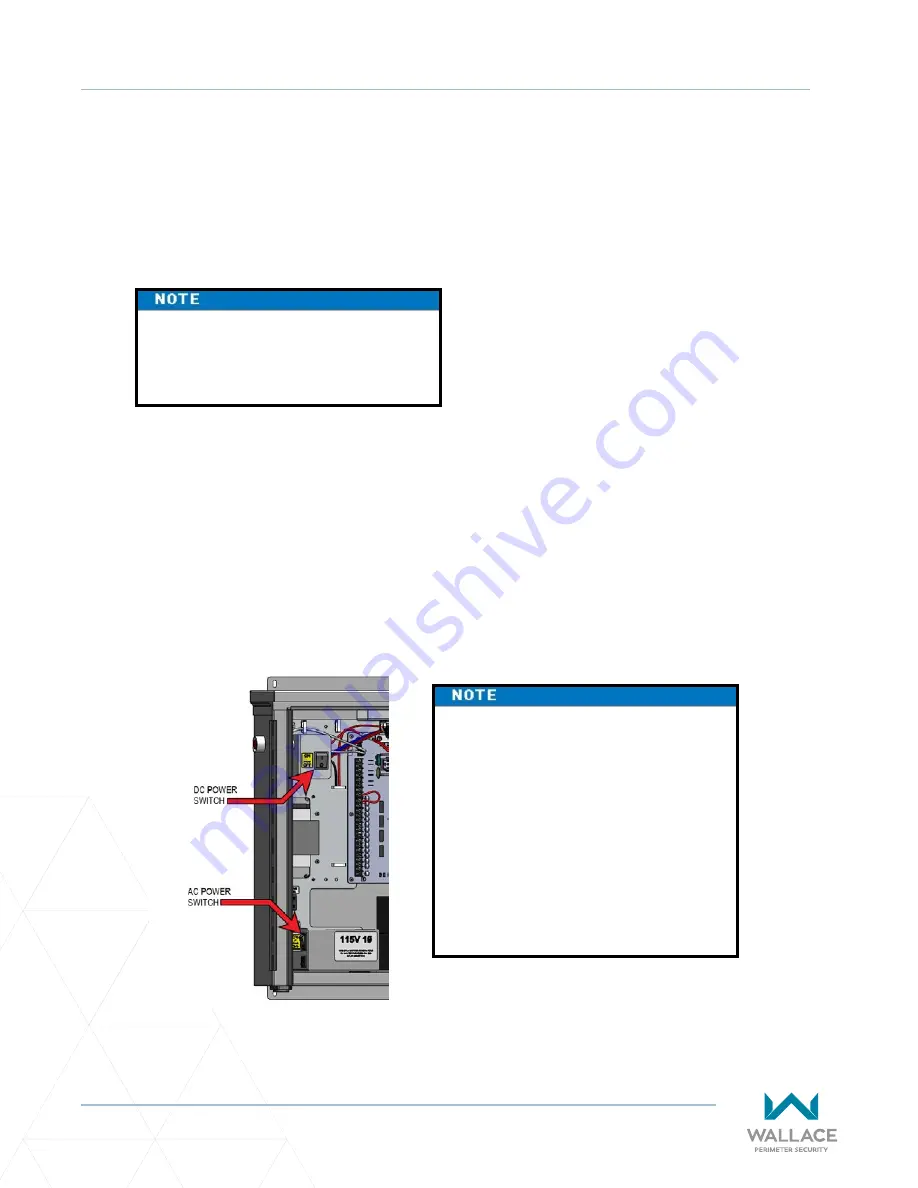
52
wallaceperimetersecurity.com
Phone: 866.300.1110
TURNING BOTH POWER SWITCHES ON
Turning Both Power Switches On
One AC and one DC rocker power switch are located on the outside edge of the control box. Refer to
Figure 4
.
1�
Turn both power switches ON. An audible beep occurs and a red light pulsates next to the OPEN
button on the SmartDC Controller which indicates the system is functioning.
2�
The software version briefly appears on the LCD display and the display settles on one of the
following modes:
•
Gate status - indicates the operator is in Run Mode. Refer to
�
•
Usage class - indicates that the Setup Menu, which consists of four sequential displays, needs to
be programmed. Refer to
“Configuring the Setup Menu” on page 55
•
Error message - indicates a problem exists with the operator which needs to be resolved before
the operator can function properly. Refer to
“SmartDC Controller Troubleshooting” on page
�
If AC power is lost, the rate of flashing
slows down. Other indicator lights are
described below.
The SmartDC Controller can be
powered when either switch is turned
on. However, the operator is a DC-
powered unit and runs on its batteries.
If the DC power switch is off, the
operator will not function (even though
the AC power switch is on). When the
operator is connected to AC power and
the unit is turned on, the charge level
of the battery is being monitored and
maintained.
Figure 4
.
DC and AC Power Switches
Summary of Contents for FOLDSMART
Page 36: ...36 wallaceperimetersecurity com Phone 866 300 1110 FOLDSMART GATE INSTALLATION ...
Page 38: ...38 wallaceperimetersecurity com Phone 866 300 1110 FOLDSMART GATE INSTALLATION ...
Page 146: ......
Page 147: ...FoldSmart XT Drawings Generic Site Layout and Options ...
Page 148: ......
Page 149: ......
Page 150: ......
Page 151: ......
Page 152: ......
Page 153: ......
Page 154: ......
Page 155: ......
Page 156: ......
Page 157: ......
Page 158: ......
Page 160: ......
















































