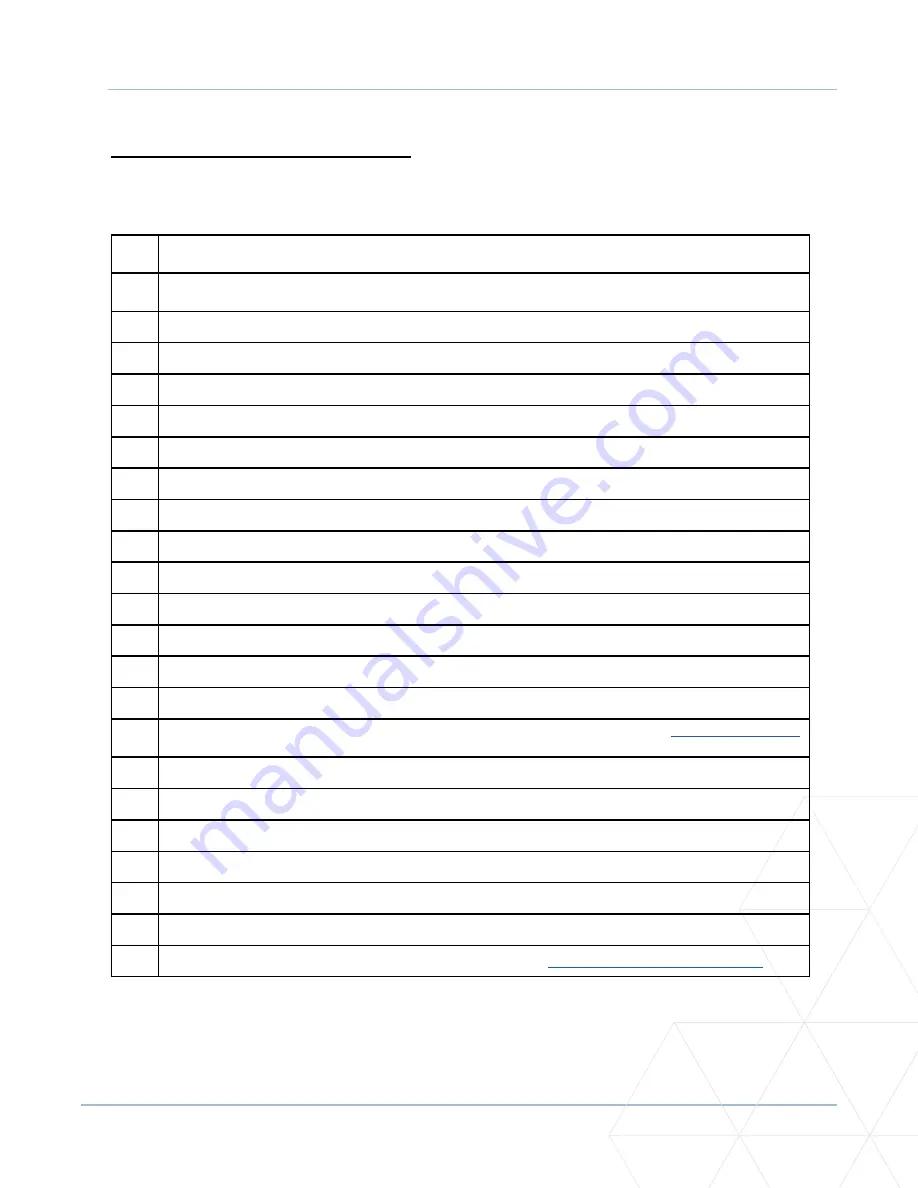
FoldSmart™ Installation and Maintenance Manual
Revision 1 - MAY 2023
9
INSTALLER’S CHECK LIST
Installer’s Check List
The following list provides a high-level overview of the tasks involved in installing the FoldSmart gate
system. Take a moment to review the list and check off the items as you complete the install.
Site Prep - concrete pad location/dimensions/distance from gate, conduits and vehicle detector loops properly
installed, gate bracket and linkage arm mounting considerations.
Make sure gate installation complies with ASTM F2200 Specification for Automated Vehicular Gate Construction and
UL 325 Safety Standards. Install supplied WARNING signs on both sides of the gate.
Check for compliance with local codes, site conditions, and NEC standards.
Install operator on gate column with included hardware.
Temporarily attach gate bracket and linkage arm(s).
Adjust open and close limit switches through manual operation of the gate.
Complete gate arm installation.
Install the earth ground and AC wiring connections for AC power.
Connect battery wire to switch.
Complete Initial Setup Menu programming.
Review the connections on the SmartDC Controller.
Install Primary/Secondary operator connections, if the site is a bi-parting gate system.
Attach accessory devices.
Configure the User and Installer Menu options. Program applicable settings dependent on accessory devices installed.
Set the Close Timer (in the User Menu), if necessary.
Check the SmartDC Controller software version. If needed, upload the latest version from
See Smart Touch Analyze and Retrieve Tool (S.T.A.R.T.).
Give a copy of the operator instructions to the end user. Show the end user how to:
Remove the operator covers. Turn the power off and on.
Turn the DC power switch off, which disengages the motor.
Loosen the manual disconnect and manually push the gate(s) open & close.
Remember to re-tighten the manual disconnect before turning the DC power switch back on and replacing the covers.
Test the red Stop Button located on the side of the control box.
Take photographs of the completed installation site and send them to
service@wallaceperimetersecurity.com
.
Summary of Contents for FOLDSMART
Page 36: ...36 wallaceperimetersecurity com Phone 866 300 1110 FOLDSMART GATE INSTALLATION ...
Page 38: ...38 wallaceperimetersecurity com Phone 866 300 1110 FOLDSMART GATE INSTALLATION ...
Page 146: ......
Page 147: ...FoldSmart XT Drawings Generic Site Layout and Options ...
Page 148: ......
Page 149: ......
Page 150: ......
Page 151: ......
Page 152: ......
Page 153: ......
Page 154: ......
Page 155: ......
Page 156: ......
Page 157: ......
Page 158: ......
Page 160: ......










































