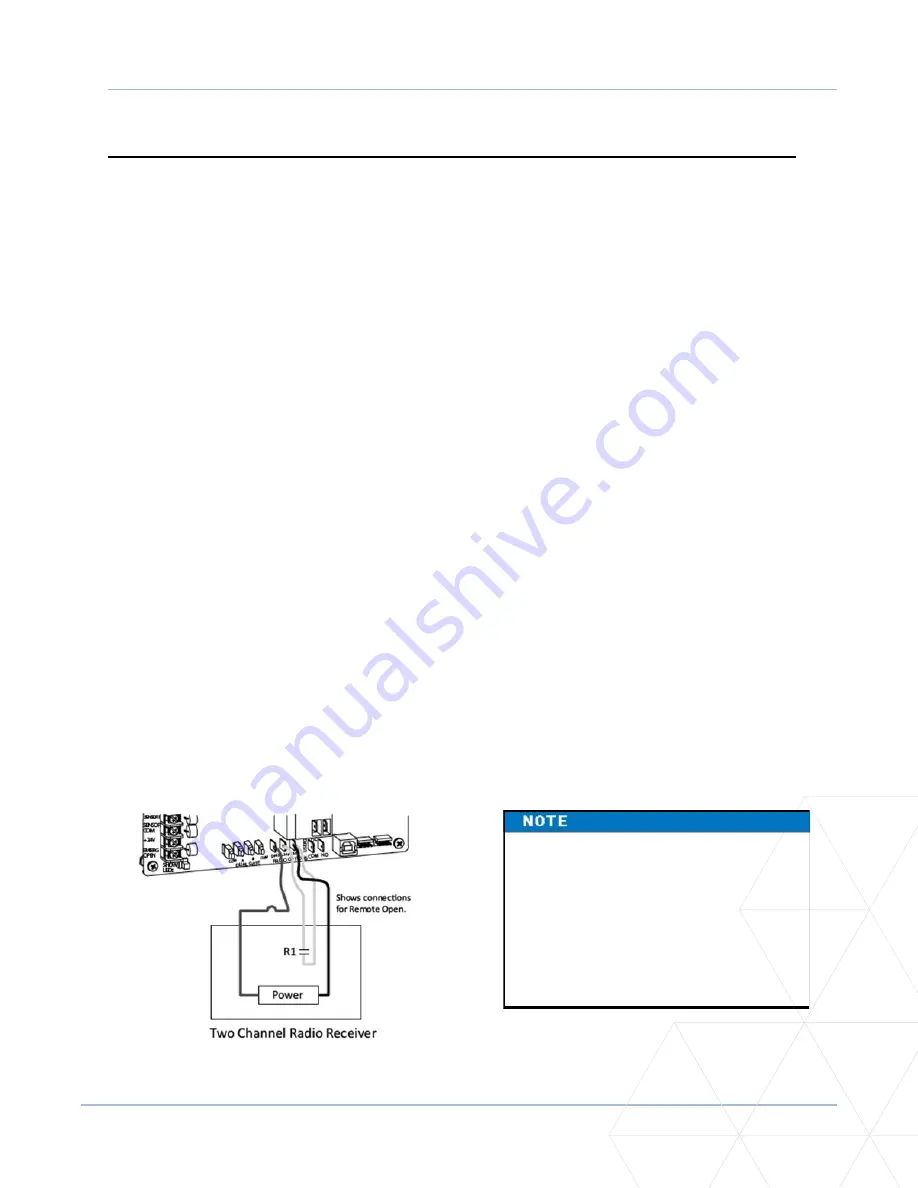
FoldSmart™ Installation and Maintenance Manual
Revision 1 - MAY 2023
105
INSTALLER’S REFERENCE: SENSORS AND ACCESSORIES
Installer’s Reference: Sensors and Accessories
This section of the manual provides information which may be useful when installing FoldSmart operators.
It includes how to:
•
Connect a Radio Receiver for Remote Open
•
Install a MagLock or Solenoid Lock
•
Install a Lock for 12VDC or 24VDC Systems
•
Install a Lock for High Voltage Systems
•
Set User Relay Function in the Installer Menu
•
Install Vehicle Detectors and Loops
•
Monitor External Entrapment Sensors
•
Connect External Entrapment Protection
•
Photo Eye Installation Tips
•
Install Photoelectric Sensors for External
Entrapment Protection Only
•
Operate (Notes on Photo Eye Operation
Mounting, Setting)
•
Photo Eye Mounting and Alignment
Take the following steps to mount a commercial
style 24VDC radio receiver (external antenna
type):
1�
Route the wires to the area marked RADIO
OPTIONS. Only three wire connections are
needed because the common wire and one
radio output wire are connected together.
Figure 19 shows additional wires from a two
-
channel receiver.
2�
Make sure to observe polarity and crimp
together the black radio common wire and
one of the radio output wires using a ¼-inch
spade connector.
3. Fasten the two crimped wires to the COM
terminal.
4�
Connect the red wire to the +24V spade and
connect the other radio output contact wire
to the spade marked OPEN.
This terminal is the same as the input terminal
labelled RADIO OPEN along the left edge of the
SmartDC Controller.
5�
Mount an external antenna onto the top of a
fixed fence post near the operator.
6�
Connect the antenna into the socket on the
radio receiver.
7�
Set the “DIP” switches in the receiver to
match the same code used in the transmitter
(if applicable).
Connecting a Radio Receiver for Remote Open
If an edge sensor transmitter is also
used to reverse the gate, be certain
to use a two
-
channel commercial
receiver. The edge and handheld
transmitters must have their codes
set to match the receiver or they will
not function.
Figure 19
.
Radio Receiver Connections
Summary of Contents for FOLDSMART
Page 36: ...36 wallaceperimetersecurity com Phone 866 300 1110 FOLDSMART GATE INSTALLATION ...
Page 38: ...38 wallaceperimetersecurity com Phone 866 300 1110 FOLDSMART GATE INSTALLATION ...
Page 146: ......
Page 147: ...FoldSmart XT Drawings Generic Site Layout and Options ...
Page 148: ......
Page 149: ......
Page 150: ......
Page 151: ......
Page 152: ......
Page 153: ......
Page 154: ......
Page 155: ......
Page 156: ......
Page 157: ......
Page 158: ......
Page 160: ......
















































