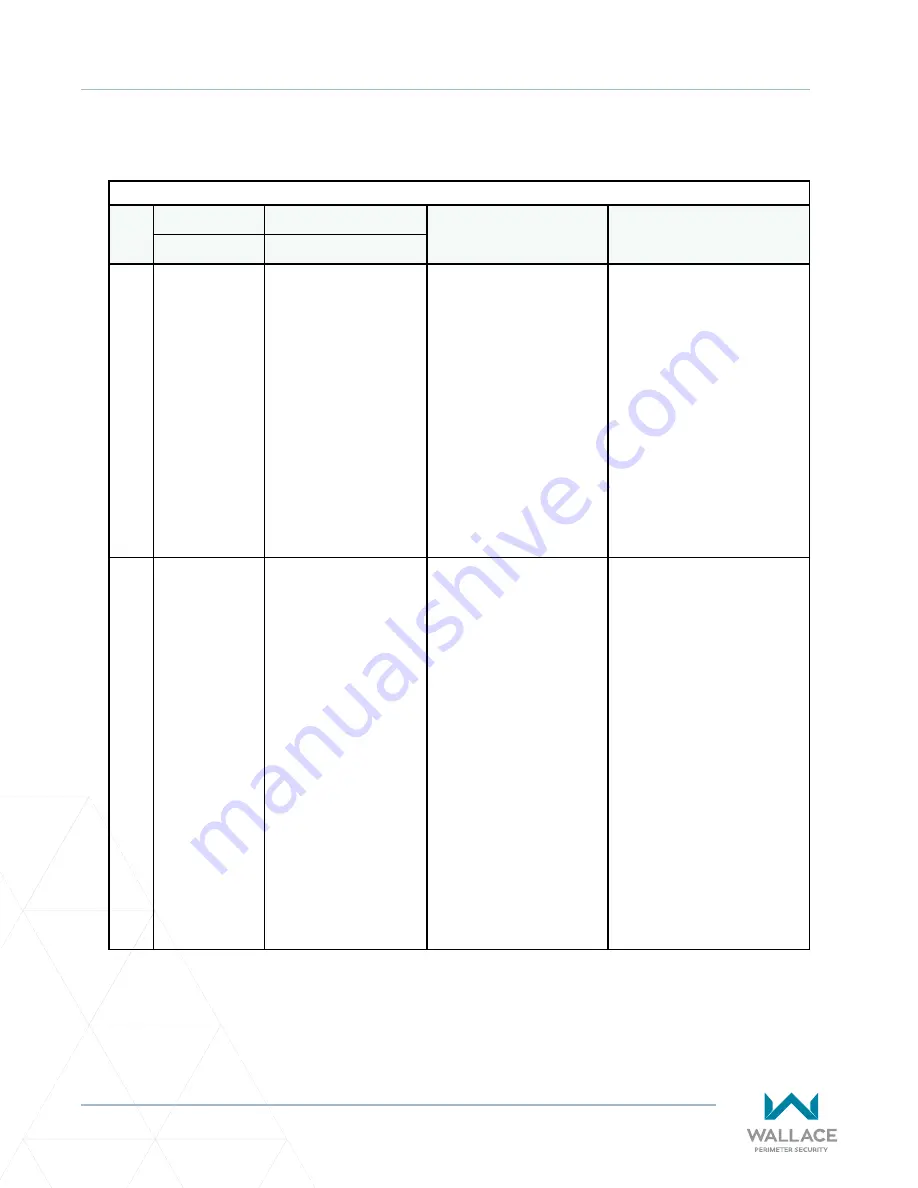
122
wallaceperimetersecurity.com
Phone: 866.300.1110
SMARTDC CONTROLLER TROUBLESHOOTING
SmartDC Controller Troubleshooting
Table 11. SmartDC Controller - Troubleshooting
Table 11. SmartDC Controller - Troubleshooting
Ref.
No�
Display
Description
Possible Causes
Solutions
Condition
Alert, Error or Fault
1
SAFE MODE
Safe Mode Alert
Occurs when either the
edge sensor or Inherent
Entrapment Sensor (IES)
has been tripped. In Safe
Mode, the automatic close
timer is disabled, but any
command will reset and/
or start the gate in motion.
Safe Mode clears when
full travel is reached or the
RESET button is pressed.
Gate binding, wind, a faulty
edge sensor, or worn motor
brushes can cause a false
alert.
1.
Remove the obstruction.
2.
Adjust the IES sensitivity.
3. Correct the gate hardware.
4.
Correct faulty edge sensor.
5. Check for worn motor
brushes and replace, if
necessary.
2
ENTRAPMENT
MODE
Entrapment Mode Alert Occurs when the IES is
tripped when the gate is
already in Safe Mode. The
operator will not function
until it is reset, which can
occur by:
-
An Open or Stop
command from a
push-button control
-
Pressing black button
on the operator side
-
Pressing the RESET
button below the
display
With any one of these
inputs, the operator will
return to Safe Mode. Gate
binding or wind can cause
a false alert.
1.
Remove the obstruction.
2.
Adjust the IES sensitivity.
3. Correct the gate
hardware.
Summary of Contents for FOLDSMART
Page 36: ...36 wallaceperimetersecurity com Phone 866 300 1110 FOLDSMART GATE INSTALLATION ...
Page 38: ...38 wallaceperimetersecurity com Phone 866 300 1110 FOLDSMART GATE INSTALLATION ...
Page 146: ......
Page 147: ...FoldSmart XT Drawings Generic Site Layout and Options ...
Page 148: ......
Page 149: ......
Page 150: ......
Page 151: ......
Page 152: ......
Page 153: ......
Page 154: ......
Page 155: ......
Page 156: ......
Page 157: ......
Page 158: ......
Page 160: ......
















































