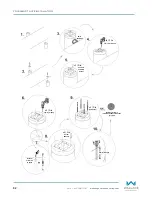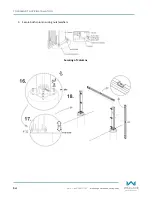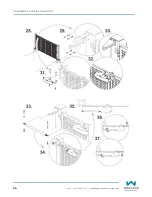22
wallaceperimetersecurity.com
Phone: 866.300.1110
STOP BUTTON
Stop Button
A stop button is accessible from the outside of the operator. The red stop button on the FoldSmart operator
is located on the side of the control enclosure.
Pressing the stop button while the gate is opening or closing
disables the automatic close timer and stops gate travel.
The gate travel remains stopped until the operator receives
any open or close signal. Make sure all users of the gate
know where the stop button is located.
Manual Release
Make sure to teach all users how to turn off electric power and how to move the gate manually. FoldSmart
allows a gate to be pushed manually if the quick disconnect bolt is removed from the actuator arm. It is
recommended that you turn off DC power which disengages the motor allowing you to easily move the
gate.
When you turn DC power off, the following occurs:
•
The motor disengages which keeps it from running should any relay or open/close leaf functions be
set.
•
The GATE NO LOAD (FAULT 4) may appear on the display.
To manually open the gate(s), take the following steps:
1�
Remove the covers and turn off.
2�
Remove the quick disconnect bolt using the included key.
3. Swing the gate(s) open or close.
For additional details refer to
“Manual Release Procedure” on page 43
To return FoldSmart to automatic operation, take the following steps:
1�
Make sure the gate(s) is not moving.
2�
Reinstall the manual disconnect.
3. Flip the DC power switch ON.
4�
Clear any faults by pressing RESET.
Summary of Contents for FOLDSMART
Page 36: ...36 wallaceperimetersecurity com Phone 866 300 1110 FOLDSMART GATE INSTALLATION ...
Page 38: ...38 wallaceperimetersecurity com Phone 866 300 1110 FOLDSMART GATE INSTALLATION ...
Page 146: ......
Page 147: ...FoldSmart XT Drawings Generic Site Layout and Options ...
Page 148: ......
Page 149: ......
Page 150: ......
Page 151: ......
Page 152: ......
Page 153: ......
Page 154: ......
Page 155: ......
Page 156: ......
Page 157: ......
Page 158: ......
Page 160: ......