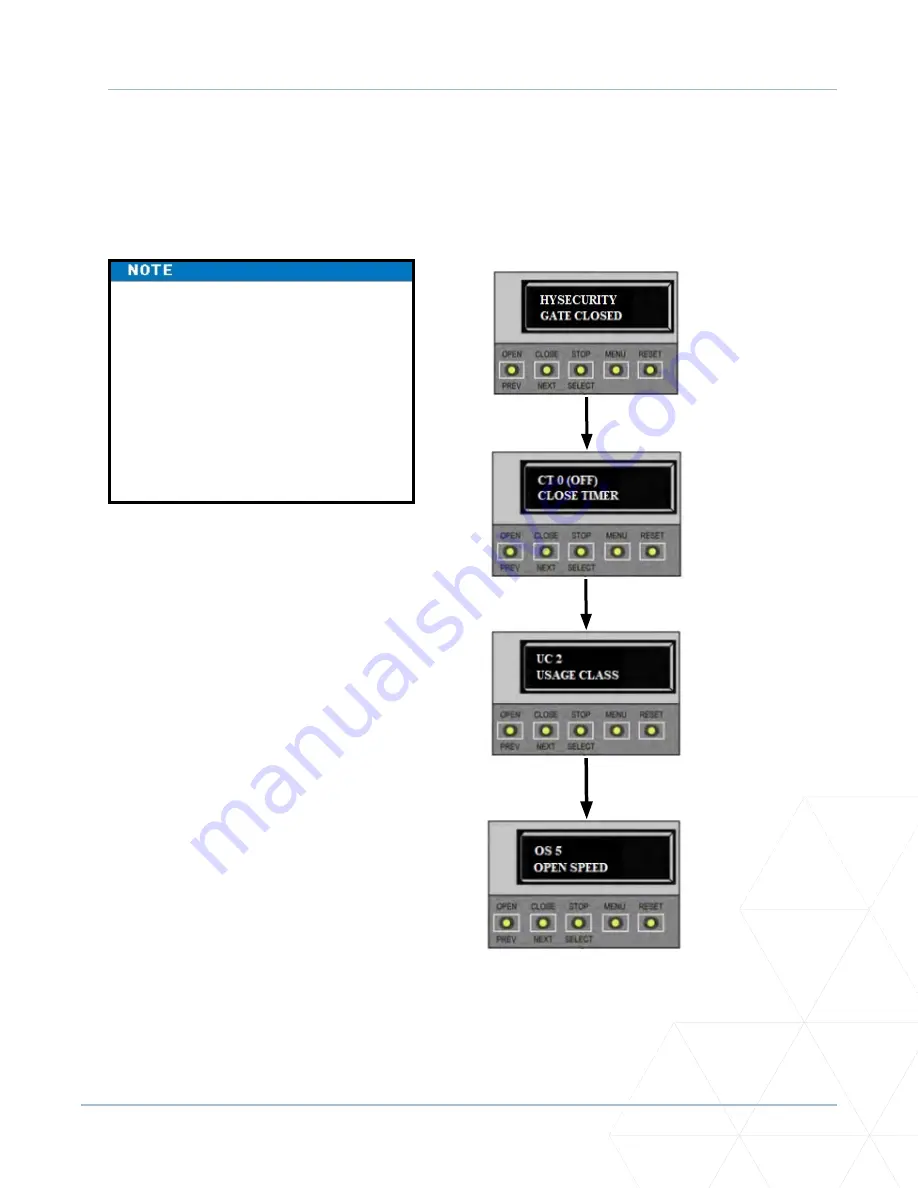
FoldSmart™ Installation and Maintenance Manual
Revision 1 - MAY 2023
69
ADJUSTING THE GATE SPEED
Adjusting the Gate Speed
The gate speed designates how quickly the gate opens and closes. The available range from 1 to 10 varies
the speed of the motor and the gate speed increases as you go up the number scale. The adjustable speed
range is approximately 15 seconds to 10 seconds.
Two displays, one for OPEN SPEED
the other for CLOSE SPEED, exist in
the SmartDC Controller. The steps
involved in changing the open speed
are shown below. The steps to set
the close speed are the same, you just
need to access at the CLOSE SPEED
display. The factory defaults for both
are set to a level 5, a mid-range setting.
To adjust the gate speed (1 to 10), take the
following steps:
1�
At a gate status display, press the MENU
button twice. This accesses the User Menu
and the CLOSE TIMER display appears.
2�
Simultaneously, press the OPEN and RESET
buttons to enter the Installer Menu. Release
the buttons and the USAGE CLASS display
appears. It is the first item in the Installer
Menu.
3. Press NEXT until the OPEN SPEED (or CLOSE
SPEED) display appears. The factory default
setting is 5. A speed setting of 1 slows
the gate travel speed to open or close in
approximately 15 seconds.
A speed setting of 10 increases gate travel
and opens or closes in approximately 10
seconds.
4�
Use the SELECT and NEXT buttons to navigate
and change the speed setting on the display.
5�
To exit the Installer Menu, press the MENU
button. The gate status appears in the
display indicating you have returned to Run
Mode.
1. Start at a gate
status display.
2. Access the
User Menu by
pressing the
MENU button
twice.
3. Access
the Installer
Menu, by
simultaneously
pressing the
OPEN and
RESET buttons.
4. Use NEXT to
navigate to the
menu display.
Change the
setting using
the SELECT and
NEXT buttons.
Summary of Contents for FOLDSMART
Page 36: ...36 wallaceperimetersecurity com Phone 866 300 1110 FOLDSMART GATE INSTALLATION ...
Page 38: ...38 wallaceperimetersecurity com Phone 866 300 1110 FOLDSMART GATE INSTALLATION ...
Page 146: ......
Page 147: ...FoldSmart XT Drawings Generic Site Layout and Options ...
Page 148: ......
Page 149: ......
Page 150: ......
Page 151: ......
Page 152: ......
Page 153: ......
Page 154: ......
Page 155: ......
Page 156: ......
Page 157: ......
Page 158: ......
Page 160: ......
















































