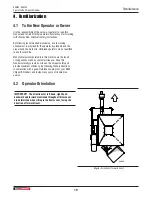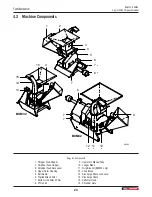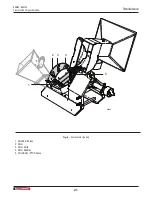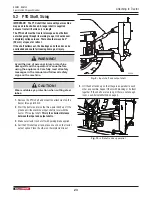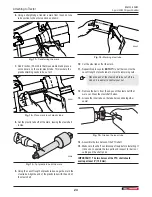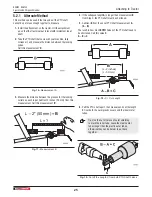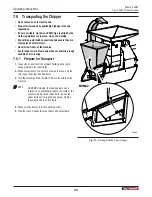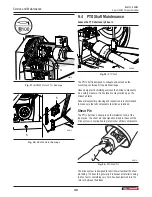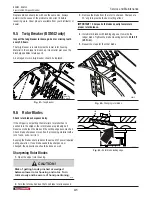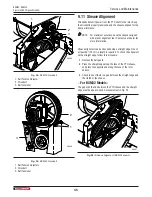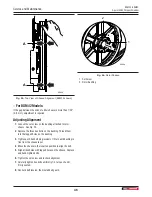Operating Instructions
BXM32, BXM42
3-point Hitch Chipper-Shredder
32
7.4 Shredder Operation
Leafy/wooden material
Load the shredder feed hopper until it is full.
Use the feed control handle on the side of the hopper to open
the feed gate. Control how much and how fast the material is
delivered into the shredder by varying the gate opening.
Small pieces of wood material
Place material into the hopper and then manually open the gate.
Release the gate when the material enters the shredder.
Large, bushy, bulky material
Place material into the hopper and intake. Most of the time the
shredder rotor will pull it in.
If the shredder begins to slow down, stop and let the shredder
get back up to speed, then restart feeding.
Do not reach into the shredder feed hopper further than the gate
to avoid contact with the knives on the rotor.
Use a stick or branch to push any piece of material in that does
not move on its own and stops in the chipper housing.
Release the handle to close the gate. Always make sure the gate
is closed between loads to keep flying material contained within
the shredder housing. Do not prop the gate open.
00903
Fig. 28 –
Shredder feed Lever Control Lever
7.5
Stopping Procedure
1.
Stop feeding material into the chipper / shredder.
2.
Slow tractor engine RPM.
3.
Disengage PTO and turn off tractor.
4.
Stop engine, remove ignition key and wait for all moving
parts to stop.
CAUTION!
Risk of injury from rotating parts. Wait for all
parts to stop moving before attempting to access
the machine. Rotor continues to turn for a few
minutes after the engine has stopped.
W025
7.6
Stopping in an Emergency
Know your controls and how to stop engine and attachment
quickly in an emergency.
1.
Activate the emergency PTO shutoff on the tractor (if
available).
2.
Disengage the PTO and shut off the engine.
3.
Correct emergency situation before restarting engine and
resuming work.