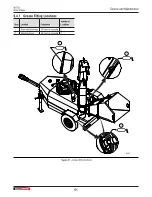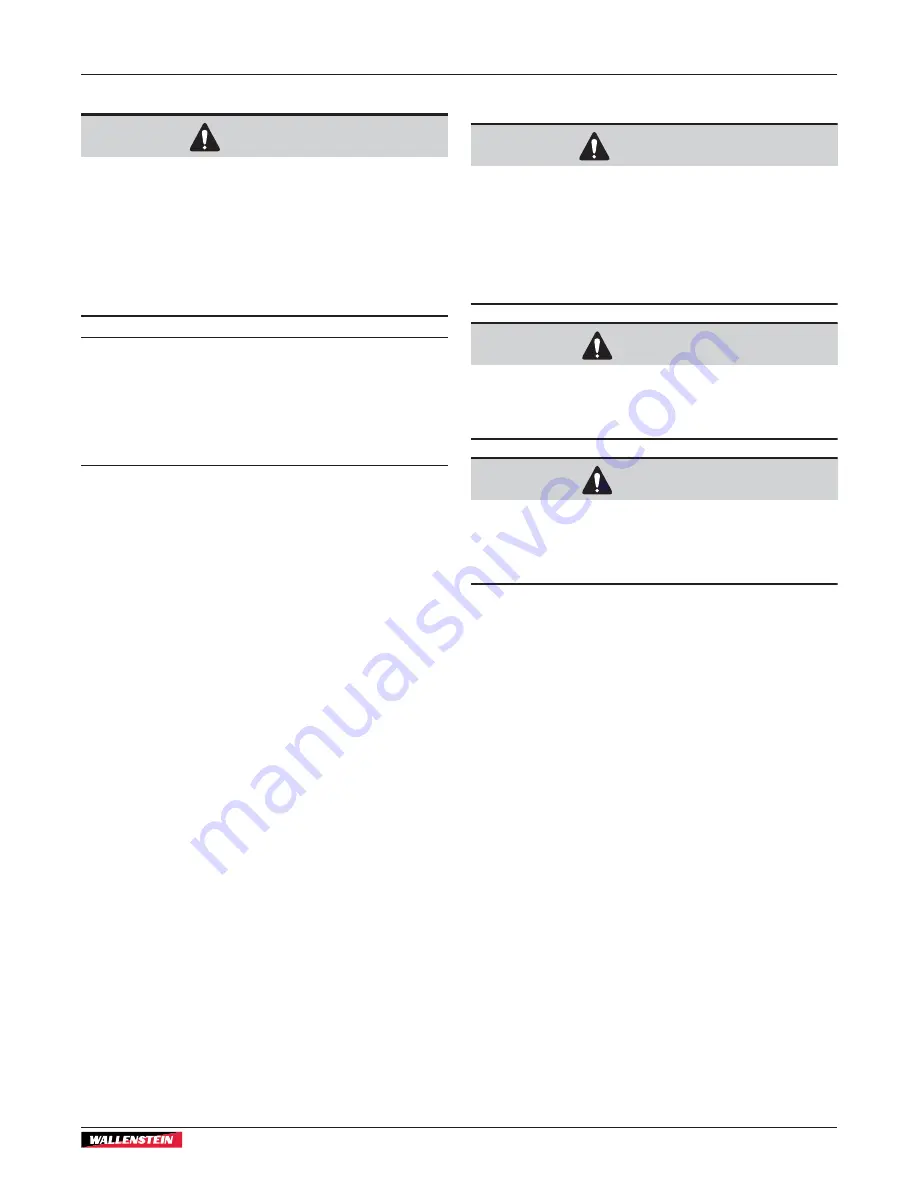
6.10.2 Chip Wood
WARNING!
Do not reach into the chipper hopper. There are
sharp knives that can trap, cut, and/or sever your
fi ngers or hand. Use a stick or branch to pull
material that does not move out of the discharge
chute.
If there is a blockage, set the machine to a safe
condition, and then remove the material.
W004
IMPORTANT! Do not put metal objects, bottles, cans, rocks,
glass, or other unapproved material into the machine. These
items will damage the machine.
If these items get into the machine, set the machine to
a safe condition before you remove them. Examine the
machine for damage and loose parts.
The operator is responsible to be familiar with and obey all
operating and safety procedures.
1.
Set up the machine.
For instructions, see
2.
Prepare the material.
For instructions, see
Prepare the Material on page 36.
3.
Start the machine.
For instructions, see
4.
Make sure that the engine speed is set to
FAST
and the
rotor is at full speed (wait three minutes).
5.
Slowly, put material (branches and brush) into the chipper
hopper until it engages with the rotor.
The rotor will draw the material into the machine. Do not
attempt to force the material into the rotor housing.
6.11 Remove a Blockage
WARNING!
Put the machine in a safe condition before
you remove a blockage. Do not reach into the
machine when it is not in a safe condition. When
the machine is not in a safe condition, there are
crush, sever, and entanglement hazards that can
cause serious injury or death.
W120
CAUTION!
The rotor knives are very sharp. Be careful when
you remove a blockage from the lower rotor
housing.
W026
CAUTION!
Wear thick work gloves to remove a blockage.
Thick work gloves give some protection from
sharp objects and splinters.
W121
The machine is designed to handle a wide range of materials.
However, if material collects in the machine, follow this
procedure to clear the blockage:
1.
Set the machine to a safe condition.
For instructions, see
.
2.
Remove all of the material from the chipper hopper.
3.
Remove material from the discharge chute and deflector.
Use a stick to pull material out of the discharge chute. Make
sure that the discharge chute and deflector are clear.
4.
Start the machine to see if the blockage is cleared.
If the machine does not operate, remove the blockage from
inside the machine.
For instructions, see
Remove an Internal Blockage on page
BXT72S
Wood Chipper
Operating Instructions
37
Summary of Contents for BXT72S
Page 35: ...02220 Figure 20 Set up the machine BXT72S Wood Chipper Operating Instructions 35...
Page 41: ...02225 Figure 26 Transport position BXT72S Wood Chipper Transport 41...
Page 45: ...02227 Figure 30 Storage position BXT72S Wood Chipper Storage 45...
Page 75: ......
Page 76: ...WallensteinEquipment com...