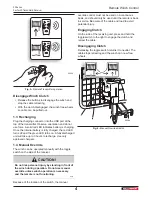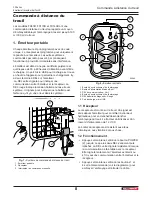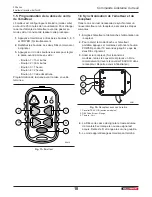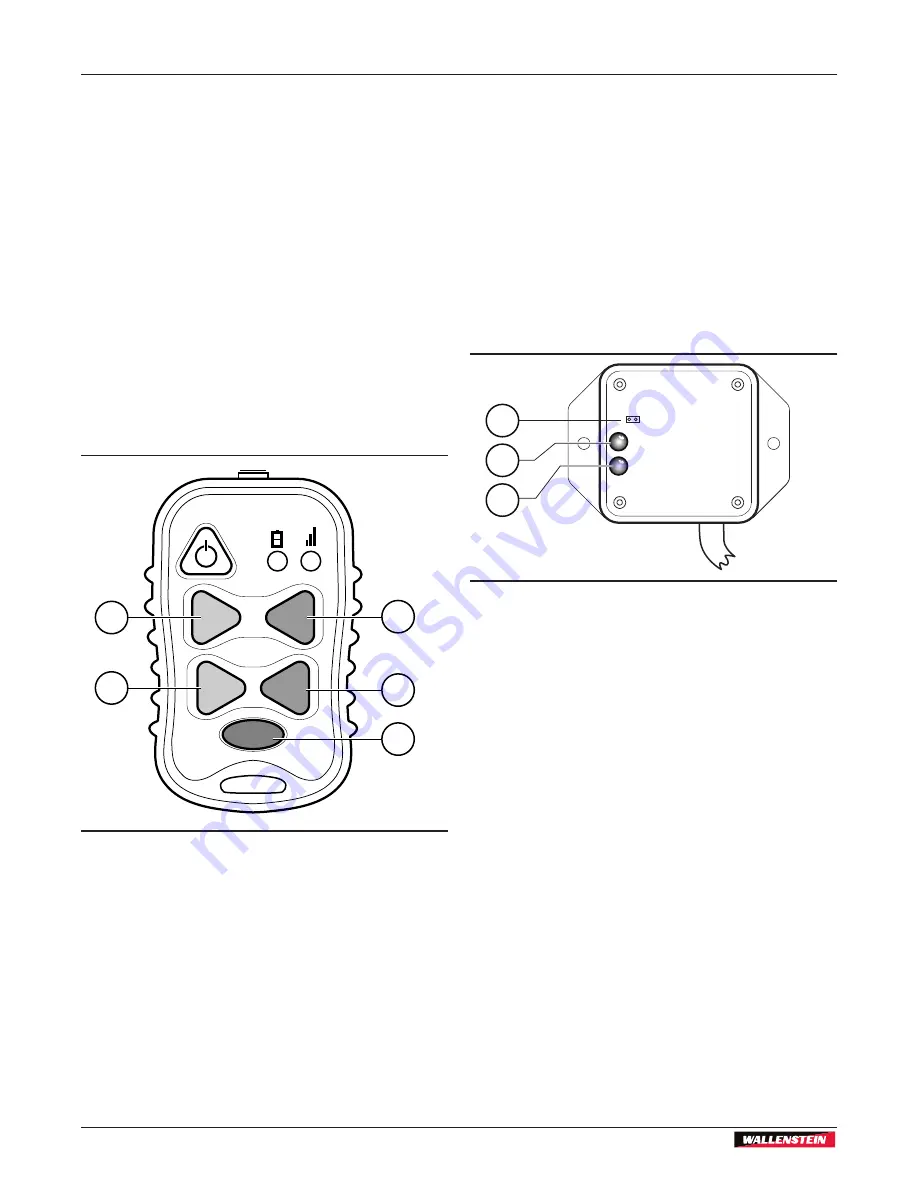
FX Series
Kar-Tech® Transmitter & Receiver
5
Remote Winch Control
1.5 Transmitter Sleep Time Programming
The transmitter is set to turn off (sleep) after
25 minutes of non-use. To change the time the
transmitter waits before going to sleep, use this
procedure:
1.
Press and hold buttons 3, 4, 5 and POWER (5)
simultaneously.
2.
Release the buttons. Both LEDs begin flashing.
3.
Press one of the following buttons to adjust the
sleep time:
- Button 1 = 15 minutes
- Button 2 = 30 minutes
- Button 3 = 1 hour
- Button 4 = 2 hours
- Button 5 = Sleep disabled
Sleep time programming completed.
00610
2
4
3
5
1
Fig. 5 –
Transmitter
1.6 Synchronize Transmitter and Receiver
In the event it is necessary to synchronize a new
transmitter and receiver, use the following steps:
1.
Turn the transmitter OFF and disconnect power
from the receiver.
2.
To get the hand-held transmitter to
Teach
mode,
press and hold the POWER button for 10 seconds
until both LEDs are flashing.
3.
Power up the receiver. (On older models, remove
the cover and place a jumper wire across the
TEACH ID jumper inside the receiver. See
illustration.)
00611
1
2
3
Fig. 6 –
Receiver with Cover Removed
1. TEACH ID Jumper (Older Models)
2. Error Code LED – Red
3. Signal indicator – Green
4.
The green LED stops flashing stays on
continuously when the new signal is learned.
Remove the wire and store it on one pin.
5.
Teach mode is now complete.
Summary of Contents for KAR-TECH FX Series
Page 11: ......