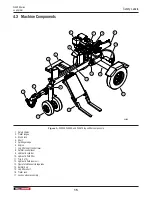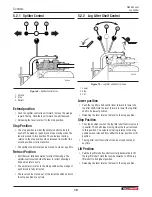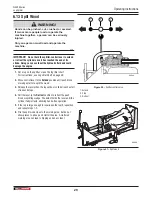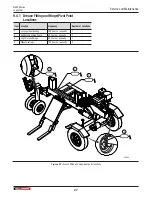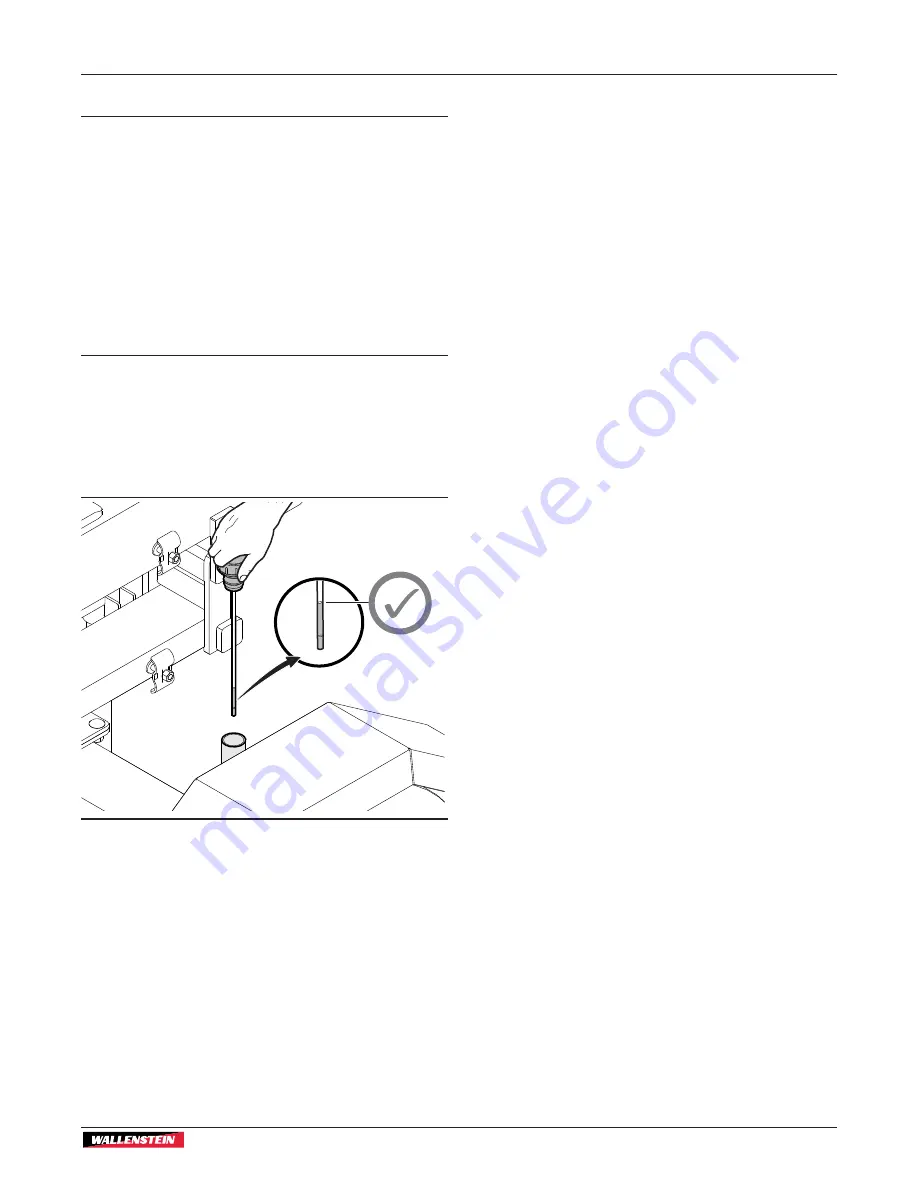
WX900 Series
Log Splitter
Operating Instructions
25
6.6.2 Check the Hydraulic Fluid Level
IMPORTANT! Do not operate machine if fluid level is not
visible on the dipstick. Damage to the pump and other
components can occur.
Do not overfill the tank past the full mark.
Always check fluid levels after changing filters or servicing
hydraulic components.
Hydraulic fluid quality should be inspected every 40 hours. If
the fluid is dirty or smells burnt, it should be replaced.
Be aware of high hydraulic fluid temperatures.
Temperatures higher than 180 °F (82 °C) could cause seal
damage and degrade the fluid quality.
hydraulic fluid level every 40 hours or weekly.
Check with the machine parked on level ground and the engine
stopped.
The proper level is when the fluid is visible at the full (upper)
mark on the dipstick.
02219
Figure 14 –
Hydraulic tank fluid level dipstick
6.6.3 Add Hydraulic Fluid
The hydraulic system uses
Dexron® III ATF
. Dexron VI or
Mercon
®
are acceptable substitutes.
1.
Check the hydraulic fluid level to make sure that the fluid
level is low.
For instructions, see
Check the Hydraulic Fluid Level.
2.
Set the machine to a safe condition.
For instructions, see
3.
Clean the area around the fill cap.
4.
Remove the fill cap.
5.
Use a clean funnel to add hydraulic fluid to the reservoir
until the fluid fills the bottom half of the sight glass.
Do not overfill the reservoir.
6.
Remove the funnel.
7.
Install the fill cap and make sure that it is tight.
8.
Clean the area around the fill cap and remove any spilled
fluid.
Summary of Contents for WX900 Series
Page 48: ...WallensteinEquipment com...