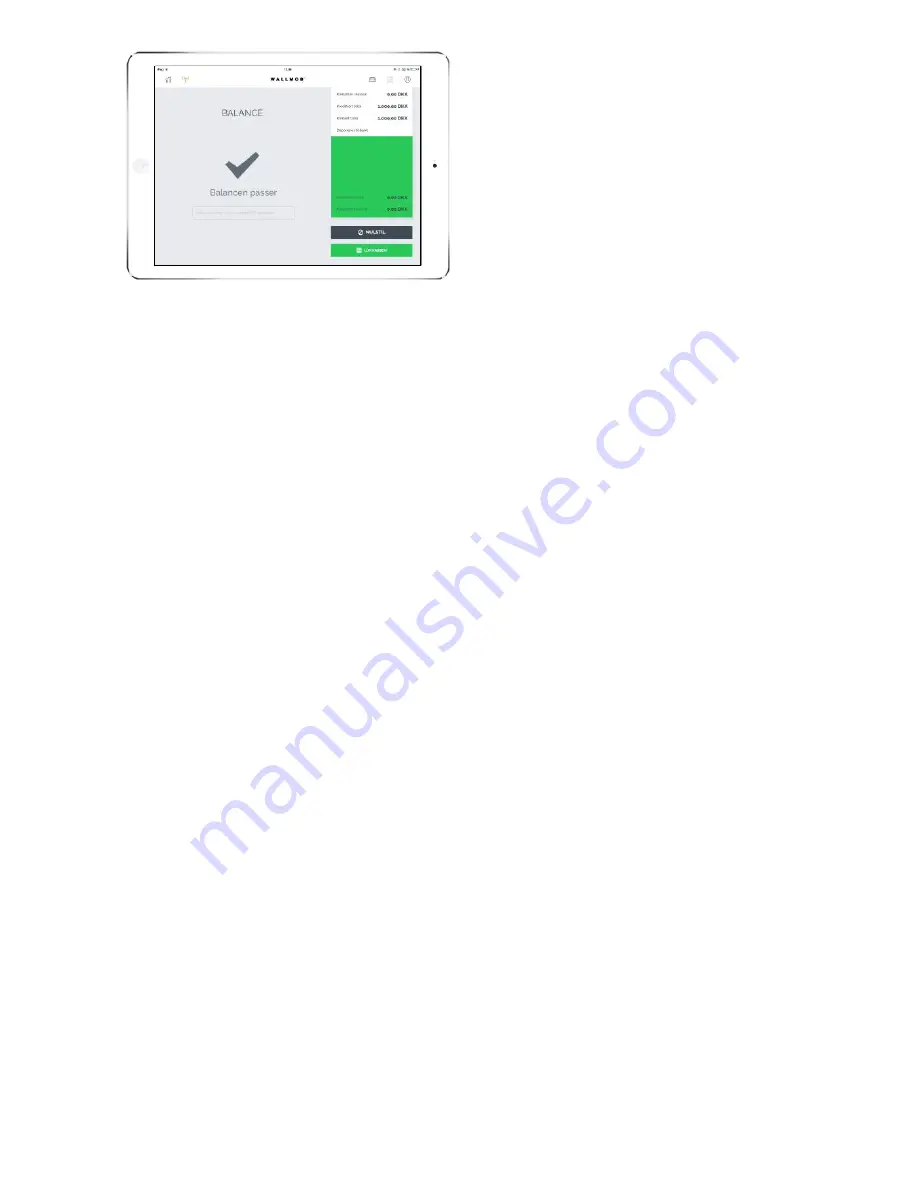
Step
1: If the register agrees, the screen looks
like this and you now have the option to
enter an e-mail to receive the report.
Remember to exit with the green button -
close registern
EOD
The register is now closed and you now have to open the register again before you can start selling
products.
5
/5
Summary of Contents for OneStore POS
Page 14: ...POS Here is an overview of what the different buttons mean and what their functions are ...
Page 23: ......
Page 37: ......
















































