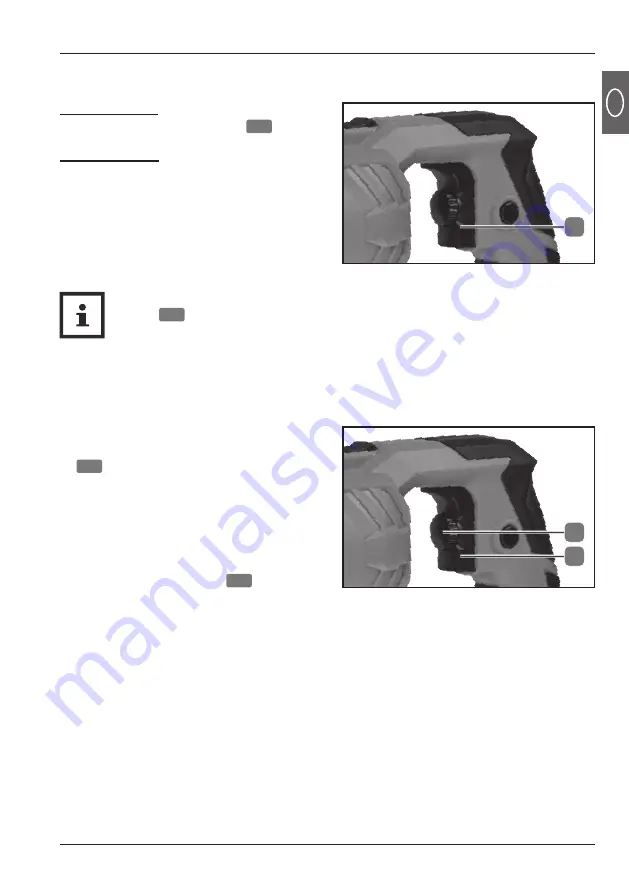
Usage
43
EN
Switching on /off
Stroke adjustment
Switching on:
• Press the On / Off switch
4
.
Switching off:
• Release the On / Off switch.
• The maximum number of strokes can
be selected using the stroke regulator
3
:
- Turn towards "+": increases the
maximum number of strokes
- Turn towards "-": reduces the
maximum number of strokes
• Adjust the strokespeed by varying the
pressure on the on/off
4
switch.
Increase the pressure to increase
the stroke frequency and reduce the
pressure to decrease the stroke.
The on/off switch can be locked during operation using the locking
button
2
. Press the on/off switch to lock. Press the on/off switch
briefly to switch off.
4
4
3
• Determine the number of strokes that is suitable for your workpiece by making
test cuts on a piece of waste material.
• A reduced number of strokes is appropriate when cutting aluminium, plastic
and other heat-sensitive materials.
















































