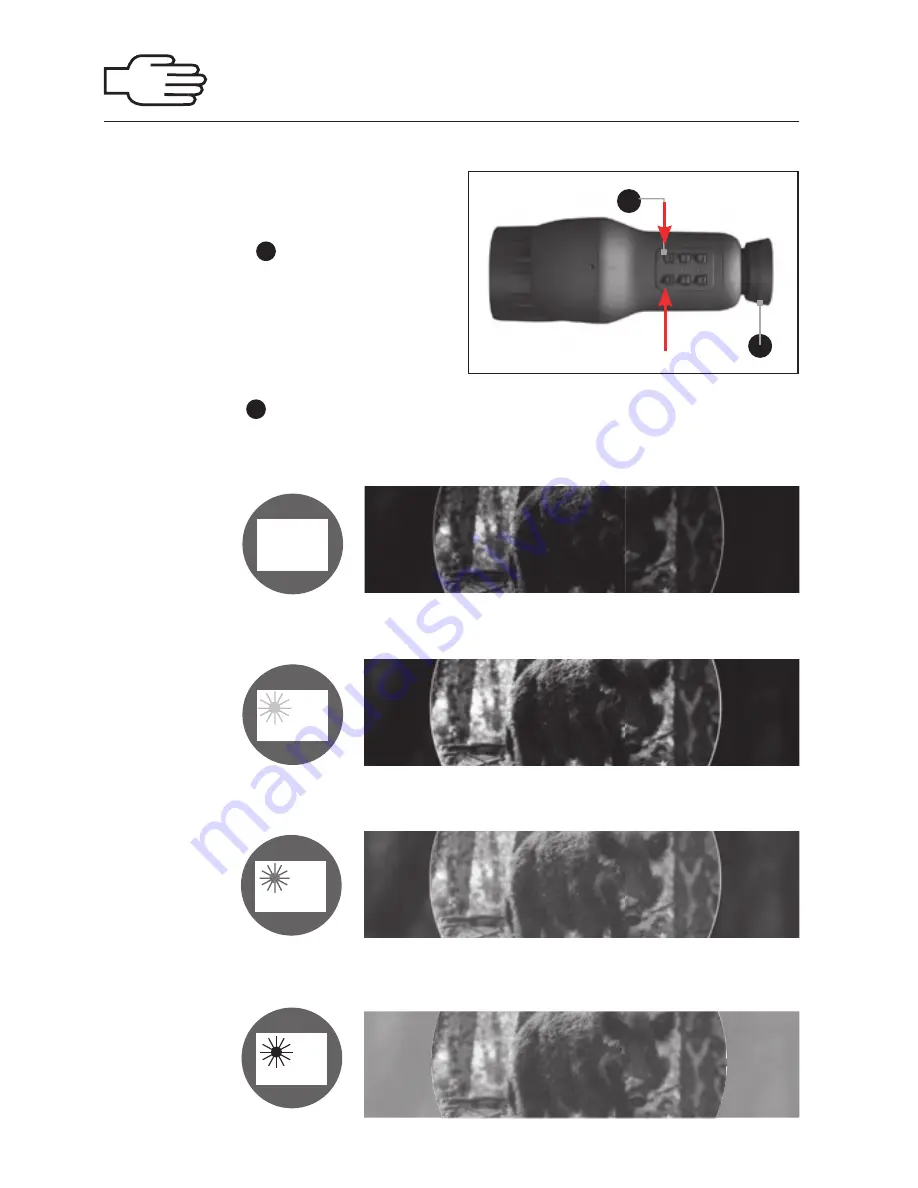
8
SETTING THE INFRARED INTENSITY
6
10
Low intensity
25%
50%
IR not turned on
The device is equipped with an infrared (IR)
illuminator that can be used as an additional
light source.
Use the mode button
6
to adjust the
intensity of the IR illuminator.
+ = Higher intensity
- = Lower intensity
The rubber eye cup
10
protects your eye
against injuries.
Medium
intensity
High intensity
75%
100%























